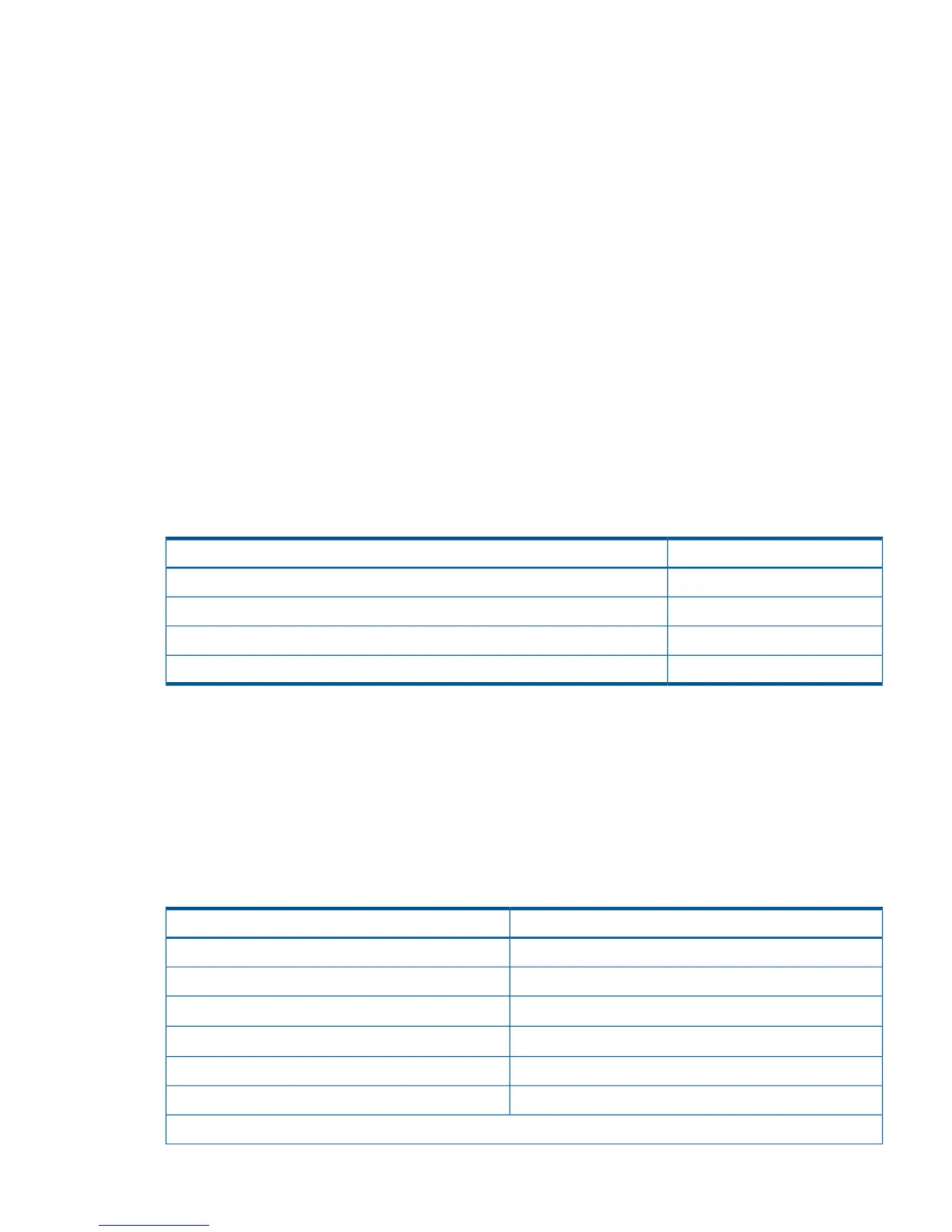1
The infrastructure should be sized such that any single power supply can safely provide all the power required by the
system.
2
Maximum theoretical configuration: (4x) 1.6G/24M CPUs, (48x) 4GB DDRII DIMM memory, (16x) SAS Hard Drives,
(8x) PCI/PCI-X/PCI-E added to public I/O cards.
3
Minimum possible configuration: (1x) Itanium 1.4G/12M or 1.6G/18M or 1.6G/24M CPUs, (4x) 4GB DDRII DIMM
memory, (0x) SAS Hard Drives, (0x) PCI/PCI-X/PCI-E added to public I/O cards.
4
Half-loaded configuration: (2x) Itanium 1.4G/12M or 1.6G/18M or 1.6G/24M CPUs, (24x) 4GB DDRII DIMM memory,
(8x) SAS Hard Drives, (4x) PCI/PCI-X/PCI-E added to public I/O cards.
If an overload triggers the power supply overload protection, the system is immediately powered
off. To reset the power supply unit:
1. Disconnect the power cord
2. Determine what caused the overload by contacting an HP support representative
3. Reconnect the power cord, then reboot the system
If an overload occurs twice, there is an undetected short circuit somewhere.
When you use the front panel Power button to turn off the server, power consumption falls below
the low power consumption, but doesn't reach zero. To reach zero power consumption in “off”
mode, either unplug the server or use a power block with a switch.
Power Consumption and Cooling
Table 17 lists additional component power consumption.
Table 17 Additional Component Power Consumption
Power ConsumptionComponent
+122 W (417 BTU/hr)Each additional CPU
+31 W (106 BTU/hr)Each additional (4x) DIMM
+17 W (58 BTU/hr)Each additional SAS HD
+29 W (99 BTU/hr)Each additional I/O Card
Environmental Specifications
This section provides the temperature/humidity requirements, noise emission, and air flow
specifications for the HP server.
Operating temperature and humidity ranges may vary depending on the installed mass storage
devices. High humidity levels can cause improper disk operation. Low humidity levels can aggravate
static electricity problems and cause excessive wear of the disk surface.
Table 18 lists environmental specifications.
Table 18 Environmental Specifications (system processing unit with hard disk)
ValueParameter
+5° C to +35° C (+41° F to +95° F)Operating temperature
- 40° C to +70° C (-40° F to +158° F)Storage temperature
+44° C (+111.2° F)Critical over-temperature
1
+48° C (+118.4° F)Fatal over-temperature shutdown
2
15% to 80% relative (noncondensing)Operating humidity
90% relative (noncondensing) at + 65° CStorage humidity
Environmental Specifications 41
