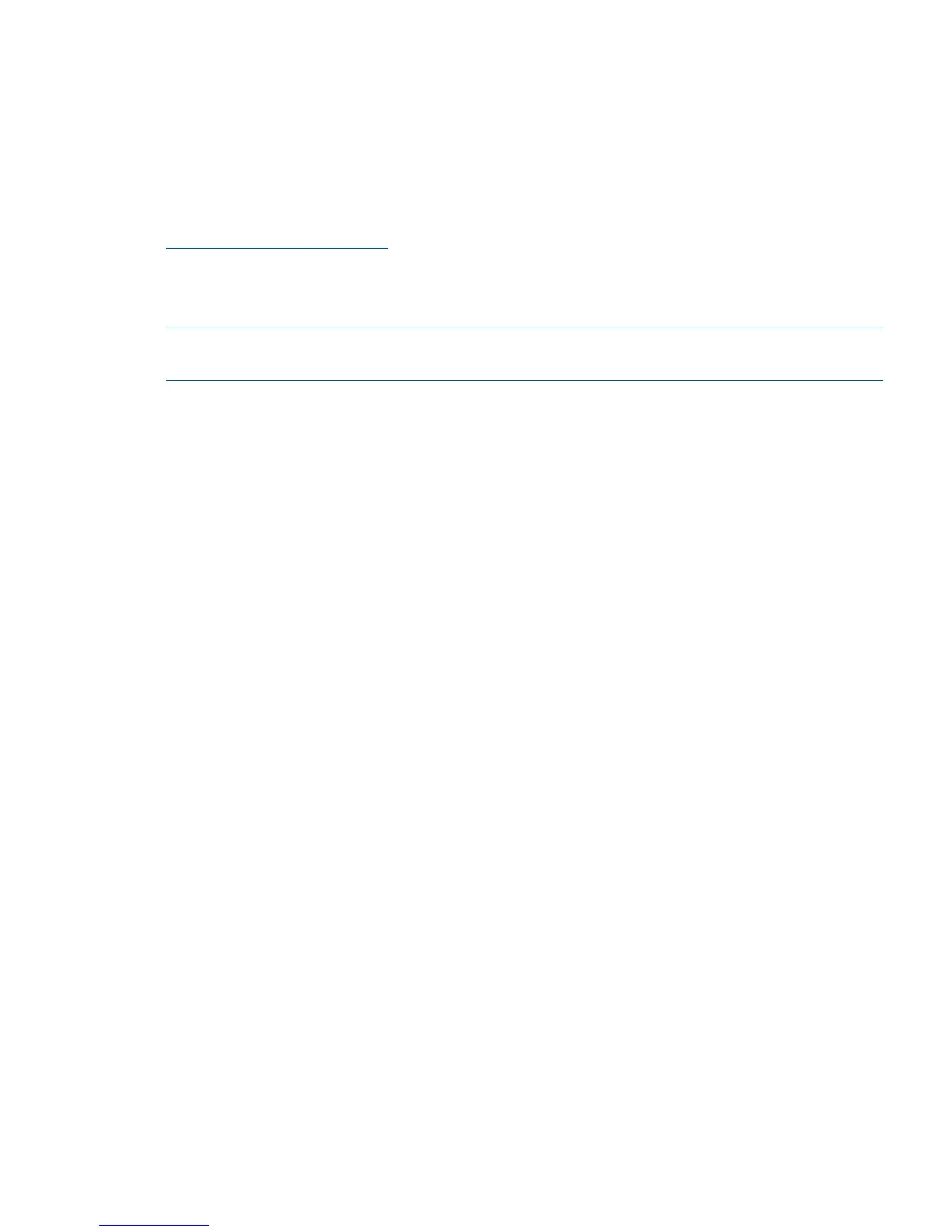The following information is available on this website:
• Software and firmware updates
• The latest drivers and utilities
• Additional documentation
Phone Support
To contact HP customer support by phone, go to the HP Support Center (HPSC) near you, go to
http://www.hp.com/go/hpsc.
Local phone numbers are listed in your native language for help.
Information to Collect Before you Contact Support
NOTE: It is highly recommended that you keep detailed records of any changes to your system,
and of how system behavior has changed over time, or as a result of changes made to your system.
Before you contact HP support, you should:
1. Check the previous sections of this chapter and attempt to solve the problem.
• Note failure symptoms and error indications (LEDs and messages).
• Capture and permanently log the current SEL and FPL contents.
• Try to determine precisely what did or did not happen.
2. Collect the following information:
• The model number of your server (for example, rx6600).
• The product number of your server. This can be found on the identification label, which
is found at the front of the unit.
• The serial number of your server. This can be found on the identification label.
3. Be familiar with your system configuration.
• Are you using the LAN, RS232, or web interface to monitor the server?
• How many processors, DIMMs, and PCI cards have been installed?
• What versions of processor, memory, and PCI cards are used and where are they
installed?
• What accessories are installed?
4. Determine the following
• Which firmware versions are in use?
• When did the problem start?
• Have recent changes been made to the system?
• Which OS and version is in use?
Reporting Your Problems to HP 173
