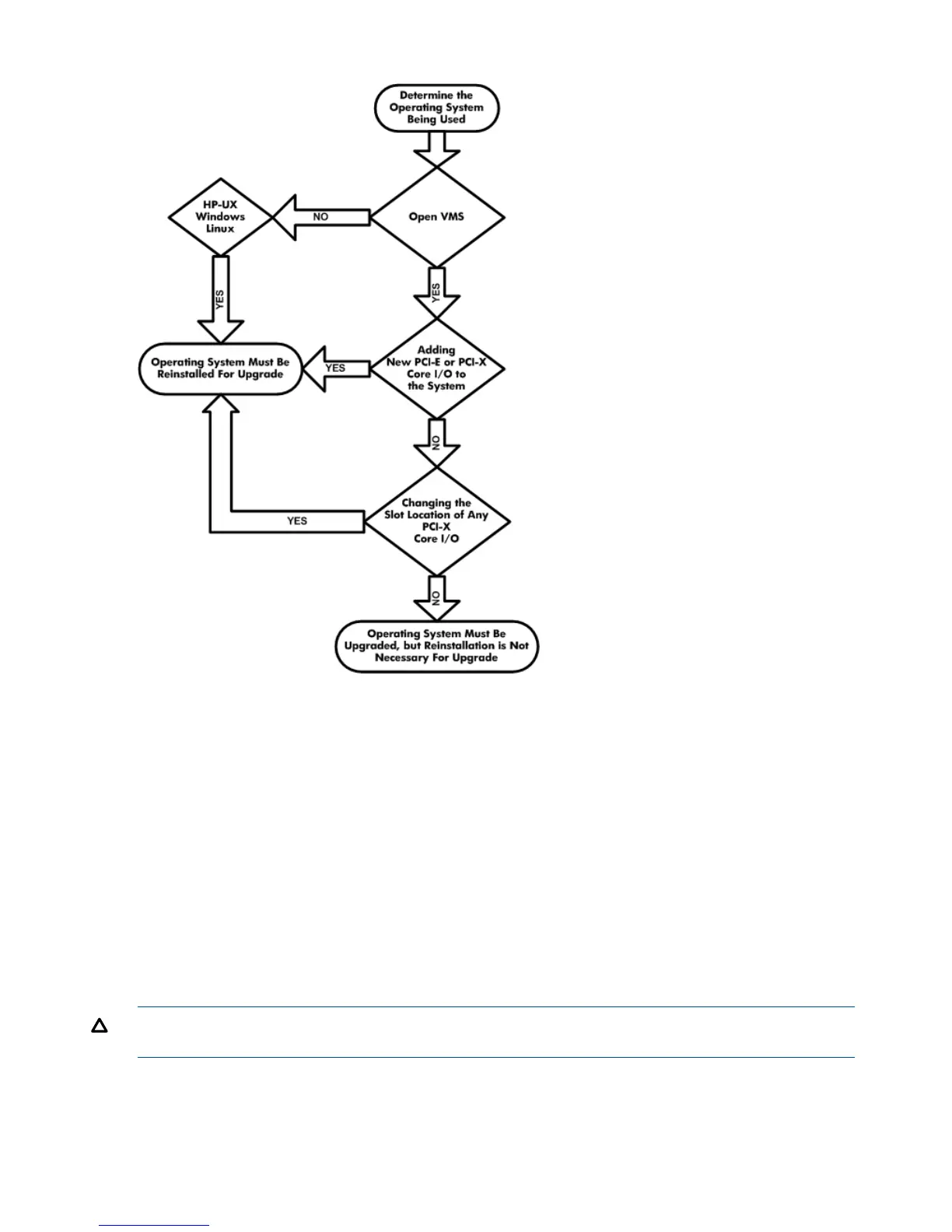Figure 89 OS Reinstallation Flowchart
Required Service Tools
Service of this server requires one or more of the following tools:
• Electrically Conductive Field Service Grounding Kit (P/N 9300-1155)
• 1/4 inch flat blade screwdriver
• ACX-15 Torx screwdriver
• ACX-10 Torx screwdriver
Safety Information
Use care to prevent injury and equipment damage removing and replacing server components.
Voltages can be present within the server. Many assemblies are sensitive to damage by electrostatic
discharge (ESD).
Follow the safety conventions listed below to ensure safe handling of components, to prevent injury,
and to prevent damage to the server:
CAUTION: Observe all ESD safety precautions before attempting this procedure. Failure to follow
ESD safety precautions can result in damage to the server.
• When removing or installing any server component, follow the instructions provided in this
guide.
• If installing a hot-pluggable component, complete the required software intervention prior to
removing the component.
258 Upgrades