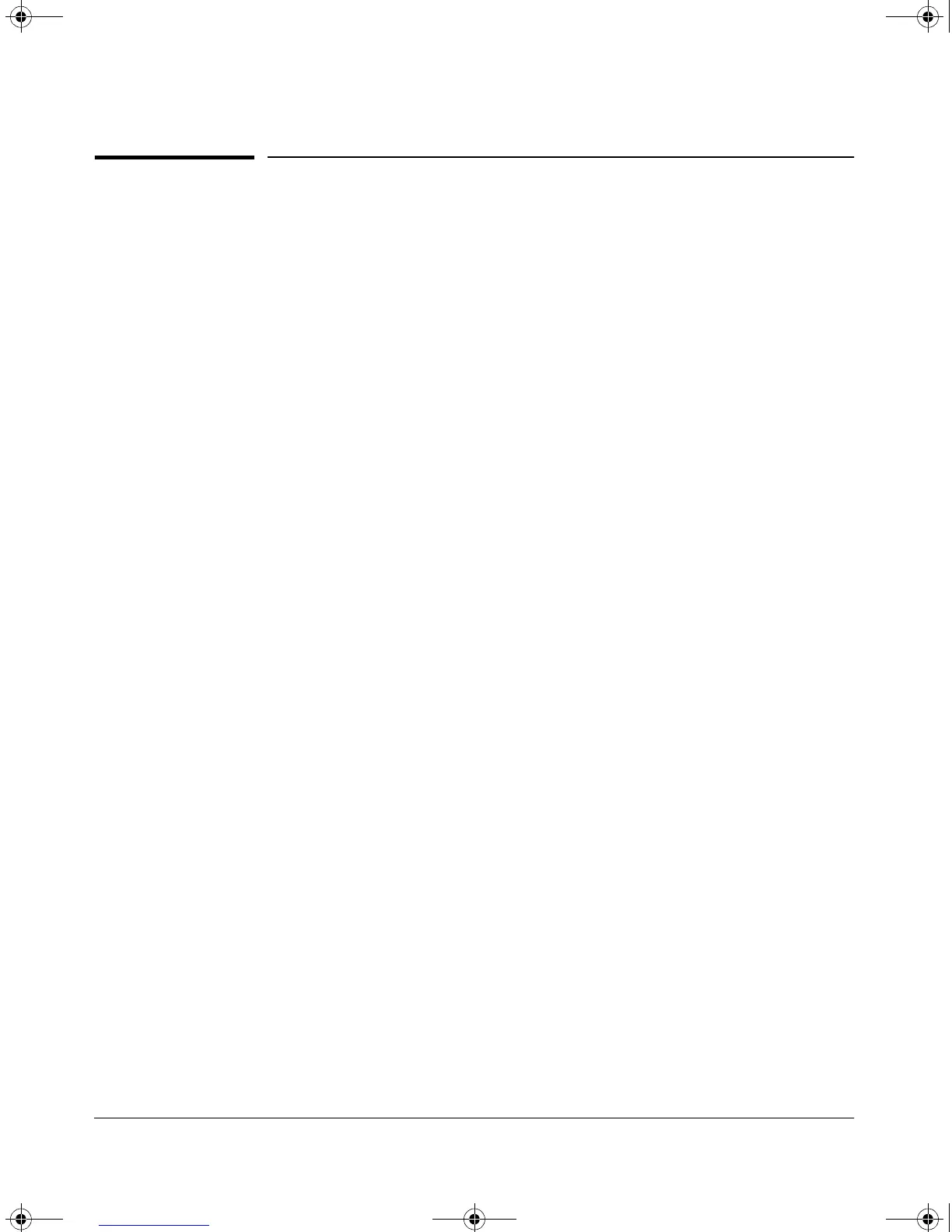5-12
Switch Memory and Configuration
Using Primary and Secondary Flash Image Options
Using Primary and Secondary Flash
Image Options
The Series 4100GL switches feature two flash memory locations for storing
system image (operating system, or OS) files:
■ Primary Flash: The default storage for OS (system image) files.
■ Secondary Flash: The additional storage for either a redundant or an
alternate OS (system image) file.
With the Primary/Secondary flash option you can test a new image in your
system without having to replace a previously existing image. You can also
use the image options for troubleshooting. For example, you can copy a
problem image into Secondary flash for later analysis and place another,
proven image in Primary flash to run your system. The switch can use only
one image at a time.
The following tasks involve primary/secondary flash options:
■ Displaying the current flash image data and determining which OS ver-
sions are available
■ OS downloads
■ Local OS replacement, and removal (erasing)
■ System booting
Displaying the Current Flash Image Data
Use the commands in this section to:
■ Determine whether there are flash images in both primary and secondary
flash
■ Determine whether the images in primary and secondary flash are the
same
■ Identify which OS version is currently running
Viewing the Currently Active Flash Image Version. This command
identifies the software version on which the switch is currently running, and
whether the active version was booted from the primary or secondary flash
image.
Syntax: show version
!Software.book Page 12 Thursday, October 10, 2002 6:10 PM
