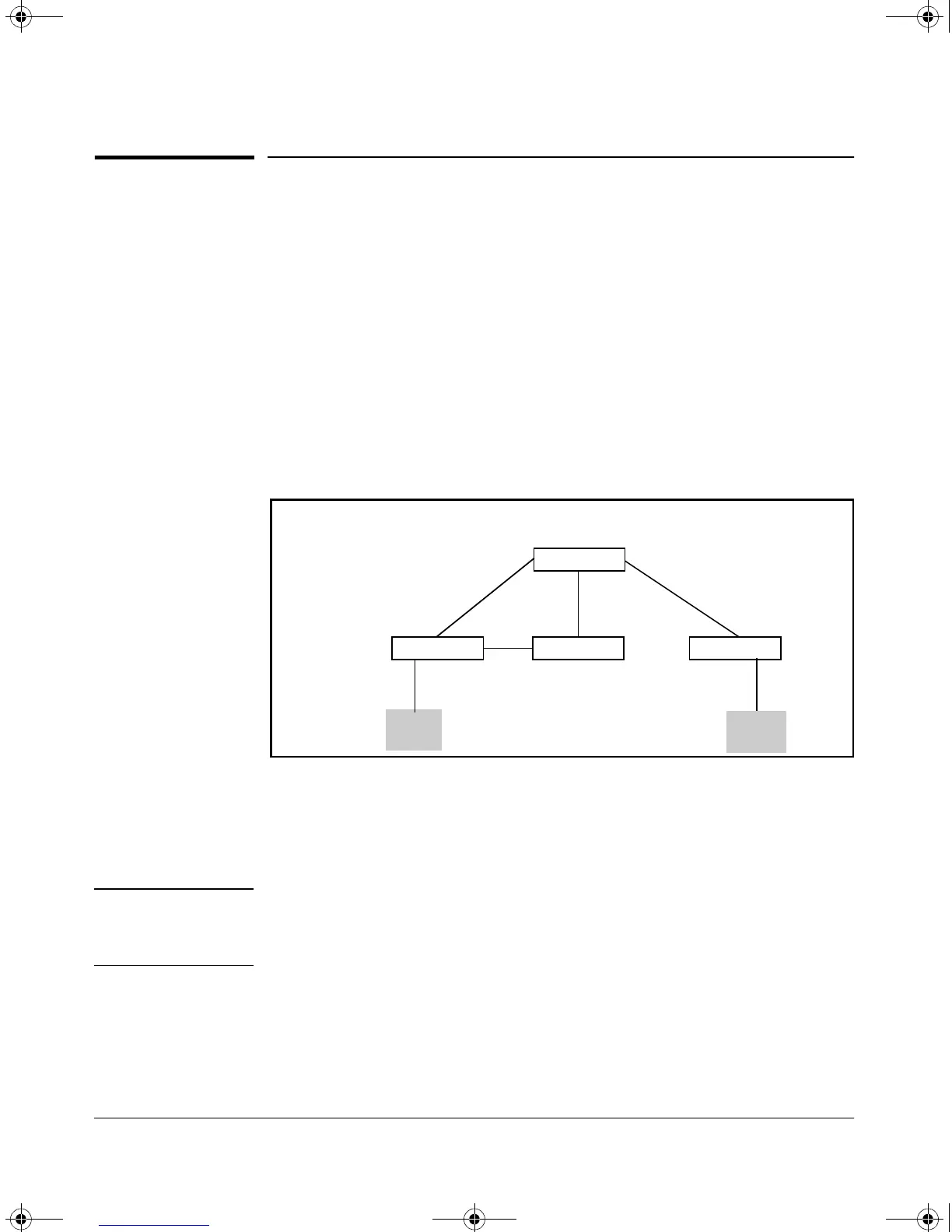13-4
802.1w Rapid Spanning Tree Protocol (RSTP) and 802.1d Spanning Tree Protocol (STP)
How Spanning Tree Operates
How Spanning Tree Operates
The switch automatically senses port identity and type, and automatically
defines spanning-tree parameters for each type, as well as parameters that
apply across the switch. You can use the default values for these parameters,
or adjust them as needed.
While allowing only one active path through a network at any time, spanning
tree retains any redundant physical path to serve as a backup (blocked) path
in case the existing active path fails. Thus, if an active path fails, spanning tree
automatically activates (unblocks) an available backup to serve as the new
active path for as long as the original active path is down. For example:
Figure 13-1. General Example of Redundant Paths Between Two Nodes
In the factory default configuration, spanning tree operation is off. If a redun-
dant link (loop) exists between nodes in your network, you should enable the
spanning tree operation of your choice.
Note Spanning tree retains its current parameter settings when disabled. Thus, if
you disable spanning tree, then later re-enable it, the parameter settings will
be the same as before spanning tree was disabled.
Spanning Tree Operation with 802.1Q VLANs. As recommended in the
IEEE 802.1Q VLAN standard, when spanning tree is enabled on the switch, a
single spanning tree is configured for all ports across the switch, including
those in separate VLANs (that is, single-instance spanning tree, which gener-
node
A
switch A
node
B
switch Dswitch B switch C
1
path cost:
100
3
path cost: 100
4
path cost:200
• Active path from node A to node B: 1—> 3
• Backup (redundant) path from node A to node B: 4 —> 2 —> 3
2
path cost: 100
!Software.book Page 4 Thursday, October 10, 2002 6:10 PM
