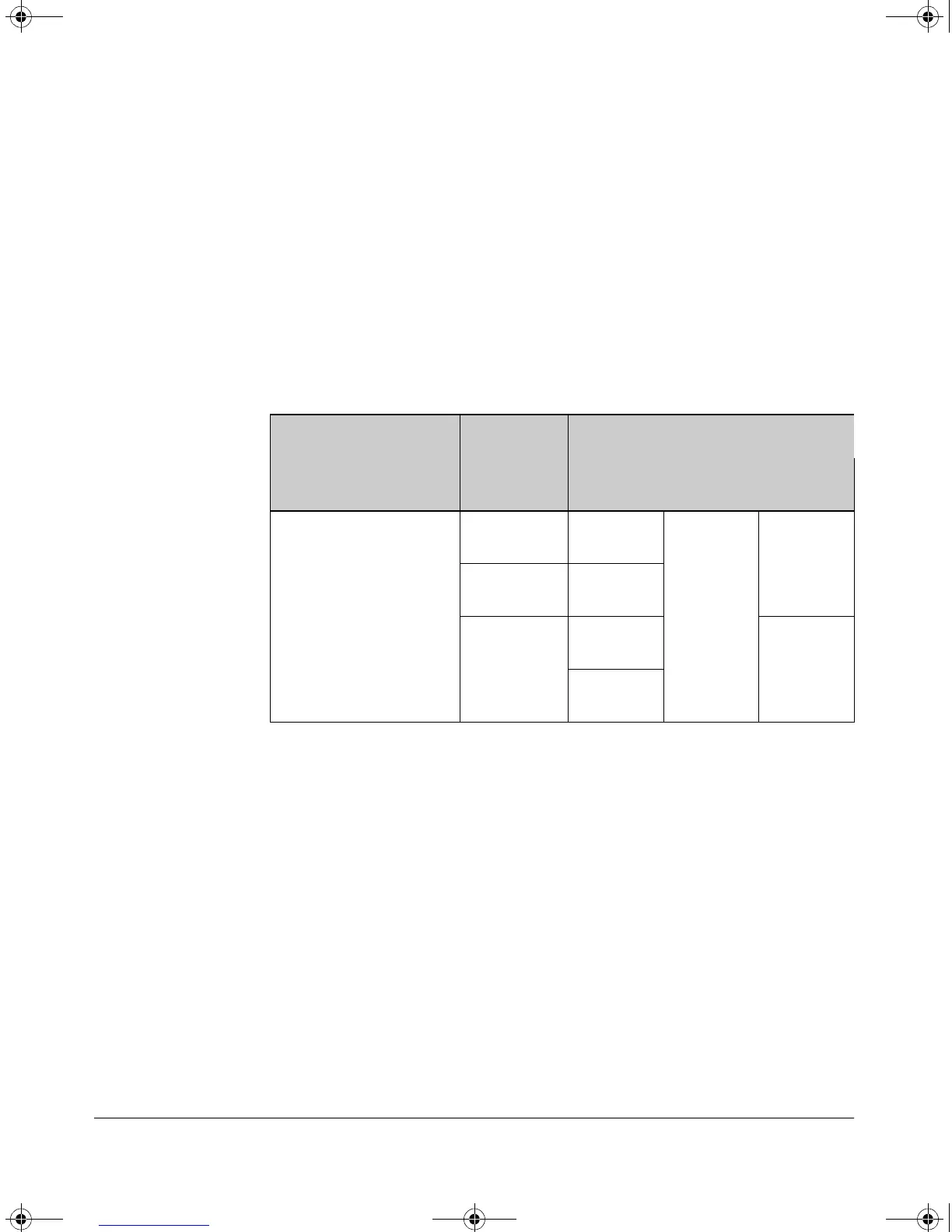9-35
Optimizing Traffic Flow with Port Controls, Port Trunking, and Port-Based Priority
Configuring Port-Based Priority for Incoming Packets
member of the VLAN, the packet carries its priority setting to the next,
downstream device. If the outbound port is not configured as a tagged member
of the VLAN, then the tag is stripped from the packet, which then exits from
the switch without a priority setting.
Outbound Port Queues and Packet Priority Settings
Switches 2650 and 6108 ports use three outbound port queues, Low, Normal,
and High. As described below, these three queues map to the eight priority
settings specified in the 802.1p standard.
Table 9-8. Mapping Priority Settings to Device Queues
For example, suppose you have configured port A10 to assign a priority level
of 1 (low):
■ An untagged packet coming into the switch on port A10 and leaving the
switch through any other port configured as a tagged VLAN member
would leave the switch as a tagged packet with a priority level of 1.
■ A tagged packet with an 802.1p priority setting of 0 (zero) coming into the
switch on port A10 and leaving the switch through any other port config-
ured as a tagged VLAN member would leave the switch as a tagged packet
with a priority level of 1.
■ A tagged packet with an 802.1p priority setting (1 - 7) coming into the
switch on port A10 and leaving the switch through any other port config-
ured as a tagged VLAN member would keep its original priority setting
(regardless of the port-based priority setting on port A10).
802.1p Priority Settings Used
In Tagged VLAN Packets
HP Switch and
Other Devices
with 3
Outbound Port
Queues
Queue Assignment in Downstream Devices
With:
4 Queues 8 Queues 2 Queues
1 (low) Low 1 1 1
2 (low) Low 1 2 1
0 (normal priority) Normal 2 3 1
3Normal241
4High352
5High362
6High472
7 (high priority) High 4 8 2
!Software.book Page 35 Thursday, October 10, 2002 6:10 PM
