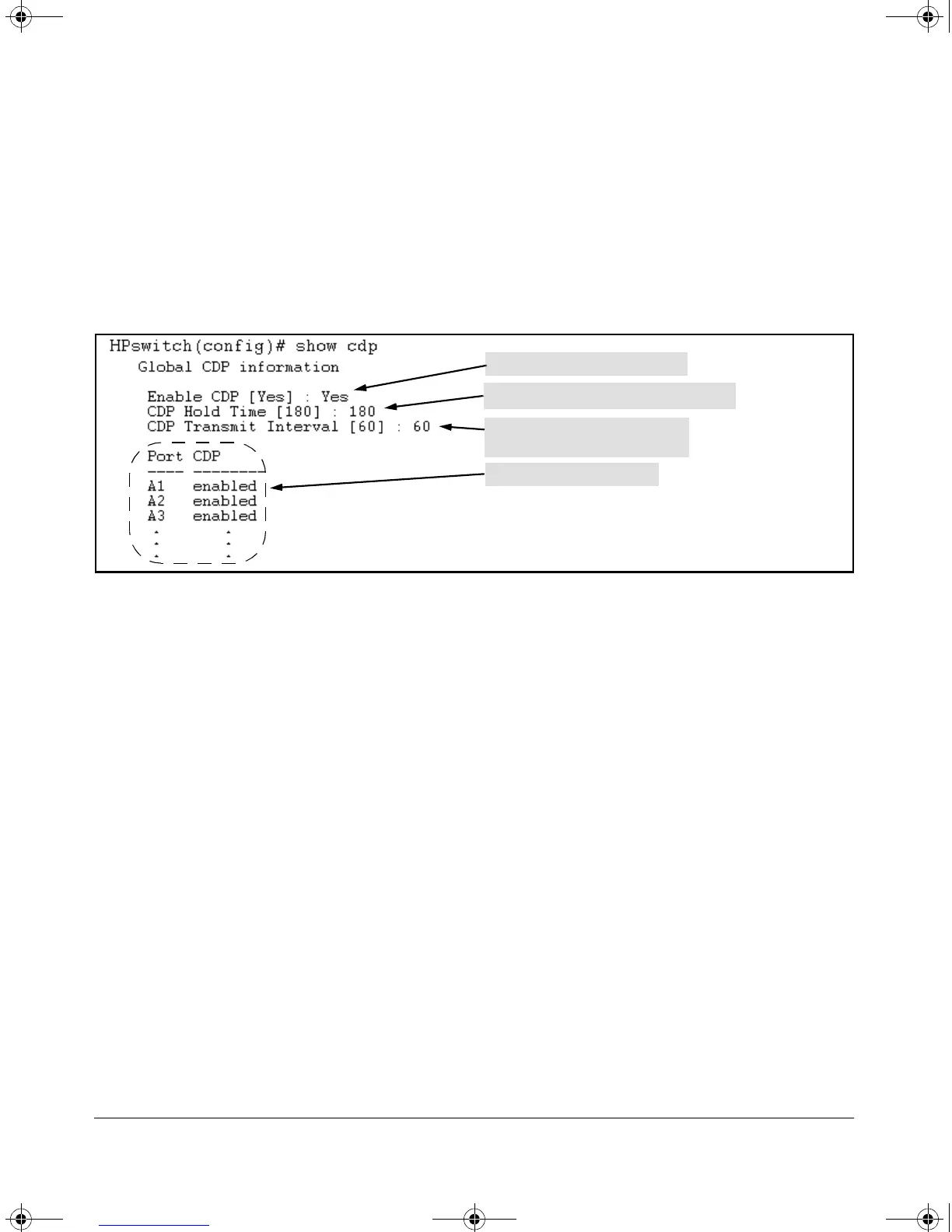10-20
Configuring for Network Management Applications
CDP
Viewing the Switch’s Current CDP Configuration
This example shows the default CDP configuration.
Figure 10-9. Example of Show CDP with the Default CDP Configuration
Viewing the Switch’s Current CDP Neighbors Table
Devices are listed by the port on which they were detected.
(For more on this topic, see “CDP Neighbor Data and MIB Objects” on page
10-26.)
Syntax: show cdp
Lists the switch’s global and per-port CDP configura-
tion.
CDP Enable/Disable on the Switch
Packet Hold Time in CDP Neighbor Table
Interval for Transmitting Outbound
CDP Packets on All Ports
Per-Port CDP Enable/Disable
Syntax: show cdp neighbors
Lists the neighboring CDP devices the switch detects,
with a subset of the information collected from the
device’s CDP packet. (For more on this topic, refer to
table 10-2, “CDP Neighbors Data” on page 10-27.)
[detail]
Provides a longer list of details on all of the CDP-aware
device the switch detects.
[[e] port-numb]
Lists the details for the CDP-aware device con-
nected to the specified port. (Allows only one port
at a time.)
!Software.book Page 20 Thursday, October 10, 2002 6:10 PM
