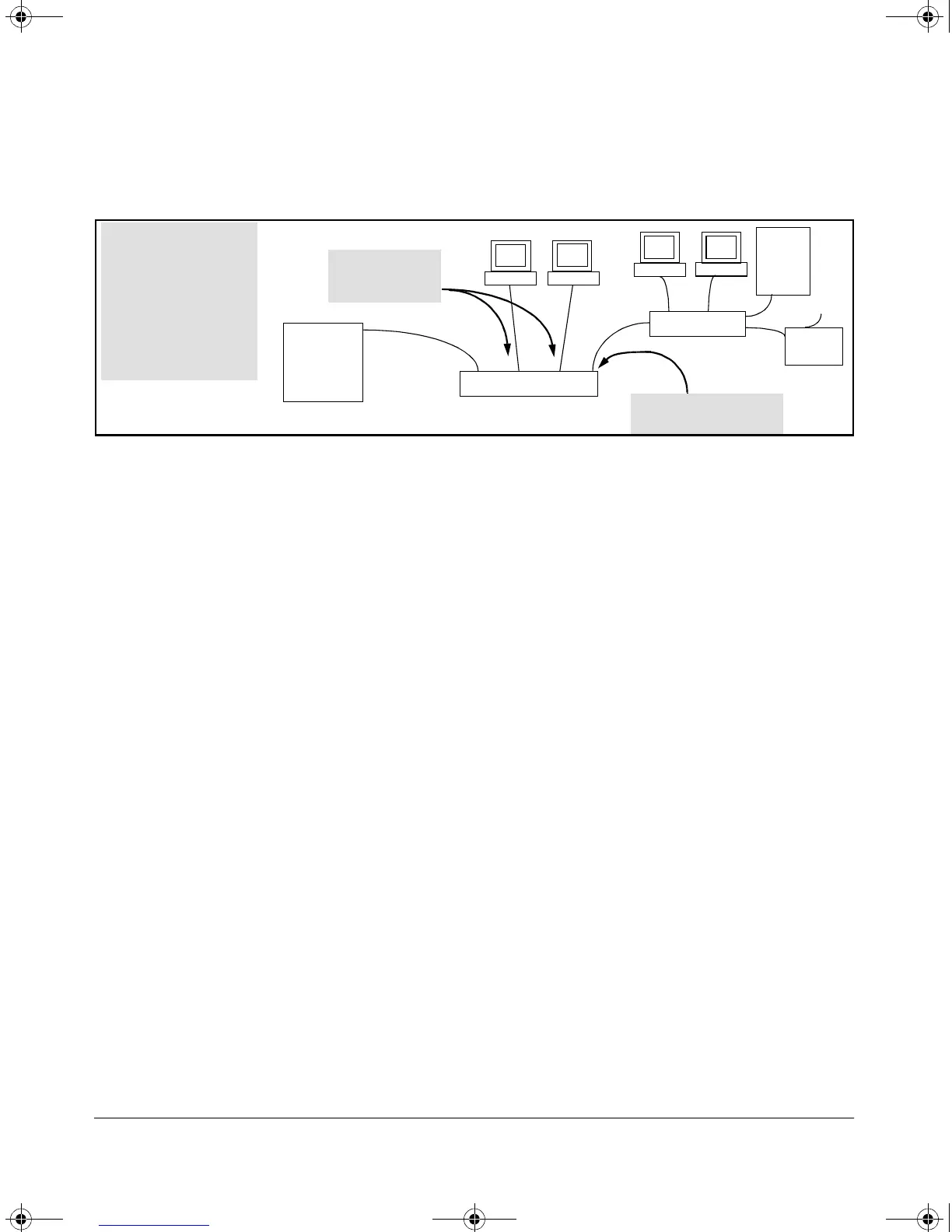12-14
Multimedia Traffic Control with IP Multicast (IGMP)
How IGMP Operates
In the next figure, automatic Fast-Leave operates on the switch ports for IGMP
clients “3A” and “5B”, but not on the switch port for IGMP clients “7A” and 7B,
Server “7C”, and printer “7D”.
Figure 12-3. Example of Automatic Fast-Leave IGMP Criteria
When client “3A” running IGMP is ready to leave the multicast group, it
transmits a Leave Group message. Because the switch knows that there is only
one end node on port A3, it removes the client from its IGMP table and halts
multicast traffic (for that group) to port A3. If the switch is not the Querier, it
does not wait for the actual Querier to verify that there are no other group
members on port A3. If the switch itself is the Querier, it does not query port
A3 for the presence of other group members.
Note that Fast-Leave operation does not distinguish between end nodes on
the same port that belong to different VLANs. Thus, for example, even if all of
the devices on port A6 in figure 12-3 belong to different VLANs, Fast-Leave
does not operate on port A6.
Forced Fast-Leave IGMP
Forced Fast-Leave IGMP speeds up the process of blocking unnecessary IGMP
traffic to a switch port that is connected to multiple end nodes. (This feature
does not activate on ports where the switch detects only one end node.
Instead, the regular Fast Leave described in the preceding section activates.)
For example, in figure 12-3, even if you configured Forced Fast-Leave on all
ports in the switch, the feature would activate only on port A6 (which has
multiple end nodes) when a Leave Group request arrived on that port.
When a port having multiple end nodes receives a Leave Group request from
one end node for a given multicast group “X”, Forced Fast-Leave activates and
waits a small amount of time to receive a join request from any other group
“X” member on that port. If the port does not receive a join request for that
group within the forced-leave interval, the switch then blocks any further
group “X” traffic to the port.
Routing
Switch
Acting as
Querier
Switch 2650 or 6108
Server
7C
Switch 7X
3A
5A
7A
Fast-Leave IGMP
automatically operates on
the ports connected to
IGMP clients 3A and 5A,
but does not operate on
the port connected to
Switch 7X because the
Switch 2650 or Switch
6108 detects multiple end
nodes on that port.
Fast-Leave IGMP does
not activate on this port.
Fast-Leave IGMP
activates on these
two ports.
A1 A3 A4
A6
Printer
7D
7B
!Software.book Page 14 Thursday, October 10, 2002 6:10 PM
