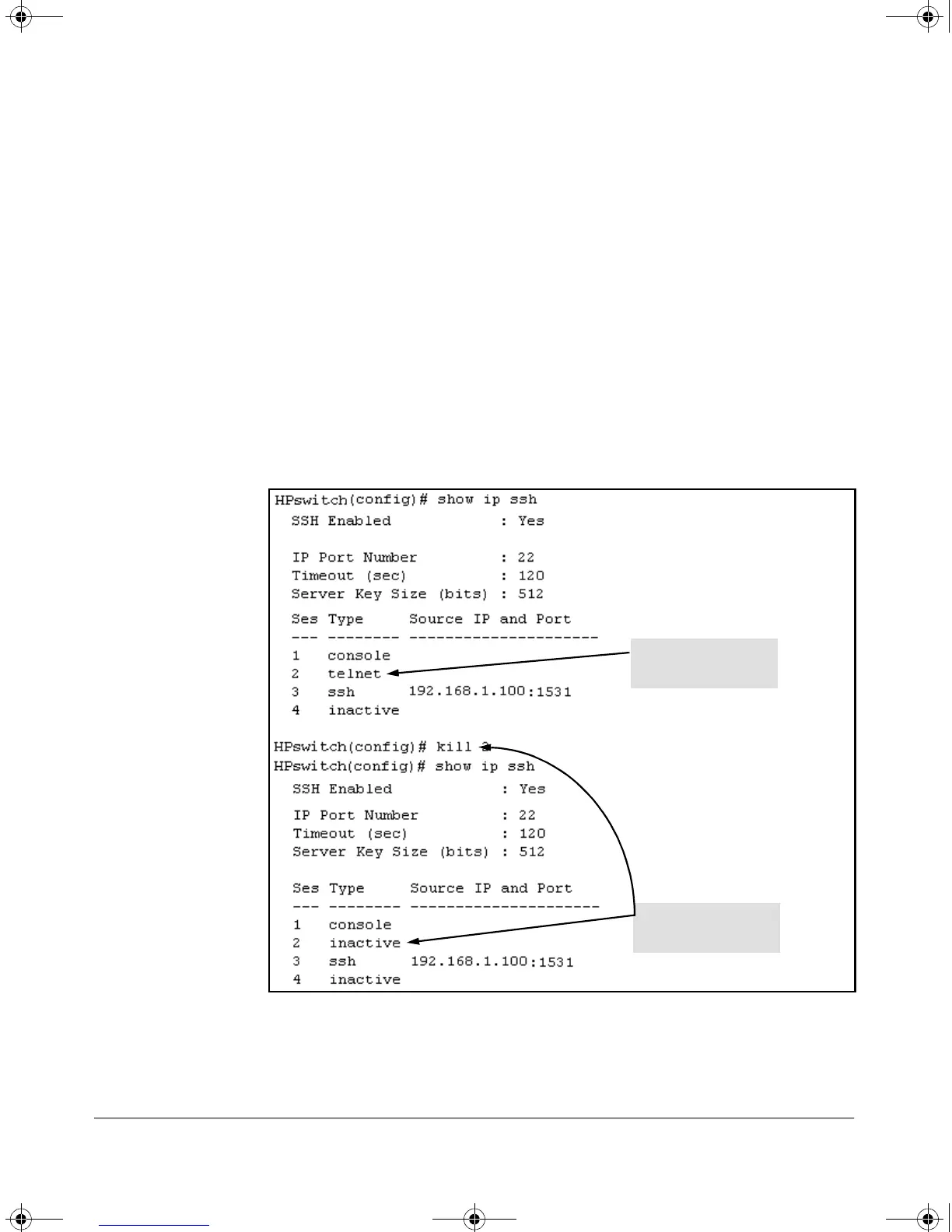6-8
Interface Access, System Information, and Friendly Port Names
Denying Interface Access by Terminating Remote Management Sessions
Denying Interface Access by Terminating
Remote Management Sessions
The switch supports up to four management sessions. You can use show ip ssh
to list the current management sessions, and kill to terminate a currently
running remote session. (Kill does not terminate a Console session on the
serial port, either through a direct connection or via a modem.)
Syntax: kill [<session-number>]
For example, if you are using the switch’s serial port for a console session and
want to terminate a currently active Telnet session, you would do the follow-
ing:
Figure 6-5. Example of Using the "Kill" Command To Terminate a Remote Session
Session 2 is an active
Telnet session.
The kill 2 command
terminates session 2.
!Software.book Page 8 Thursday, October 10, 2002 6:10 PM
