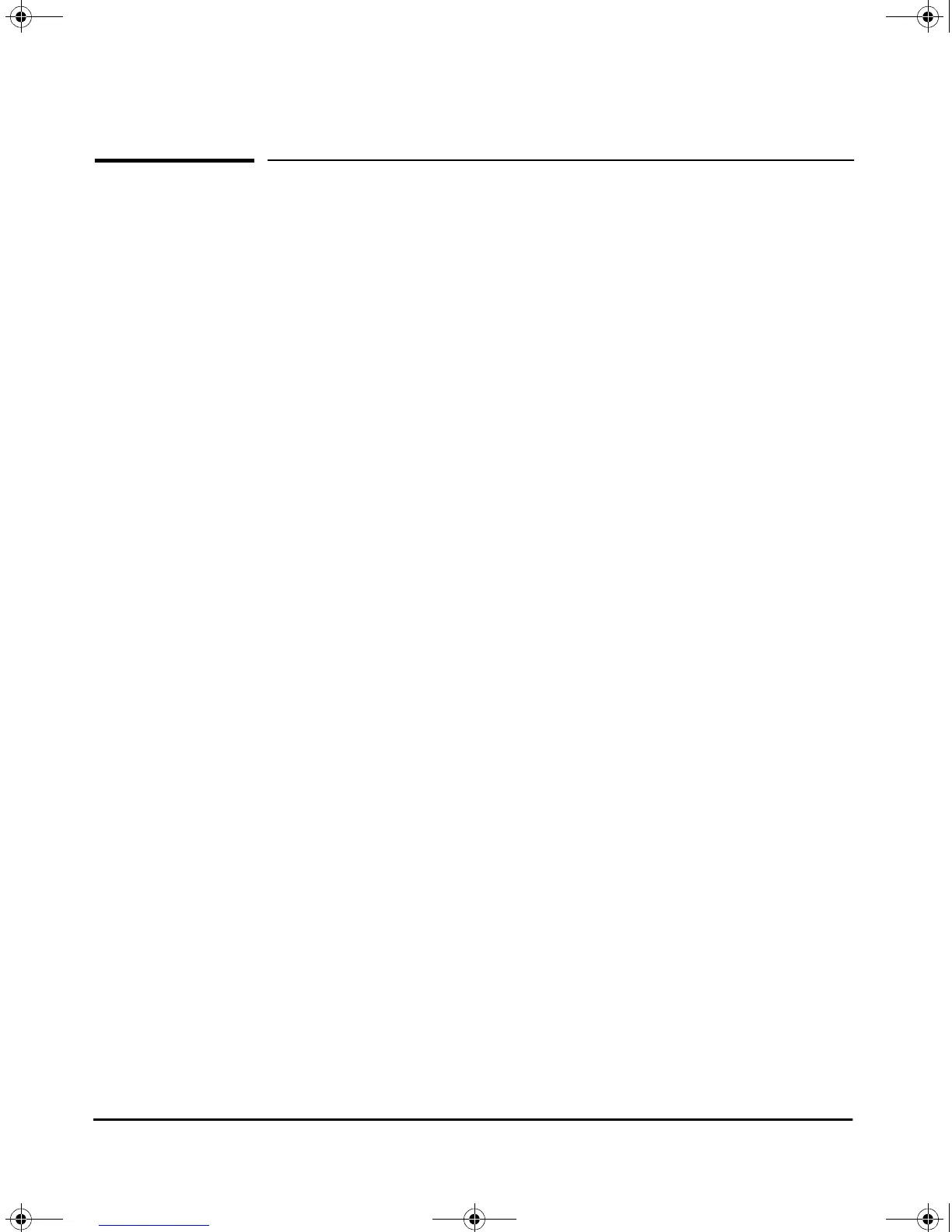Index – 1
Index
Symbols
=> prompt … C-34
Numerics
802.1Q VLAN standard … 13-3
802.3u auto negotiation standard … 9-3
A
A.09.70 router release … 11-33
access
manager … 10-4
operator … 10-4
Actions line … 2-9, 2-10, 2-11
location on screen … 2-9
active path … 13-3
address
IP … 15-7
network manager … 10-3
address table, port … B-12
advertisement … 11-34
alert log … 4-19
alert types … 4-20
disabling … 4-24
setting the sensitivity level … 4-23
sorting the entries … 4-19
analysis, traffic … 10-2
APNIC … 7-18
ARP
cache … 15-3
cache table … 15-3
configuring parameters … 15-7
how it works … 15-7
proxy … 15-9
Asia-Pacific NIC … 7-18
assigning
IP address … 15-7
asterisk … 2-10, 2-13
authentication trap … 10-8, 10-11
See also SNMP.
authentication trap, configuring … 10-11
authentication traps … 10-8
authorized IP managers
SNMP, blocking … 10-2
auto negotiation … 9-4
auto port setting … 12-5
Auto-10 … 9-11, 9-14
auto-discovery … 10-4
auto-negotiation … 9-3
B
bandwidth
displaying utilization … 4-16
blocked link from STP operation … 13-5
blocked port
from IGMP operation … 12-5
from STP operation … 13-4
boot ROM console … A-3
boot ROM mode … C-34
Bootp … 7-3, 7-10, 10-2
Bootp table file … 7-12
Bootptab file … 7-12
effect of no reply … C-6
gateway ignored … 11-8
operation … 7-12
using with Unix systems … 7-12
BPDU … 11-34, 13-3, 13-5
bridge protocol data unit … 11-34
broadcast domain … 11-4
broadcast limit … 9-4, 9-9
broadcast storm … 9-11, 13-3, 13-7, C-14
broadcast traffic
enabling forwarding of directed … 15-10
browser interface
See web browser interface.
C
caches
ARP … 15-3
IP forwarding … 15-4
CDP
CDP on hubs … 10-29
configuration … 10-19, 10-22
configuration, viewing … 10-20
default CDP operation … 10-19
!Software.book Page 1 Thursday, October 10, 2002 6:10 PM
