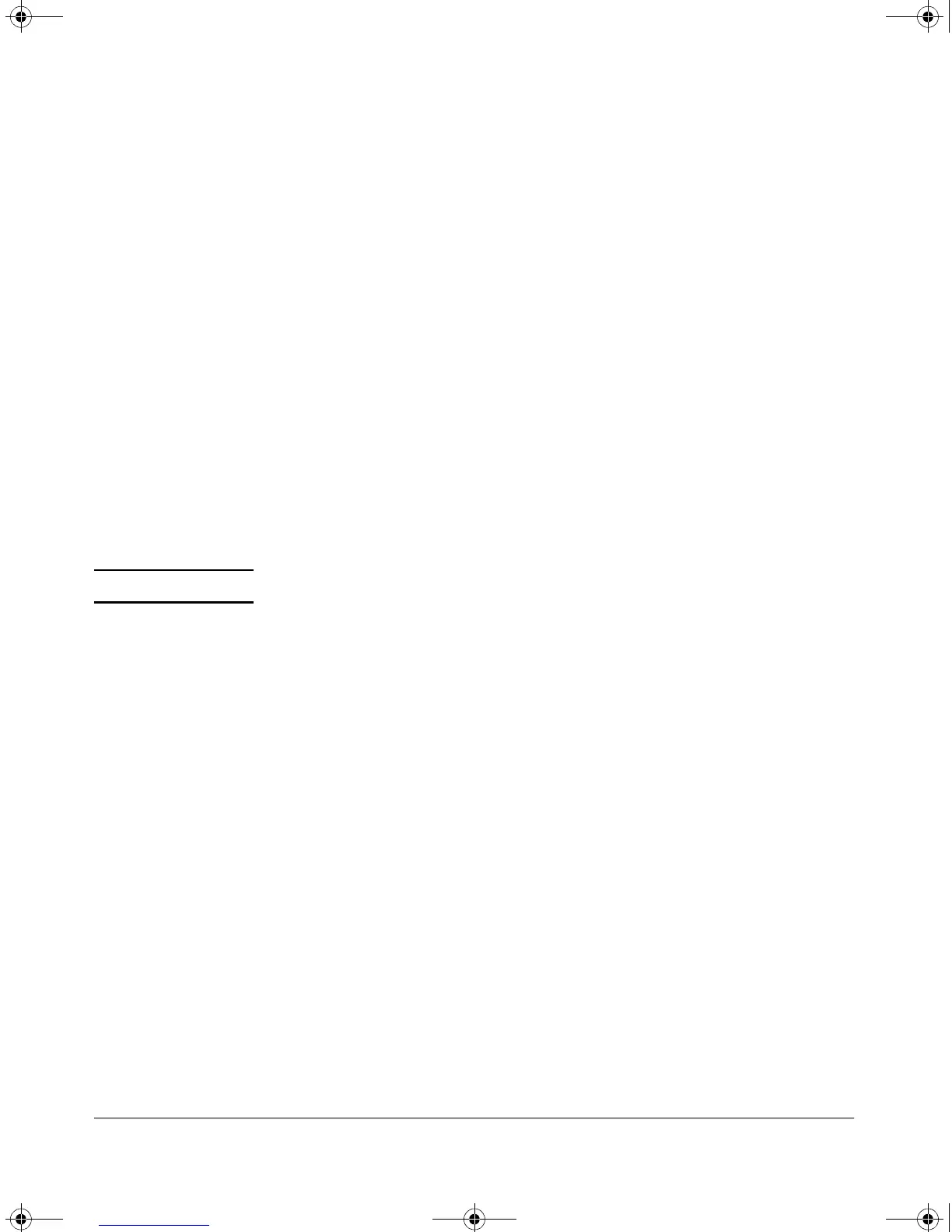xxi
Getting Started
Need Only a Quick Start?
Need Only a Quick Start?
IP Addressing. If you just want to give the switch an IP address so that it
can communicate on your network, or if you are not using VLANs, HP
recommends that you use the Switch Setup screen to quickly configure IP
addressing. To do so, do one of the following:
■ Enter setup at the CLI Manager level prompt.
HPswitch# setup
■ In the Main Menu of the Menu interface, select
8. Run Setup
For more on using the Switch Setup screen, see the Installation and Getting
Started Guide you received with the switch.
To Set Up and Install the Switch in Your Network
Important! Use the HP Procurve Switch 2650 or 6108 Installation and Getting Started
Guide (shipped with the switch) for the following:
■ Notes, cautions, and warnings related to installing and using the switch
and its related modules
■ Instructions for physically installing the switch in your network
■ Quickly assigning an IP address and subnet mask, set a Manager pass-
word, and (optionally) configure other basic features.
■ Interpreting LED behavior.
!Software.book Page xxi Thursday, October 10, 2002 6:10 PM
