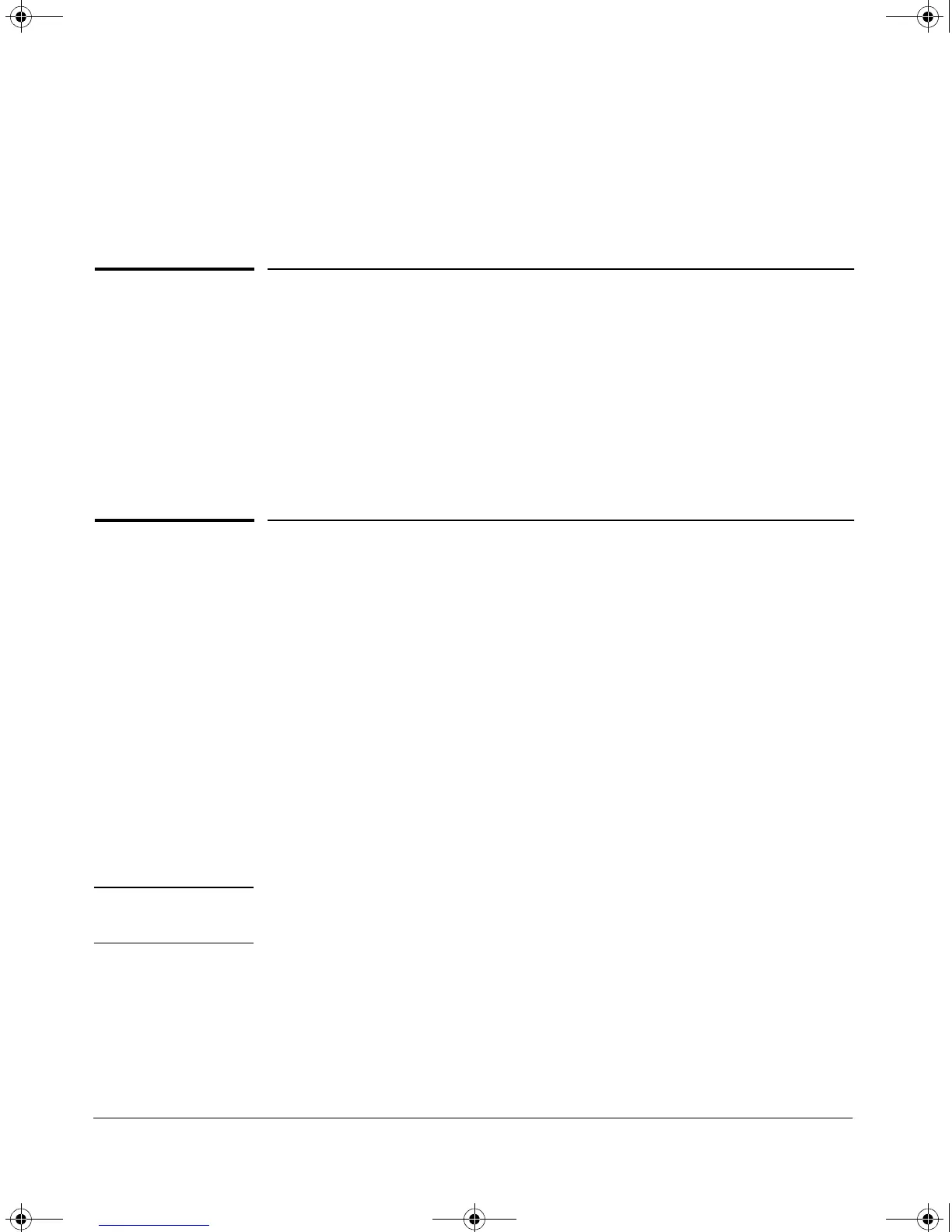D-1
D
MAC Address Management
Contents
Overview . . . . . . . . . . . . . . . . . . . . . . . . . . . . . . . . . . . . . . . . . . . . . . . . . . . . D-1
Determining MAC Addresses . . . . . . . . . . . . . . . . . . . . . . . . . . . . . . . . . . D-2
Menu: Viewing the Switch’s MAC Addresses . . . . . . . . . . . . . . . . . . . . D-3
CLI: Viewing the Port and VLAN MAC Addresses . . . . . . . . . . . . . . . . D-4
Overview
The switch assigns MAC addresses in these areas:
■ For management functions:
• One Base MAC address assigned to the default VLAN (VID = 1)
• Additional MAC address(es) corresponding to additional VLANs you
configure in the switch
■ For internal switch operations: One MAC address per port (See “CLI:
Viewing the Port and VLAN MAC Addresses” on page D-4.)
MAC addresses are assigned at the factory. The switch automatically
implements these addresses for VLANs and ports as they are added to the
switch.
Note The switch’s base MAC address is also printed on a label affixed to the back
of the switch.
!Software.book Page 1 Thursday, October 10, 2002 6:10 PM
