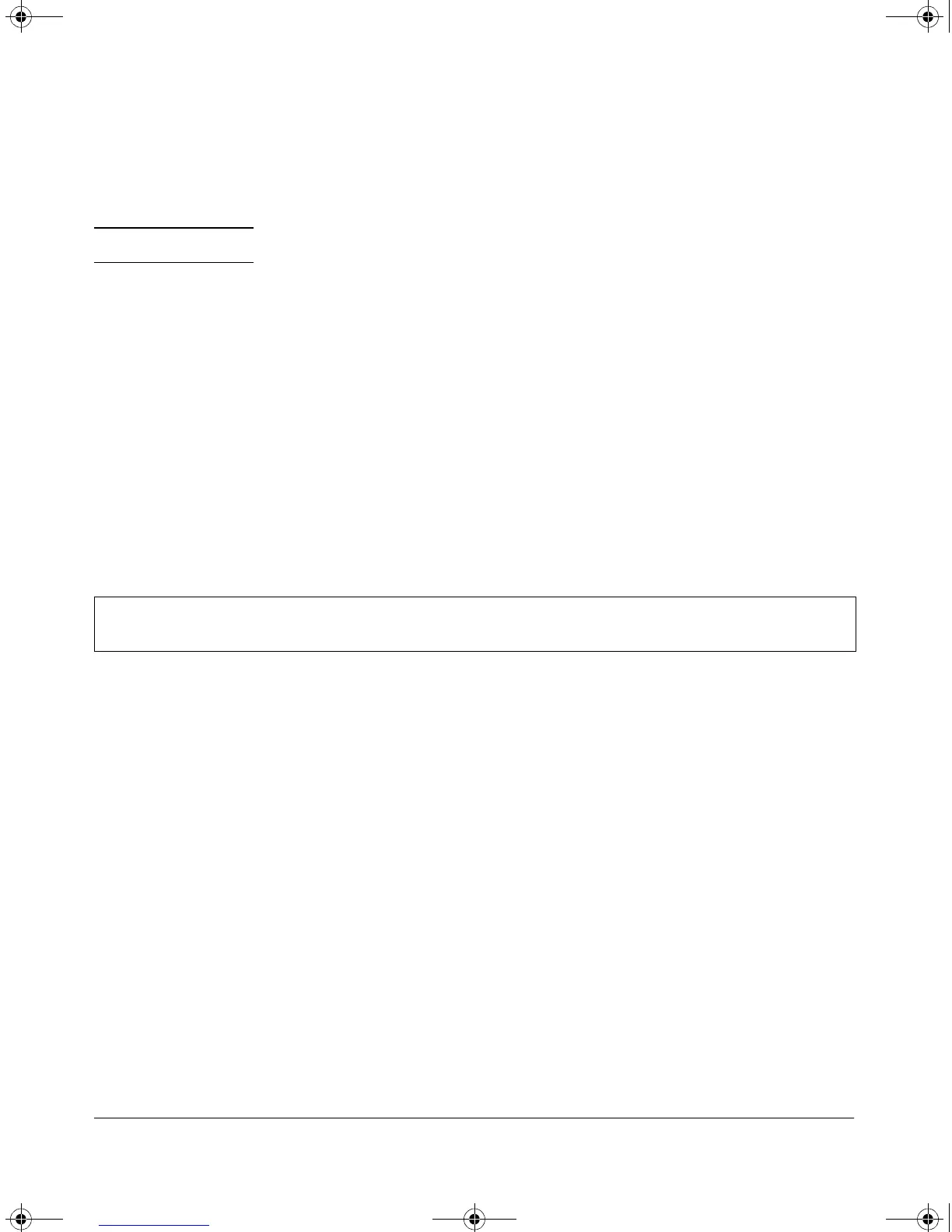15-4
IP Routing Features
Overview of IP Routing
IP Route Table
The IP route table contains routing paths to IP destinations.
Note The default gateway is used only when routing is not enabled on the switch.
The IP route table can receive the routing paths from the following sources:
■ A directly-connected destination, which means there are no router hops
to the destination
■ A static IP route, which is a user-configured route
The IP route table contains the best path to a destination. When the software
receives paths from more than one of the sources listed above, the software
compares the administrative distance of each path and selects the path with
the lowest administrative distance. The administrative distance is a protocol-
independent value from 1 – 255.
The IP route table is displayed by entering the CLI command show ip route
from any context level in the console CLI. Here is an example of an entry in
the IP route table:
Each IP route table entry contains the destination’s IP address and sub-net
mask and the IP address of the next-hop router interface to the destination.
Each entry also indicates route type. The type indicates how the IP route table
received the route.
To configure a static IP route, see “Configuring a Static IP Route” on page 15-15
IP Forwarding Cache
The IP forwarding cache provides a fast-path mechanism for forwarding IP
packets. The cache contains entries for IP destinations. When an HP ProCurve
routing switch has completed processing and addressing for a packet and is
ready to forward the packet, the device checks the IP forwarding cache for an
entry to the packet’s destination.
■ If the cache contains an entry with the destination IP address, the device
uses the information in the entry to forward the packet out the ports listed
in the entry. The destination IP address is the address of the packet’s final
destination. The port numbers are the ports through which the destination
can be reached.
Destination Network Mask Gateway Type Sub-Type Metric
1.1.0.0 255.255.0.0 99.1.1.2 connected 1
!Software.book Page 4 Thursday, October 10, 2002 6:10 PM
