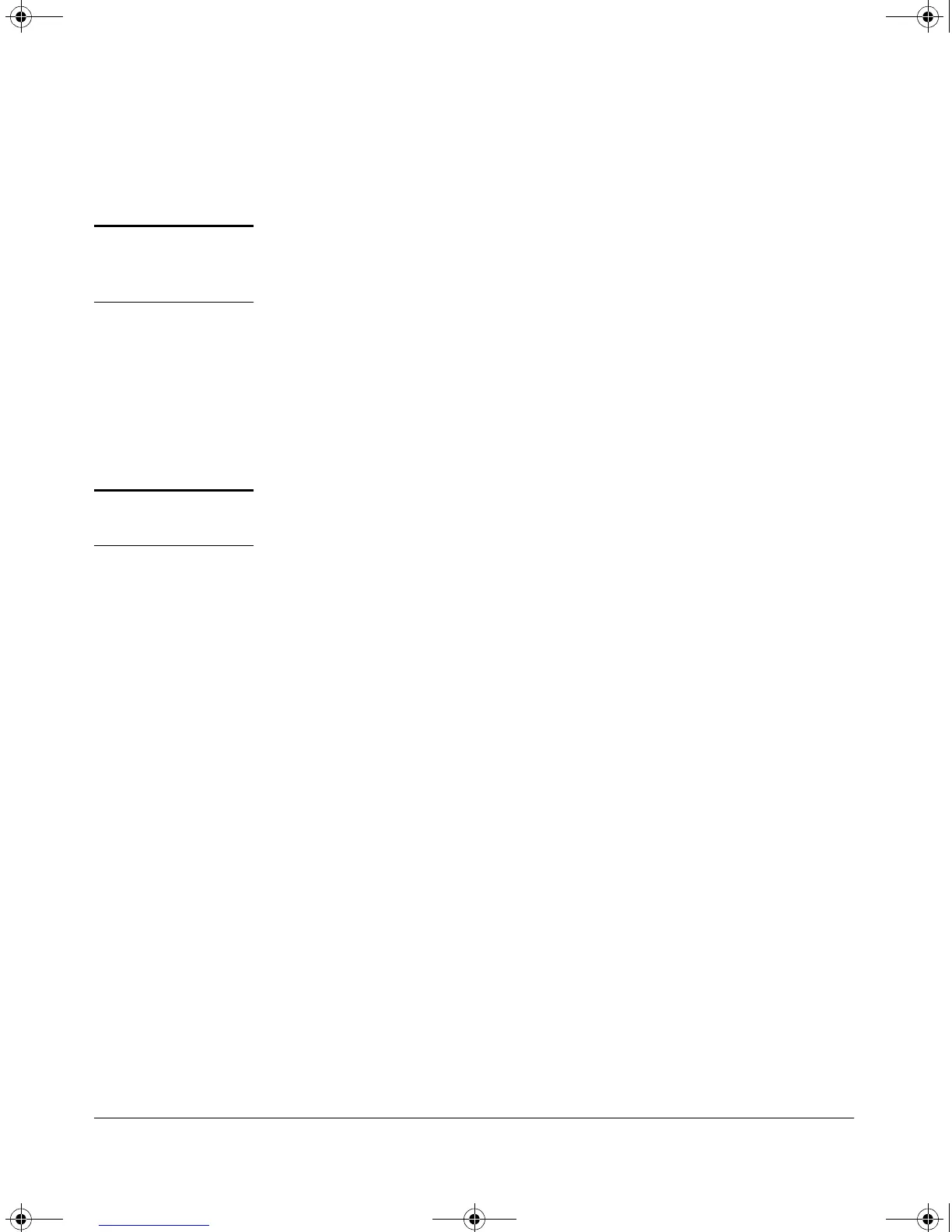C-32
Troubleshooting
Diagnostic Tools
b. When the CLI prompt appears, the show tech listing is complete. At
this point, click on
Transfer | Capture Text | Stop in HyperTerminal to stop
copying data into the text file created in the preceding steps.
Note Remember to do the above step to stop HyperTerminal from copying into the
text file. Otherwise, the text file remains open to receiving additional data
from the HyperTerminal screen.
5. To access the file, open it in Microsoft Word, Notepad, or a similar text
editor.
CLI Administrative and Troubleshooting Commands
These commands provide information or perform actions that you may find
helpful in troubleshooting operating problems with the switch.
Note For more on the CLI, refer to chapter 3, "Using the Command Line Reference
(CLI).
Syntax: show version Shows the software version
currently running on the switch,
and the flash image from which the
switch booted (primary or
secondary).
show boot-history Displays the switch shutdown
history.
show history Displays the current command
history.
[no] page Toggles the paging mode for
display commands between
continuous listing and per-page
listing.
setup Displays the Switch Setup screen
from the menu interface
repeat Repeatedly executes the previous
command until a key is pressed.
kill Terminates all other active
sessions.
!Software.book Page 32 Thursday, October 10, 2002 6:10 PM
