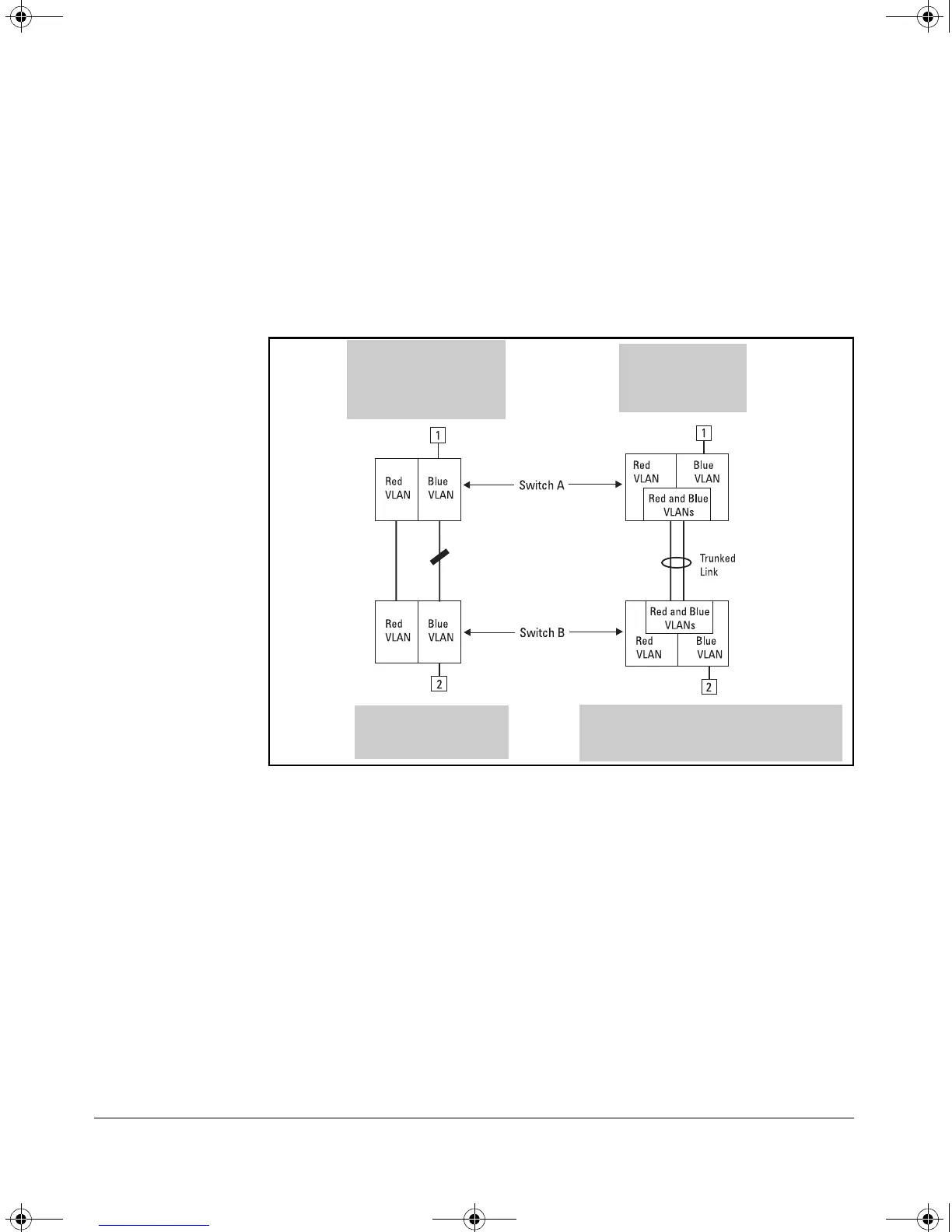13-5
802.1w Rapid Spanning Tree Protocol (RSTP) and 802.1d Spanning Tree Protocol (STP)
How Spanning Tree Operates
ates untagged BPDUs). This means that if redundant physical links exist in
separate VLANs, spanning tree will block all but one of those links. However,
if you need to use spanning tree on the Switches 2650 and 6108 in a VLAN
environment with redundant physical links, you can prevent blocked redun-
dant links by using a port trunk. The following example shows how you can
use a port trunk with 802.1Q (tagged) VLANs and spanning tree without
unnecessarily blocking any links or losing any bandwidth.
Figure 13-2. Example of Using a Trunked Link with STP and VLANs
For more information, refer to “Spanning Tree Operation with VLANs” on page
11-30.
Spanning Tree Options: RSTP (802.1w) and STP
(802.1d)
RSTP (802.1w)
The IEEE 802.1d version of spanning tree (STP) can take a fairly long time to
resolve all the possible paths and to select the most efficient path through the
network. The IEEE 802.1w Rapid Reconfiguration Spanning Tree (RSTP)
significantly reduces the amount of time it takes to establish the network path.
The result is reduced network downtime and improved network robustness.
Problem:
STP enabled with 2
separate (non-trunked)
links blocks a VLAN link.
Solution:
STP enabled with
one trunked link.
Nodes 1 and 2 cannot
communicate because
STP is blocking the link.
Nodes 1 and 2 can communicate because STP
sees the trunk as a single link and 802.1Q (tagged)
VLANs enable the use of one (trunked) link for
both VLANs.
!Software.book Page 5 Thursday, October 10, 2002 6:10 PM
