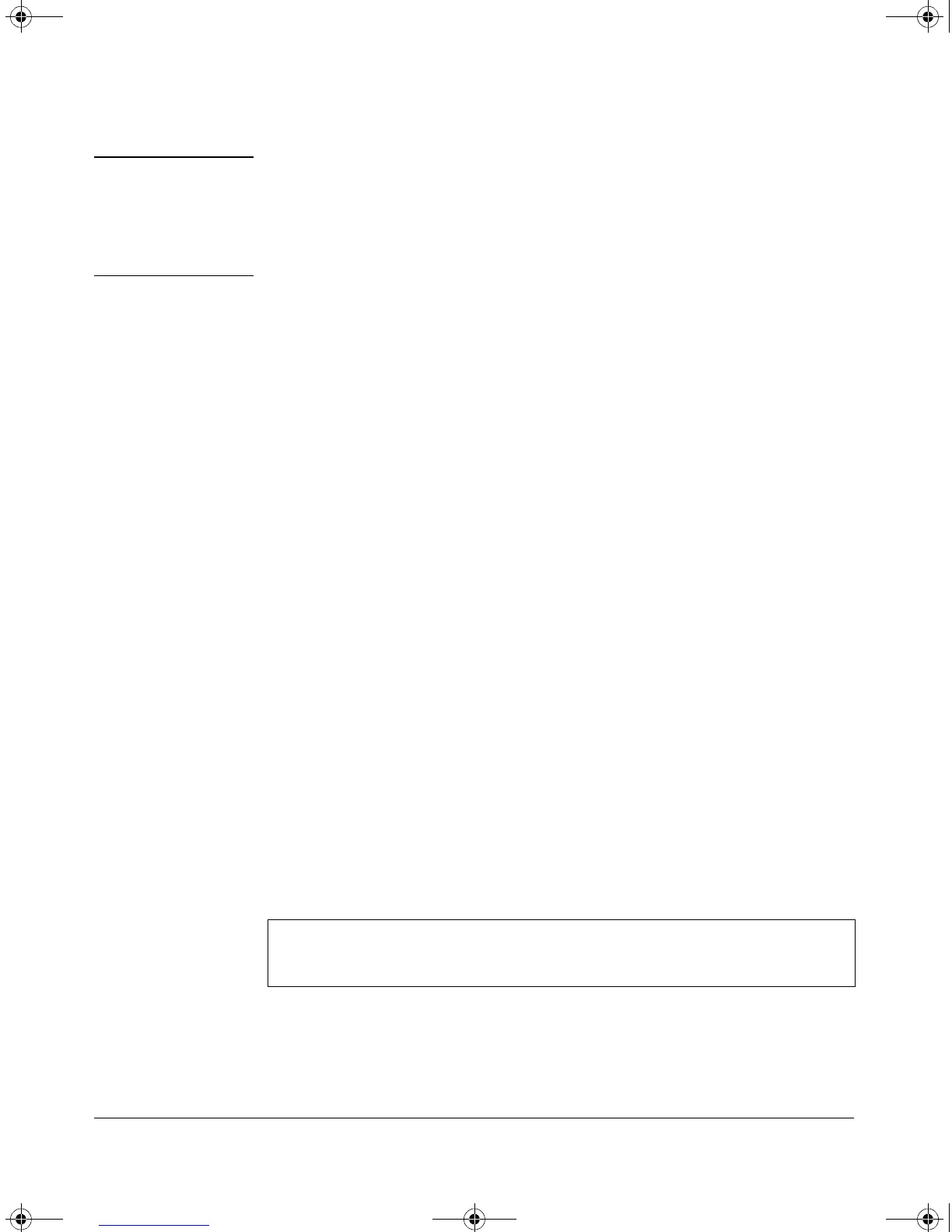15-3
IP Routing Features
Overview of IP Routing
Note All HP Procurve devices support configuration and display of IP address in
classical sub-net format (example: 192.168.1.1 255.255.255.0) and Classless
Interdomain Routing (CIDR) format (example: 192.168.1.1/24). You can use
either format when configuring IP address information. IP addresses are
displayed in classical sub-net format only.
IP Tables and Caches
The following sections describe the IP tables and caches:
■ ARP cache table
■ IP route table
■ IP forwarding cache
The software enables you to display these tables.
ARP Cache Table
The ARP cache contains entries that map IP addresses to MAC addresses.
Generally, the entries are for devices that are directly attached to the routing
switch.
An exception is an ARP entry for an interface-based static IP route that goes
to a destination that is one or more router hops away. For this type of entry,
the MAC address is either the destination device’s MAC address or the MAC
address of the router interface that answered an ARP request on behalf of the
device, using proxy ARP.
ARP Cache. The ARP cache contains dynamic (learned) entries. The soft-
ware places a dynamic entry in the ARP cache when the routing switch learns
a device’s MAC address from an ARP request or ARP reply from the device.
The software can learn an entry when the switch or routing switch receives
an ARP request from another IP forwarding device or an ARP reply. Here is
an example of a dynamic entry:
Each entry contains the destination device’s IP address and MAC address.
To configure other ARP parameters, see “Configuring ARP Parameters” on
page 15-7.
IP Address MAC Address Type Port
1 207.95.6.102 0800.5afc.ea21 Dynamic 6
!Software.book Page 3 Thursday, October 10, 2002 6:10 PM
