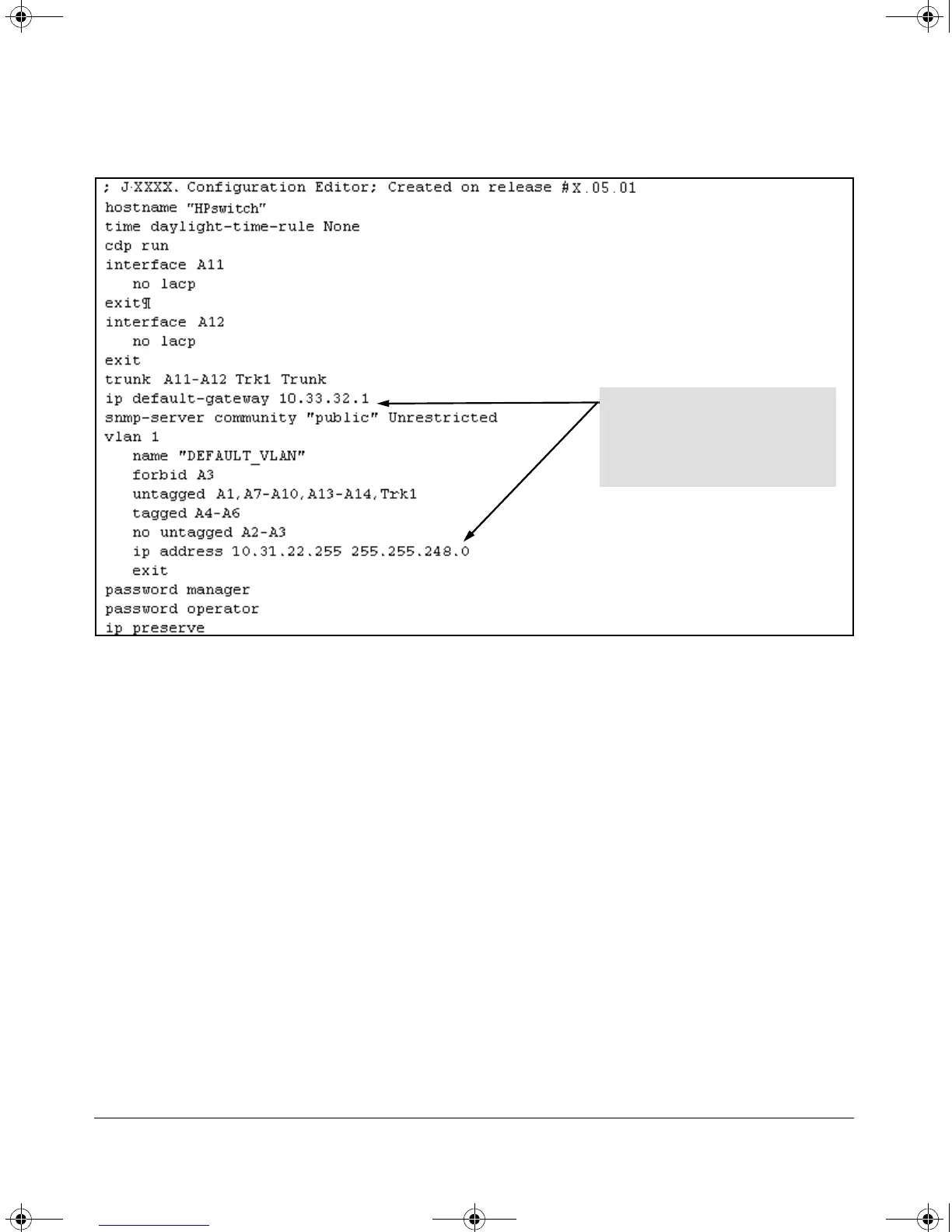7-17
Configuring IP Addressing
IP Preserve: Retaining VLAN-1 IP Addressing Across Configuration File Downloads
Figure 7-7. Configuration File in TFTP Server, with Dedicated IP Addressing Instead of DHCP/Bootp
To summarize the IP Preserve effect on IP addressing:
■ If the switch received its most recent VLAN 1 IP addressing from a DHCP/
Bootp server, it ignores the IP Preserve command when it downloads the
configuration file, and implements whatever IP addressing instructions
are in the configuration file.
■ If the switch did not receive its most recent VLAN 1 IP addressing from a
DHCP/Bootp server, it retains its current IP addressing when it downloads
the configuration file.
■ The content of the downloaded configuration file determines the IP
addresses and subnet masks for other VLANs.
Because switch 4 (figure 7-5) received
its most recent IP addressing from a
DHCP/Bootp server, the switch
ignores the ip preserve command and
implements the IP addressing
included in this file.
!Software.book Page 17 Thursday, October 10, 2002 6:10 PM
