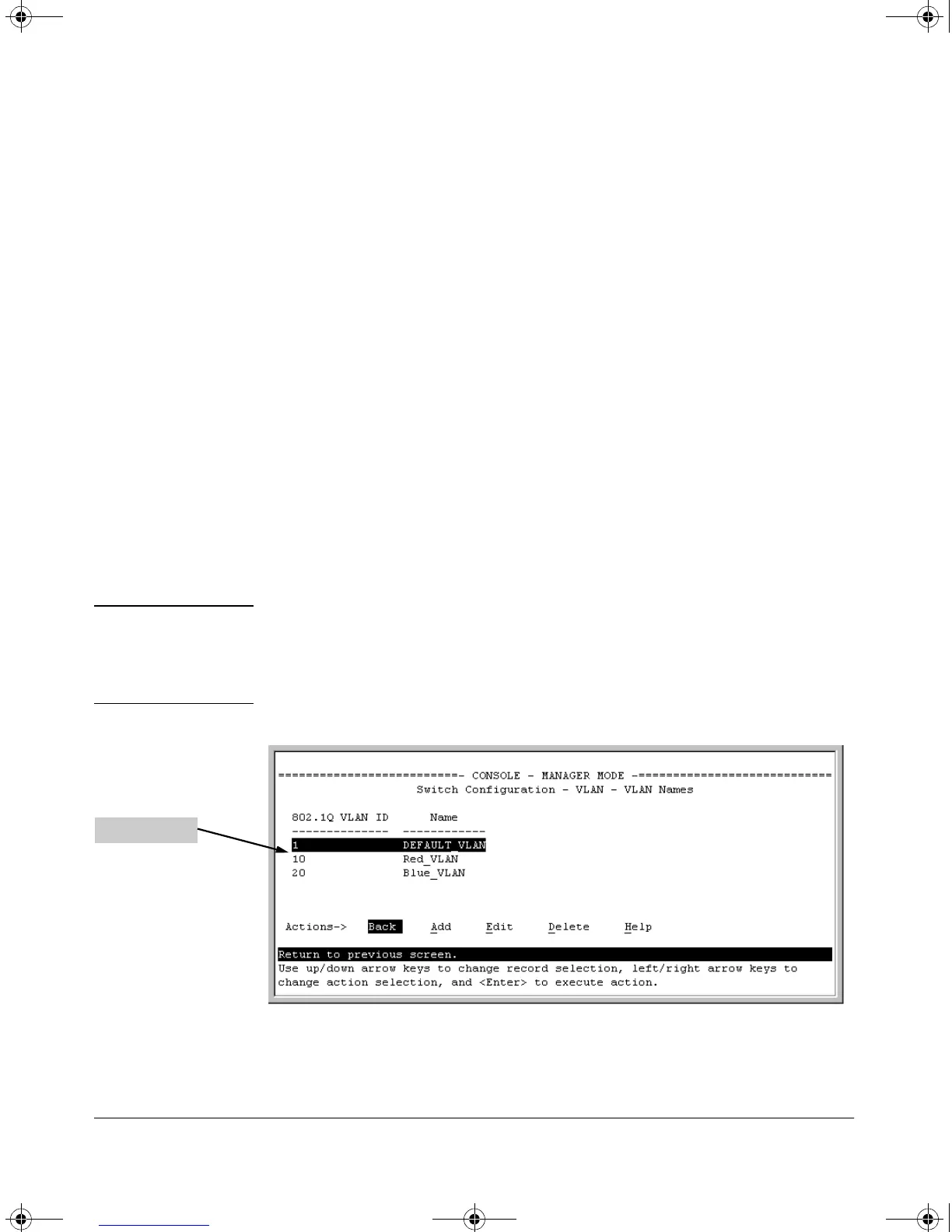11-23
Port-Based Virtual LANs (VLANs) and GVRP
Port-Based Virtual LANs (Static VLANs)
■ In switch X:
• VLANs assigned to ports X1 - X6 can all be untagged because there is
only one VLAN assignment per port. Red VLAN traffic will go out only
the Red ports; Green VLAN traffic will go out only the Green ports,
and so on. Devices connected to these ports do not have to be 802.1Q-
compliant.
• However, because both the Red VLAN and the Green VLAN are
assigned to port X7, at least one of the VLANs must be tagged for this
port.
■ In switch Y:
• VLANs assigned to ports Y1 - Y4 can all be untagged because there is
only one VLAN assignment per port. Devices connected to these ports
do not have to be 802.1Q-compliant.
• Because both the Red VLAN and the Green VLAN are assigned to port
Y5, at least one of the VLANs must be tagged for this port.
■ In both switches: The ports on the link between the two switches must be
configured the same. As shown in figure 11-17 (above), the Red VLAN
must be untagged on port X7 and Y5 and the Green VLAN must be tagged
on port X7 and Y5, or vice-versa.
Note Each 802.1Q-compliant VLAN must have its own unique VID number, and that
VLAN must be given the same VID in every device in which it is configured.
That is, if the Red VLAN has a VID of 10 in switch X, then 10 must also be used
for the Red VID in switch Y.
Figure 11-18. Example of VLAN ID Numbers Assigned in the VLAN Names Screen
VID Numbers
!Software.book Page 23 Thursday, October 10, 2002 6:10 PM
