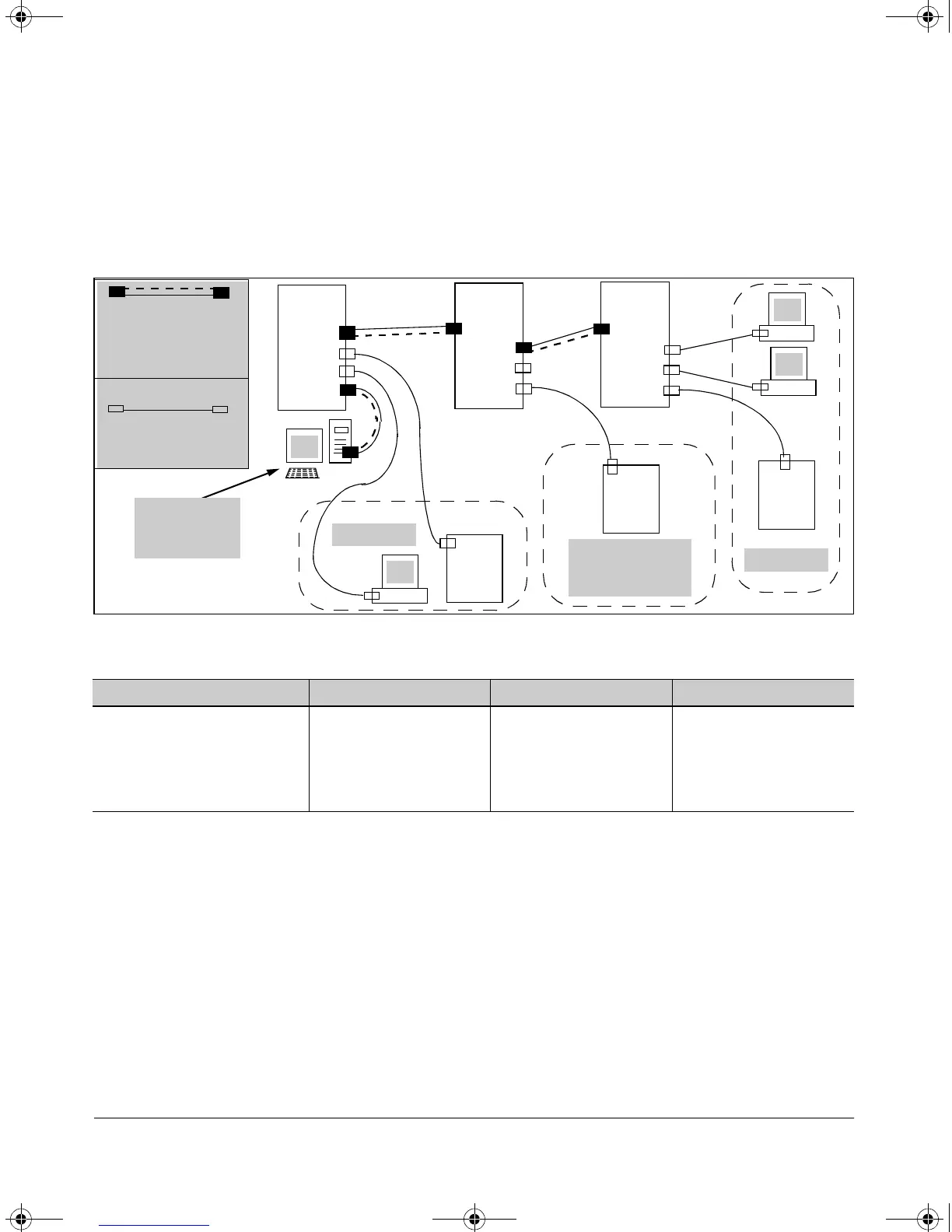11-27
Port-Based Virtual LANs (VLANs) and GVRP
Port-Based Virtual LANs (Static VLANs)
In figure 11-21, Workstation 1 has management access to all three switches
through the Management VLAN, while the PCs do not. This is because config-
uring a switch to recognize a Management VLAN automatically excludes
attempts to send management traffic from any other VLAN.
Figure 11-21. Example of Management VLAN Control in a LAN
Table 11-2. VLAN Membership in Figure 11-21
Preparation
1. Determine a VID and VLAN name suitable for your Management VLAN.
2. Determine the IP addressing for the Management VLAN (DHCP/Bootp or
Manual.
3. Plan your Management VLAN topology to use HP Procurve switches that
support this feature. This includes the HP Procurve Series 5300XL, Series
4100GL, Switches 2650 and 6108.
The ports belonging to the Management VLAN should be only the follow-
ing:
Switch A1 A3 A6 A7 B2 B4 B5 B9 C2 C3 C6 C8
Management VLAN (VID = 7) Y NNYYYNNY NNN
Marketing VLAN (VID = 12) NNNNNNNNNYYY
Shipping Dept. VLAN (VID = 20) N YYNNNNNNNNN
DEFAULT-VLAN (VID = 1) YYYYYYYYYYYY
Switch
A
3
Port A1
Port A3
Port A6
Port A7
4
1
Switch
B
Port B2
Port B4
Port B5
Port B9
Switch
C
Port C2
Port C3
Port C6
Port C8
Server
Server
Server
2
Links with Ports
Configured as Members of
the Management VLAN
and other VLANs
Links Not Belonging to the
Management VLAN
System
Management
Workstation
Marketing
Shipping
System Server
(on the
DEFAULT_VLAN)
!Software.book Page 27 Thursday, October 10, 2002 6:10 PM
