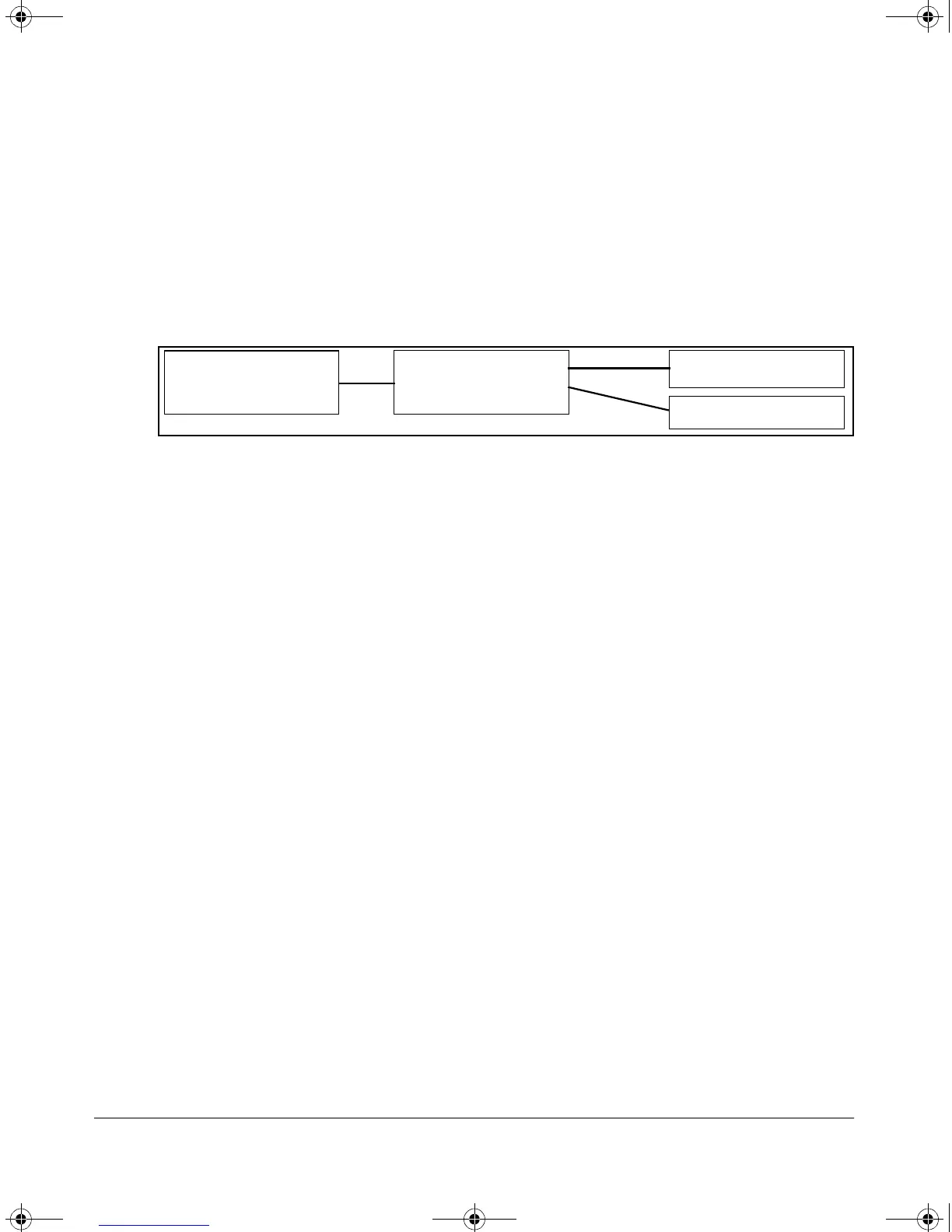14-7
HP Procurve Stack Management
Operation
■ If multiple VLANs are configured, stacking uses only the primary
VLAN on any switch. In the factory-default configuration, the
DEFAULT_VLAN is the primary VLAN. (See “Stacking Operation with
Multiple VLANs Configured” on page 14-44 and “The Primary VLAN”
on page 11-7.)
■ Stacking allows intermediate devices that do not support stacking.
This enables you to include switches that are distant from the
Commander.
Figure 14-3. Example of a Non-Stacking Device Used in a Stacking Environment
Commander Switch
Switch with Stacking
Disabled or Not Available
Member Switch
Candidate Switch
!Software.book Page 7 Thursday, October 10, 2002 6:10 PM
