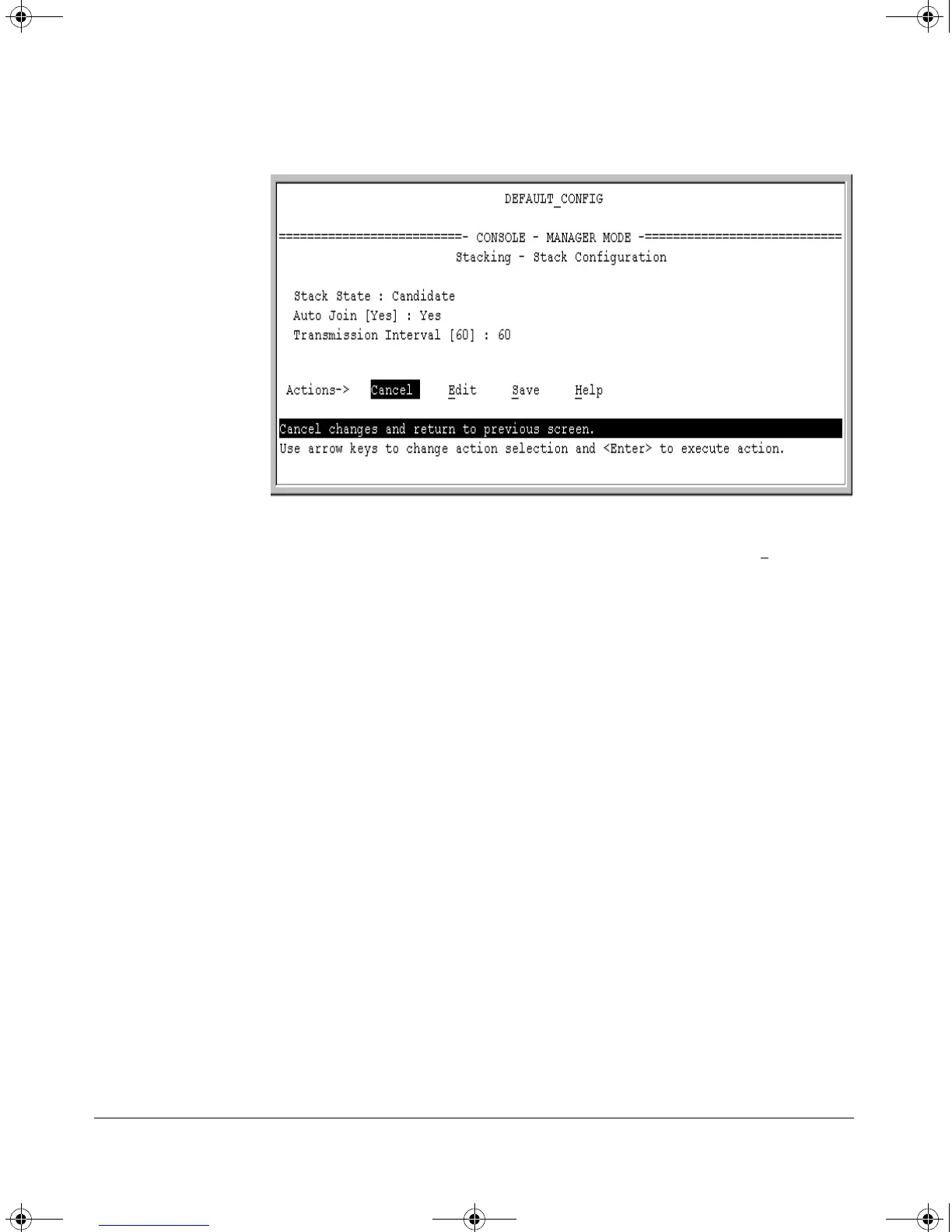14-16
HP Procurve Stack Management
Configuring Stack Management
Figure 14-8. The Default Stack Configuration Screen
3. Move the cursor to the Stack State field by pressing (for
Edit).
4. Do one of the following:
• To disable stacking on the Candidate, use the Space bar to select
the
Disabled option, then go to step 5.
Note: Using the menu interface to disable stacking on a Candidate
removes the Candidate from all stacking menus.
• To insert the Candidate into a specific Commander’s stack:
i. Use the space bar to select Member.
ii. Press once to display the
Commander MAC Address parameter,
then enter the MAC address of the desired Commander.
• To change
Auto Join or Transmission Interval, use to select the
desired parameter, and:
– To change Auto Join, use the Space bar.
– To change
Transmission Interval, type in the new value in the range
of 1 to 300 seconds.
Note: All switches in the stack must be set to the same transmis-
sion interval to help ensure proper stacking operation. HP recom-
mends that you leave this parameter set to the default 60 seconds.
Then go to step 5.
5. press to return the cursor to the
Actions line.
!Software.book Page 16 Thursday, October 10, 2002 6:10 PM
