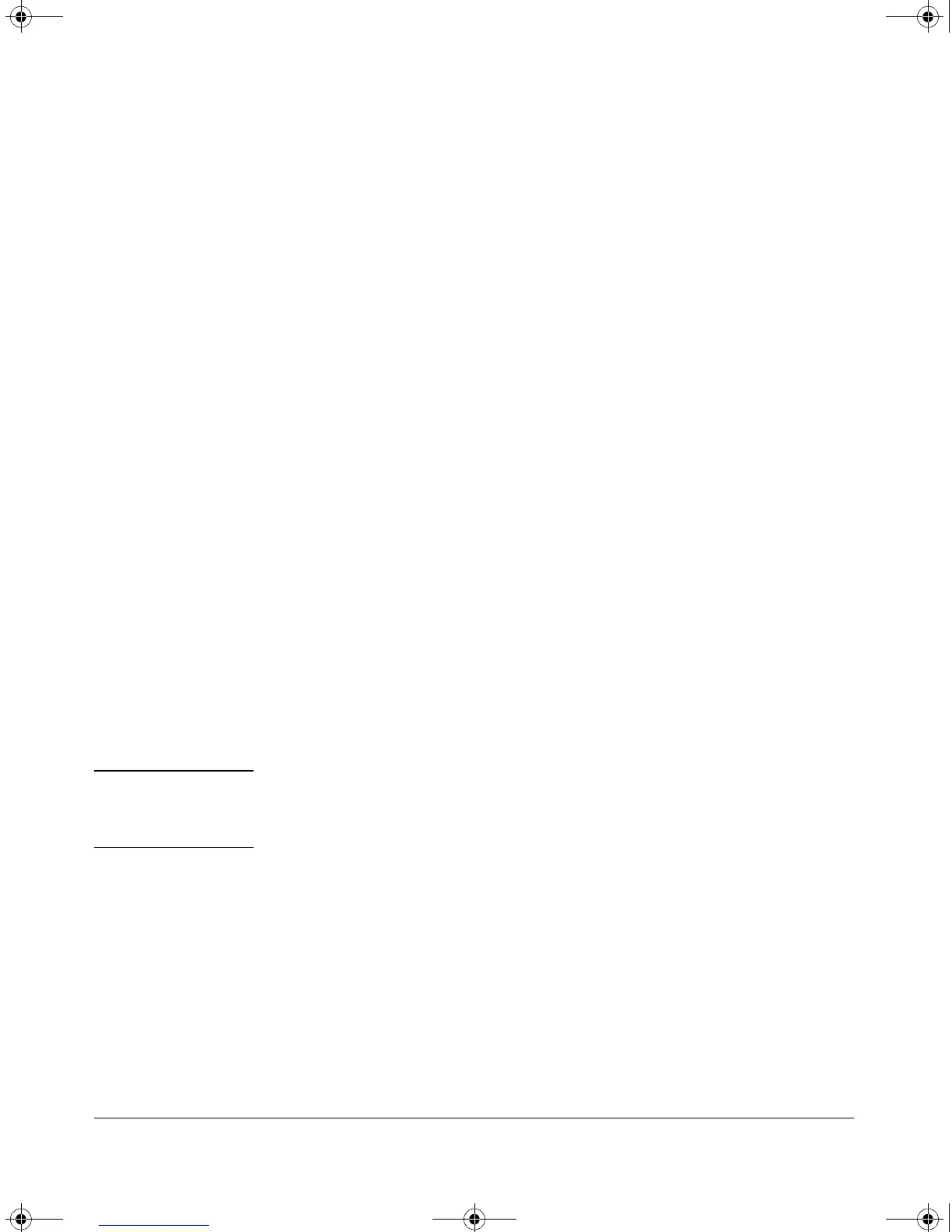15-12
IP Routing Features
Configuring IP Parameters for Routing Switches
Disabling ICMP Destination Unreachable Messages
By default, when an HP device receives an IP packet that the device cannot
deliver, the device sends an ICMP Unreachable message back to the host that
sent the packet. The following types of ICMP Unreachable messages are
generated:
■ Administration – The packet was dropped by the HP device due to a
filter or ACL configured on the device.
■ Fragmentation-needed – The packet has the Don’t Fragment bit set in
the IP Flag field, but the HP device cannot forward the packet without
fragmenting it.
■ Host – The destination network or sub-net of the packet is directly
connected to the HP device, but the host specified in the destination IP
address of the packet is not on the network.
■ Network – The HP device cannot reach the network specified in the
destination IP address of the packet.
■ Port – The destination host does not have the destination TCP or UDP
port specified in the packet. In this case, the host sends the ICMP Port
Unreachable message to the HP device, which in turn sends the message
to the host that sent the packet.
■ Protocol – The TCP or UDP protocol on the destination host is not
running. This message is different from the Port Unreachable message,
which indicates that the protocol is running on the host but the requested
protocol port is unavailable.
■ Source-route-failure – The device received a source-routed packet but
cannot locate the next-hop IP address indicated in the packet’s Source-
Route option.
Note Disabling an ICMP Unreachable message type does not change the HP device’s
ability to forward packets. Disabling ICMP Unreachable messages prevents
the device from generating or forwarding the Unreachable messages.
To disable all ICMP Unreachable messages, enter the following command:
HPswitch(config)# no ip icmp unreachable
Syntax: [no] ip icmp unreachable
!Software.book Page 12 Thursday, October 10, 2002 6:10 PM
