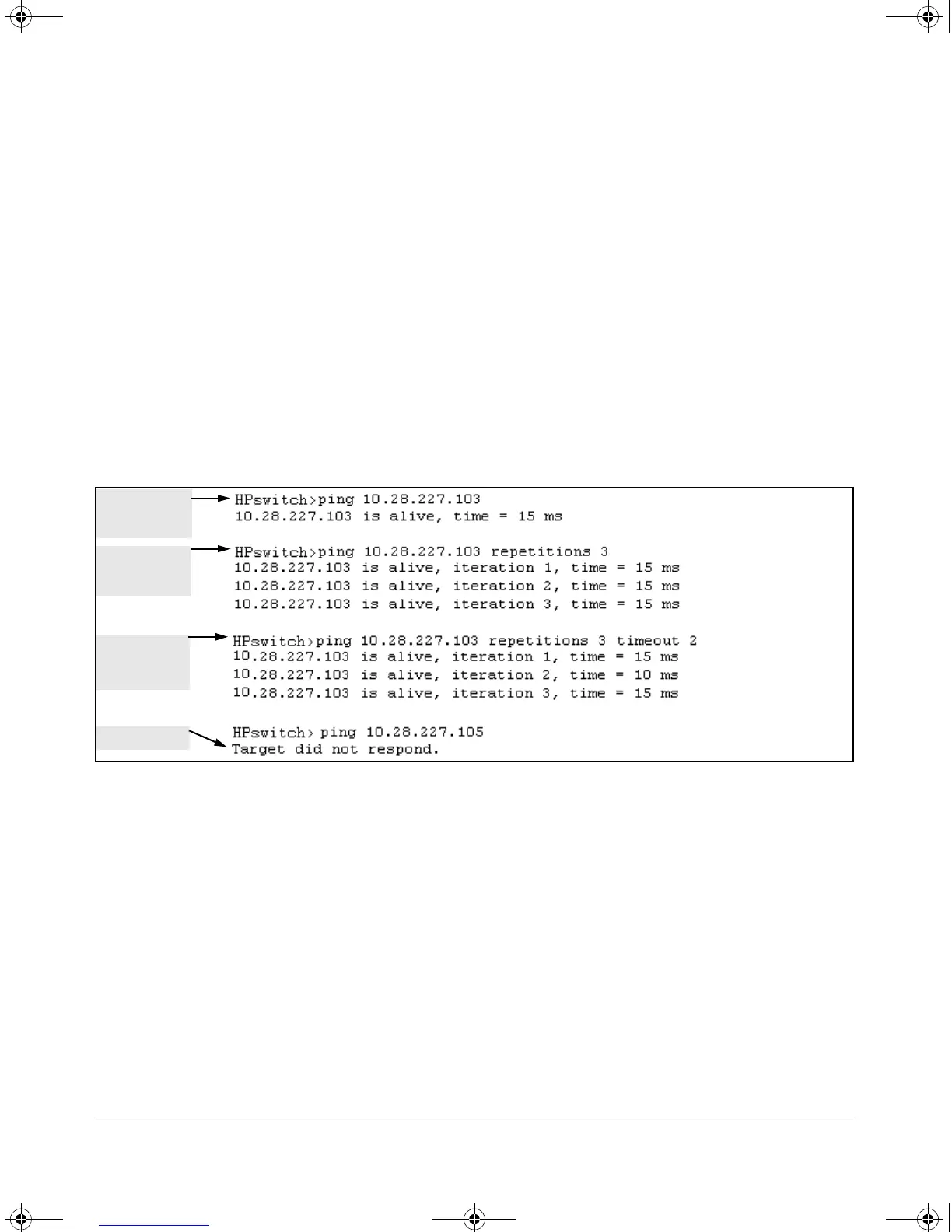C-28
Troubleshooting
Diagnostic Tools
Timeout in Seconds
is the number of seconds to allow per attempt to test a
connection before determining that the current attempt has failed.
To halt a Link or Ping test before it concludes, click on the Stop button.
To reset the screen to its default settings, click on the Defaults button.
CLI: Ping or Link Tests
Ping Tests. You can issue single or multiple ping tests with varying repeti-
tions and timeout periods. The defaults and ranges are:
■ Repetitions: 1 (1 - 999)
■ Timeout: 5 seconds (1 - 256 seconds)
Syntax: ping <ip-address> [repetitions <1 - 999>] [timeout <1 - 256>]
Figure C-8. Examples of Ping Tests
To halt a ping test before it concludes, press .
Ping with
Repetitions
and Timeout
Basic Ping
Operation
Ping Failure
Ping with
Repetitions
!Software.book Page 28 Thursday, October 10, 2002 6:10 PM
