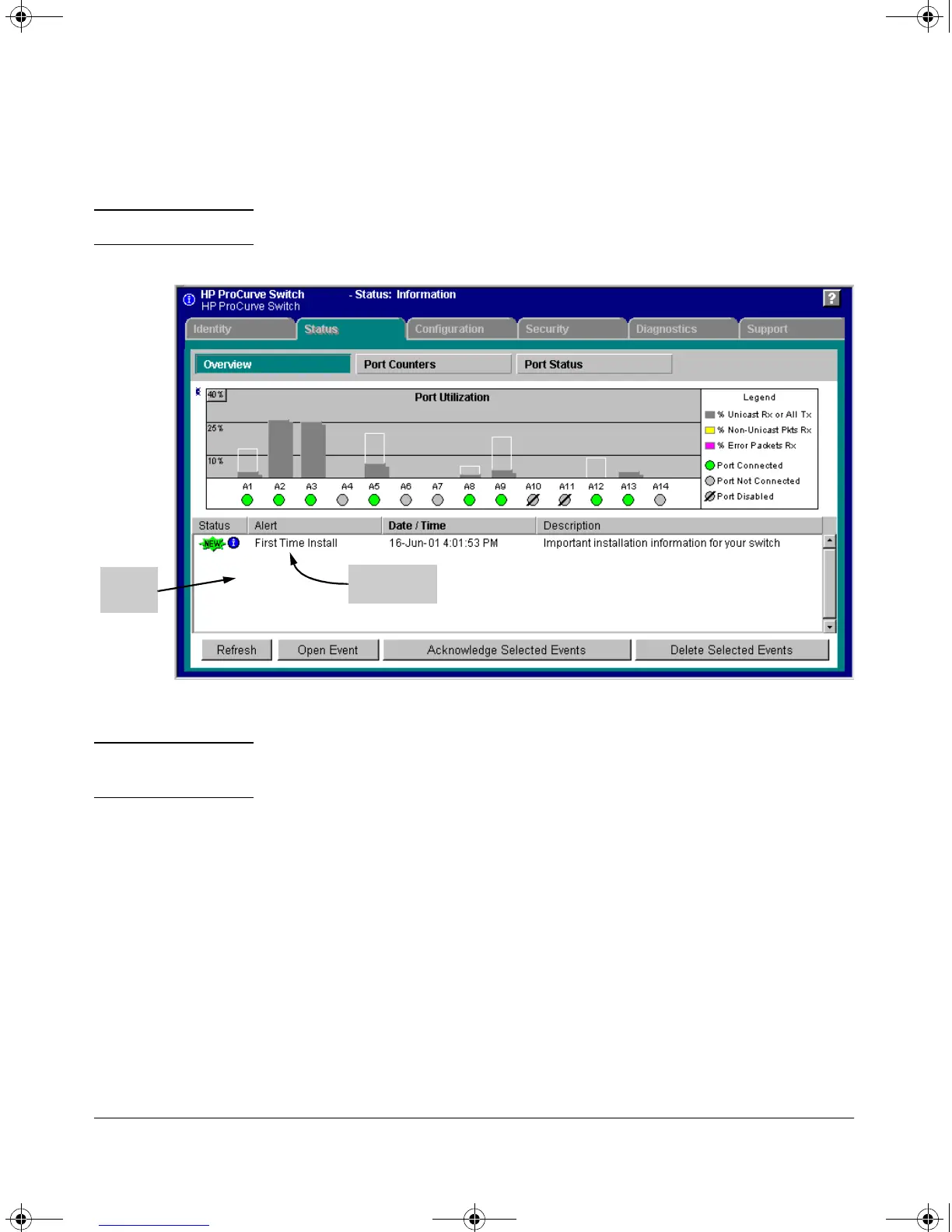4-6
Using the HP Web Browser Interface
Starting an HP Web Browser Interface Session with the Switch
3. The web browser interface automatically starts with the Status Overview
window displayed for the selected device, as shown in figure 4-1.
Note If the Registration window appears, click on the Status tab.
Figure 4-1. Example of Status Overview Screen
Note The above screen appears somewhat different if the switch is configured as a
stack Commander. For an example, see figure 1-3 on page 1-5.
Alert
Log
First-Time
Install Alert
!Software.book Page 6 Thursday, October 10, 2002 6:10 PM
