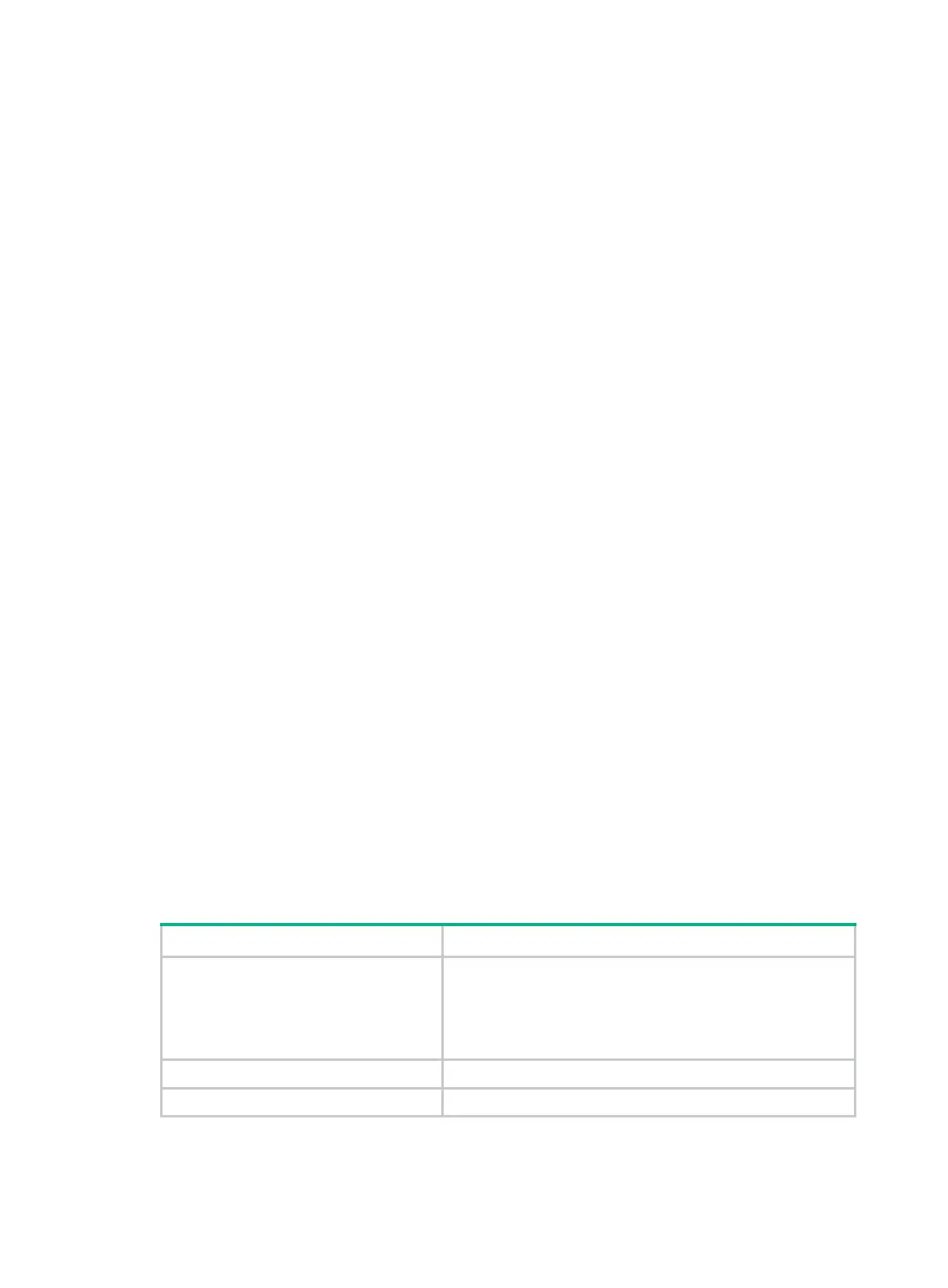99
Syntax
display ntp-service status
Views
Any view
Predefined user roles
network-admin
network-operator
Examples
# Display NTP service status after time synchronization.
<Sysname> display ntp-service status
Clock status: synchronized
Clock stratum: 2
System peer: LOCAL(0)
Local mode: client
Reference clock ID: 127.127.1.0
Leap indicator: 00
Clock jitter: 0.000977 s
Stability: 0.000 pps
Clock precision: 2^-10
Root delay: 0.00000 ms
Root dispersion: 3.96367 ms
Reference time: d0c5fc32.92c70b1e Wed, Dec 29 2010 18:28:02.573
# Display the NTP service status when time is not synchronized.
<Sysname> display ntp-service status
Clock status: unsynchronized
Clock stratum: 16
Reference clock ID: none
Clock jitter: 0.000000 s
Stability: 0.000 pps
Clock precision: 2^-10
Root delay: 0.00000 ms
Root dispersion: 0.00002 ms
Reference time: d0c5fc32.92c70b1e Wed, Dec 29 2010 18:28:02.573
Table 19 Command output
Field Description
Clock status
Status of the system clock:
• synchronized—The system clock has been
synchronized.
• unsynchronized—The system clock has not been
synchronized.
Clock stratum Stratum level of the system clock.
System peer IP address of the selected NTP server.
