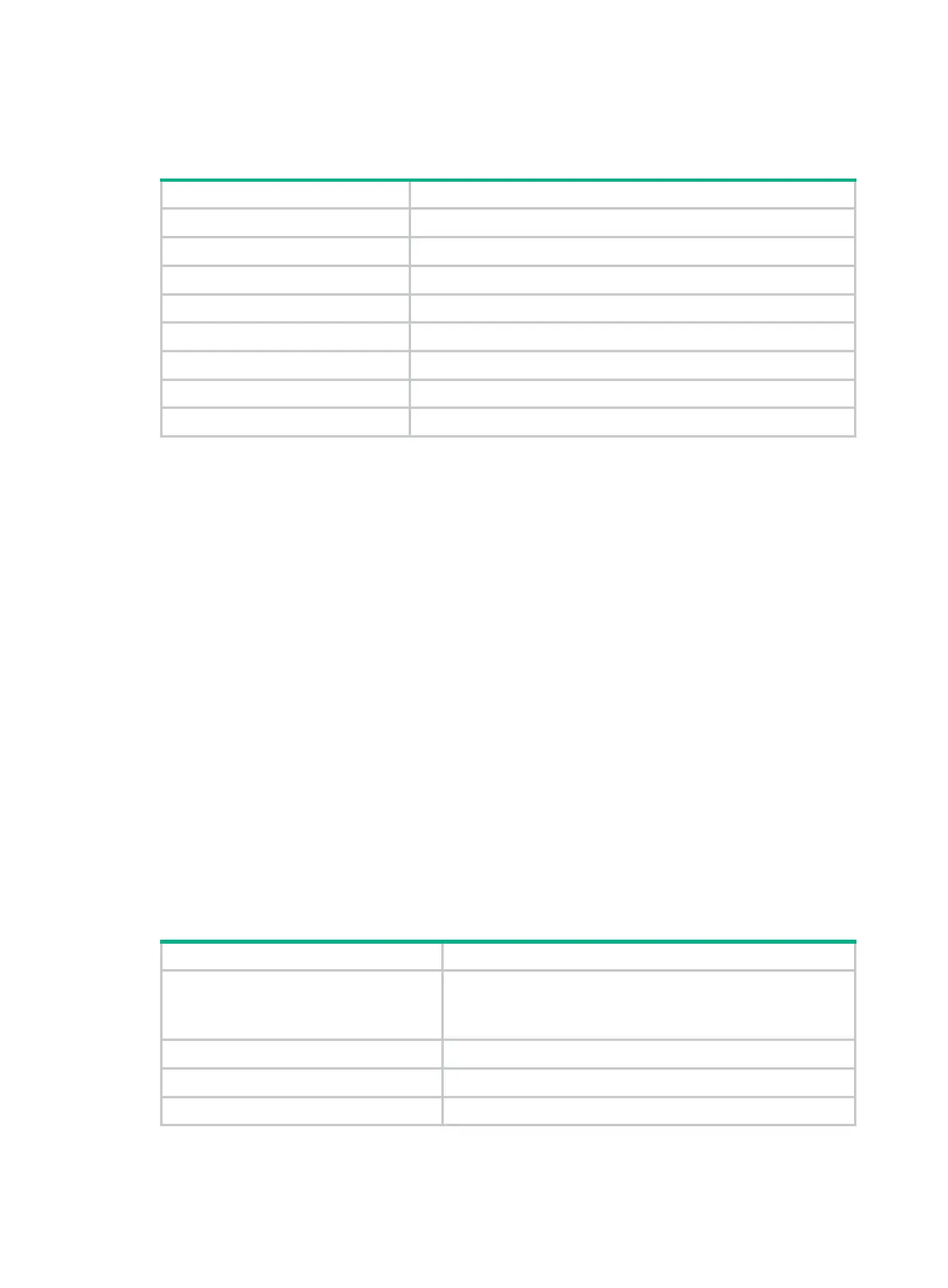330
Slot EMERG ALERT CRIT ERROR WARN NOTIF INFO DEBUG
1 0 0 0 7 0 34 38 0
Table 82 Command output
Field Description
EMERG Represents emergency. For more information, see Table 80.
ALERT Represents alert. For more information, see Table 80.
CRIT Represents critical. For more information, see Table 80.
ERROR Represents error. For more information, see Table 80.
WARN Represents warning. For more information, see Table 80.
NOTIF Represents notification. For more information, see Table 80.
INFO Represents informational. For more information, see Table 80.
DEBUG Represents debug. For more information, see Table 80.
display logfile summary
Use display logfile summary to display the log file configuration.
Syntax
display logfile summary
Views
Any view
Predefined user roles
network-admin
network-operator
Examples
# Display the log file configuration.
<Sysname> display logfile summary
Log file: Enabled.
Log file size quota: 10 MB
Log file directory: flash:/logfile
Writing frequency: 24 hour 0 min 10 sec
Table 83 Command output
Field Description
Log file
Log file status:
• Enabled—Logs can be output to a log file.
• Disabled—Logs cannot be output to a log file.
Log file size quota Maximum storage space reserved for a log file, in MB.
Log file directory Log file directory.
Writing frequency Log file writing frequency.
