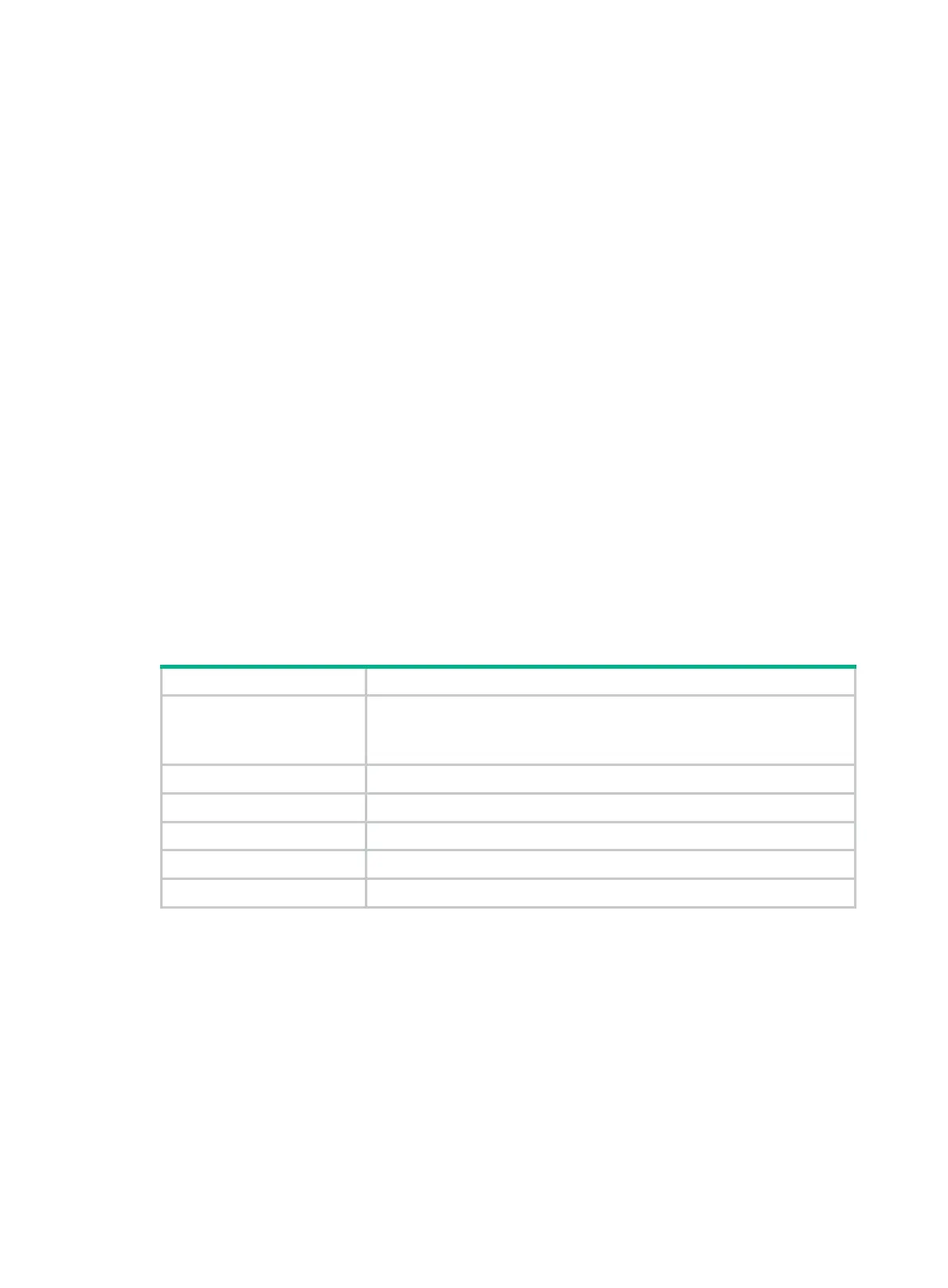331
display security-logfile summary
Use display security-logfile summary to display the summary of the security log file.
Syntax
display security-logfile summary
Views
Any view
Predefined user roles
security-audit
Usage guidelines
To use this command, a local user must have the security-audit user role. For information about
configuring the security-audit user role, see Security Command Reference.
Examples
# Display the summary of the security log file.
<Sysname> display security-logfile summary
Security log file: Enabled
Security log file size quota: 10 MB
Security log file directory: flash:/seclog
Alarm threshold: 80%
Current usage: 30%
Writing frequency: 24 hour 0 min 0 sec
Table 84 Command output
Field Description
Security log file
Status of the security log file:
• Enabled—Security logs can be output to the security log file.
• Disabled—Security logs cannot be output to the security log file.
Security log file size quota Maximum storage space reserved for the security log file.
Security log file directory Security log file directory.
Alarm-threshold Alarm threshold of the security log file usage.
Current usage Current usage of the security log file.
Writing frequency Security log file writing frequency.
Related commands
authorization-attribute (Security Command Reference)
enable log updown
Use enable log updown to enable an interface to generate link up or link down logs when the
interface state changes.
Use undo enable log updown to disable an interface from generating link up or link down logs
when the interface state changes.
Syntax
enable log updown
