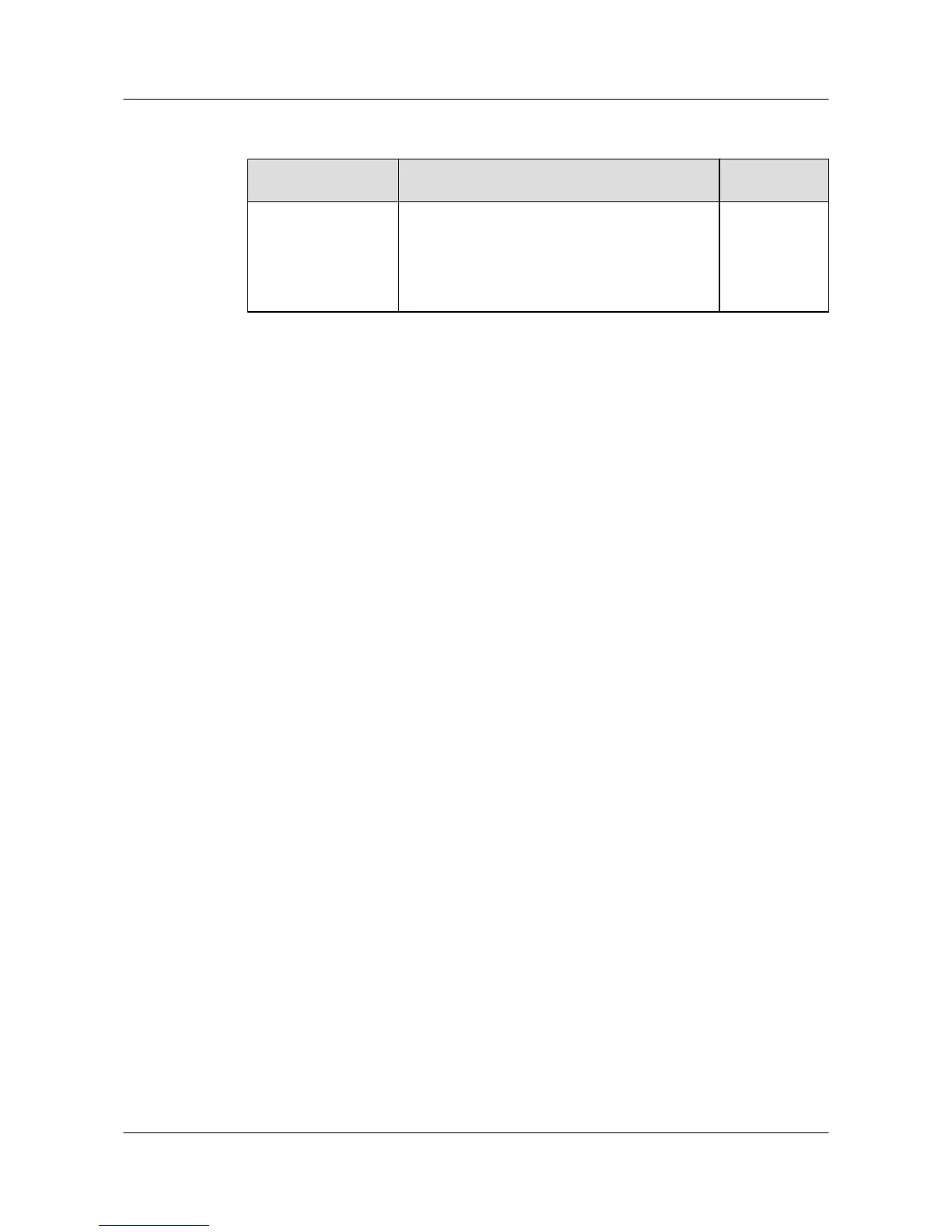Parameters
Keyword and Value Description Default Value
-i HyperImage ID
The HyperImage ID. The value ranges from 0 to
127.
You can query the information by running the
showhyimginfo command.
None.
Modes
Normal mode.
Level
Super administrator level and administrator level.
Usage Guidelines
None.
Example
Cancel rollback of the HyperImage with ID of 19.
OceanStor: admin> cancelrollbackhyimg -i 19
The command has been sent, please wait...
System Response
None.
9.1.14 rollbackhyimg
Function
The command rollbackhyimg is used to copy data on the HyperImage back to the source LUN,
that is, rolls back the HyperImage.
Format
rollbackhyimg -i HyperImage ID -l speed level
OceanStor S2600 Storage System
Command Reference 9 Value-Added Service Management Commands
Issue 07 (2010-05-20) Huawei Proprietary and Confidential
Copyright © Huawei Technologies Co., Ltd.
9-15
