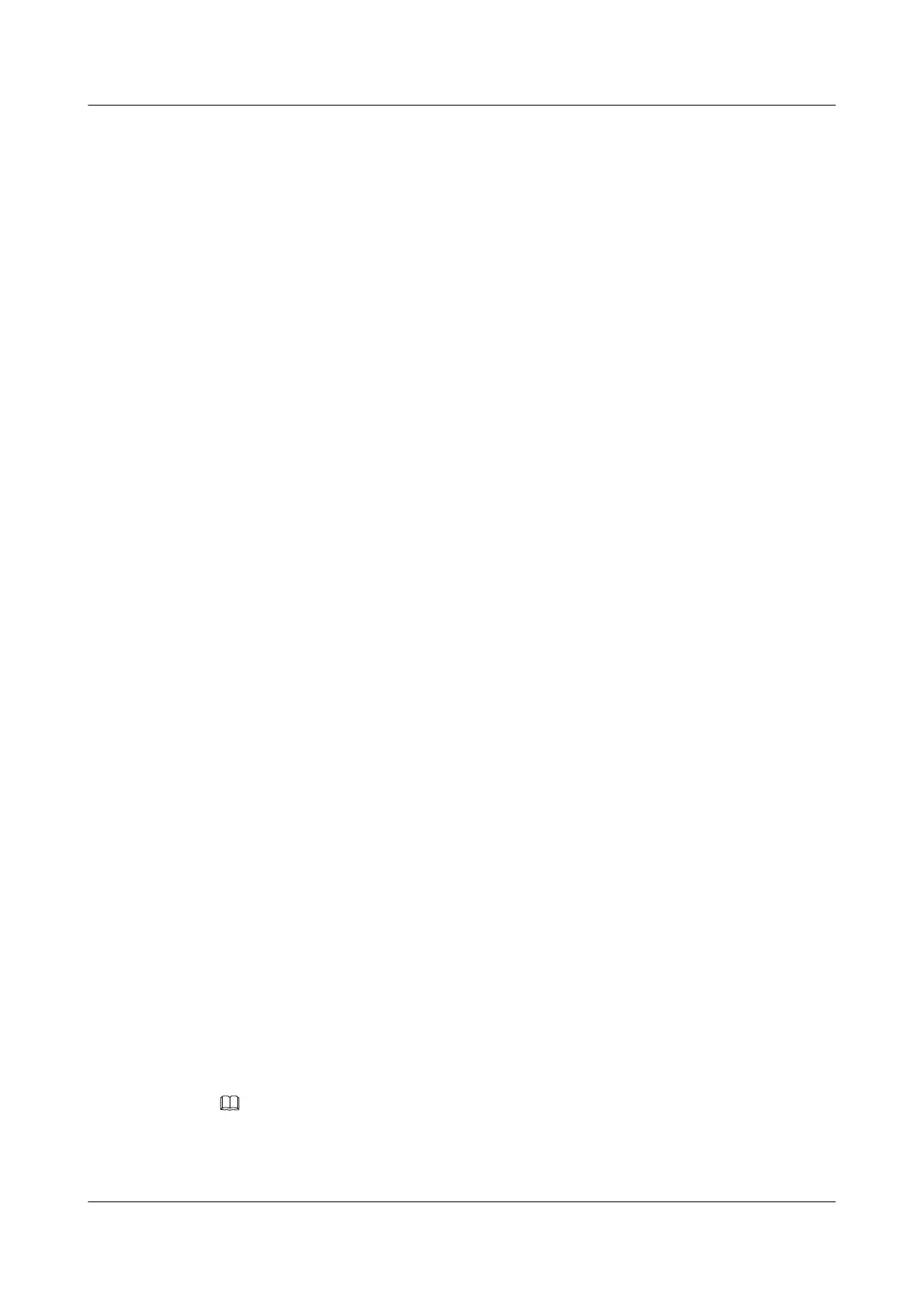Context
Do as follows on all the PIM-DM switchs in the PIM-DM domain:
Procedure
Step 1 Run:
system-view
The system view is displayed.
Step 2 Run:
pim [ vpn-instance vpn-instance-name ]
The PIM view is displayed.
Step 3 Run:
state-refresh-rate-limit interval
The period for waiting to receive the next State-Refresh message is set.
----End
5.7.5 Configuring the TTL Value Carried in a State-Refresh
Message
After receiving the PIM State-Refresh message, a multicast device decrements the TTL value
by 1 and then forwards the message downstream until the TTL value becomes 0. In a small-
sized network, the PIM State-Refresh message is transmitted circularly on the network. You can
adjust the TTL value according to the network scale.
Context
Do as follows on all the PIM-DM switchs in the PIM-DM domain:
Procedure
Step 1 Run:
system-view
The system view is displayed.
Step 2 Run:
pim [ vpn-instance vpn-instance-name ]
The PIM view is displayed.
Step 3 Run:
state-refresh-ttl ttl-value
The TTL value carried in the State-Refresh message is set.
NOTE
This command is valid only on the switch directly connected to the source.
----End
Quidway S7700 Smart Routing Switch
Configuration Guide - Multicast 5 PIM-DM (IPv4) Configuration
Issue 01 (2011-07-15) Huawei Proprietary and Confidential
Copyright © Huawei Technologies Co., Ltd.
126
