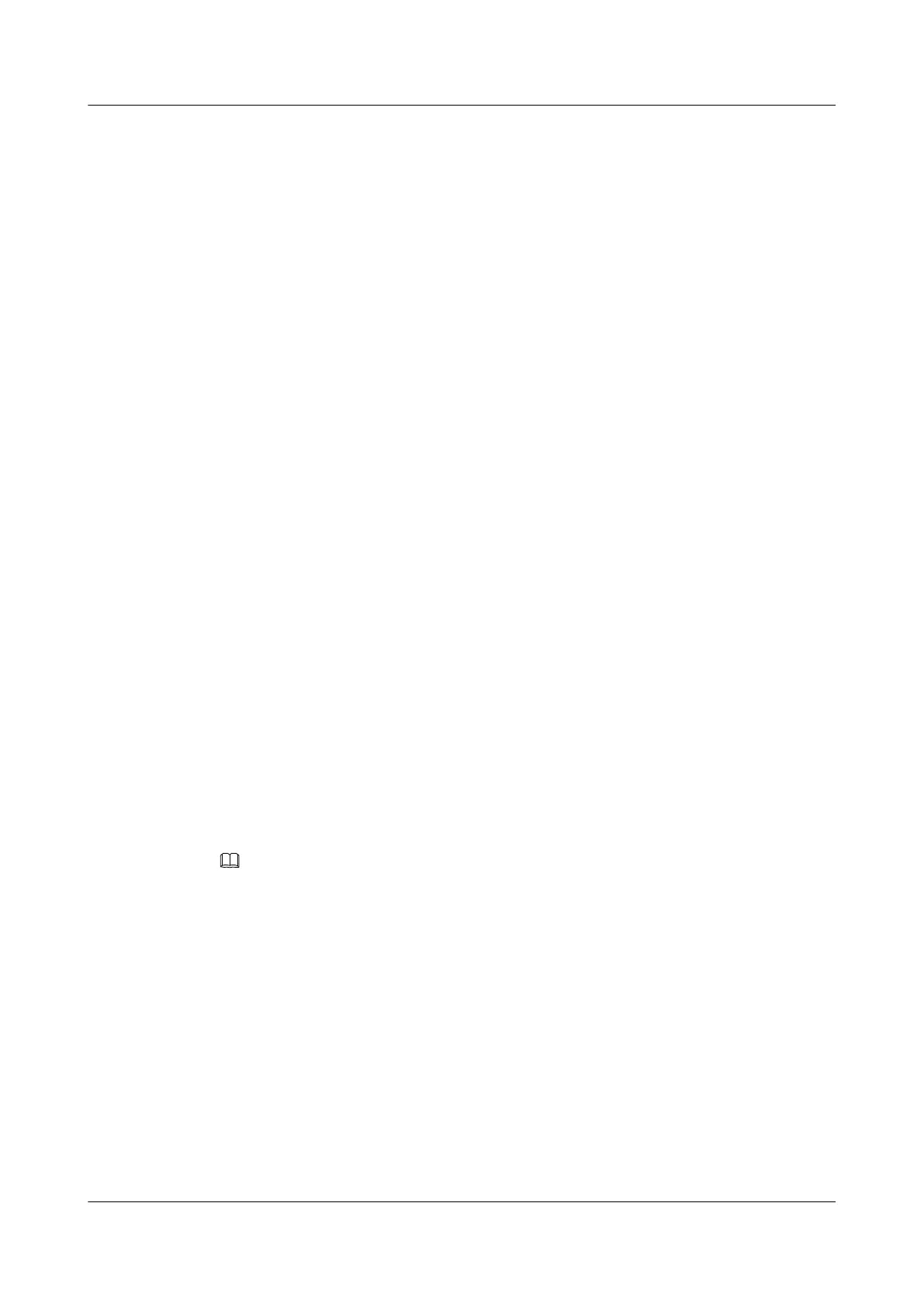Procedure
Step 1 Run:
system-view
The system view is displayed.
Step 2 (Optional) Run:
assign multicast-resource-mode optimize
The multicast forwarding table is optimized.
If a multicast forwarding table needs to contain more than 4096 entries, run this command to
optimize the multicast forwarding table before enabling IGMP snooping.
Step 3 Run:
multicast routing-enable
IP multicast routing is enabled in the public network instance.
Step 4 (Optional) Run:
ip vpn-instance vpn-instance-name
The VPN instance view is displayed.
Step 5 (Optional) Run:
multicast routing-enable
IP multicast routing is enabled is enabled in the VPN instance.
Before enable the multicast routing, the Route-distinguisher of the VPN instance must be
configured first.
----End
6.3.3 Enabling Basic PIM-SM Functions
An interface can set up PIM neighbor relationship with other devices after PIM-SM is enabled
on it.
Context
NOTE
PIM-SM and PIM-DM cannot be enabled on an interface at the same time. The PIM mode on all interfaces
that belong to the same instance must be consistent. When the switch is distributed in the PIM-SM domain,
enable PIM-SM on all non-boundary interfaces.
Do as follows on the switch:
Procedure
Step 1 Run:
system-view
The system view is displayed.
Step 2 Run:
interface interface-type interface-number
The interface view is displayed.
Quidway S7700 Smart Routing Switch
Configuration Guide - Multicast 6 PIM-SM (IPv4) Configuration
Issue 01 (2011-07-15) Huawei Proprietary and Confidential
Copyright © Huawei Technologies Co., Ltd.
150
