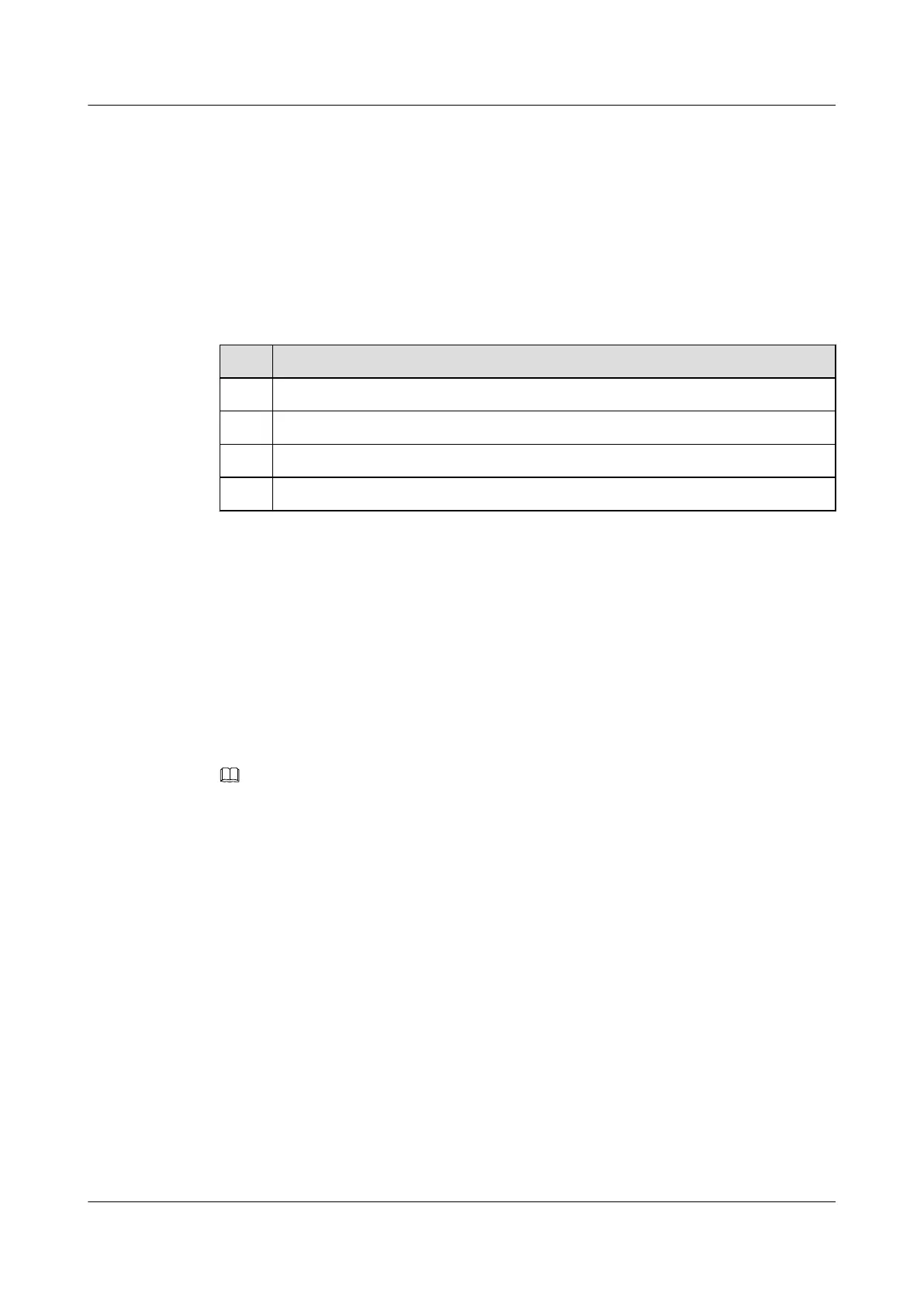Pre-configuration Tasks
Before adjusting control parameters for maintaining neighbors, complete the following tasks:
l Configuring a unicast routing protocol
l Configuring Basic PIM-DM (IPv6) Functions
Data Preparation
To adjust control parameters for maintaining neighbors, you need the following data.
No. Data
1 Timeout period for waiting to receive Hello message from neighbors
2 Interval for sending Hello messages
3 Maximum delay for triggering Hello messages
4 Number or name of the ACL used to filter PIM neighbors
12.5.2 Configuring the Interval for Sending Hello Messages
The interval for sending Hello messages can be set either globally or on an interface. The
configuration in the interface view is prior to the configuration in the PIM view. When the
interval is not configured in the interface view, the configuration in the PIM view takes effect.
Context
Do as follows on the PIM-IPv6 switch:
NOTE
The configuration of the control parameters for maintaining PIM-IPv6 neighbors involves the following
cases:
l Global configuration: It is valid on all the interfaces.
l Configuration on an interface: The configuration on an interface takes precedence over the global
configuration. If the configuration on an interface is not set, the global configuration is used.
Procedure
l Global Configuration
1. Run:
system-view
The system view is displayed.
2. Run:
pim-ipv6
The PIM-IPv6 view is displayed.
3. Run:
timer hello interval
Quidway S7700 Smart Routing Switch
Configuration Guide - Multicast 12 PIM-DM (IPv6) Configuration
Issue 01 (2011-07-15) Huawei Proprietary and Confidential
Copyright © Huawei Technologies Co., Ltd.
424
