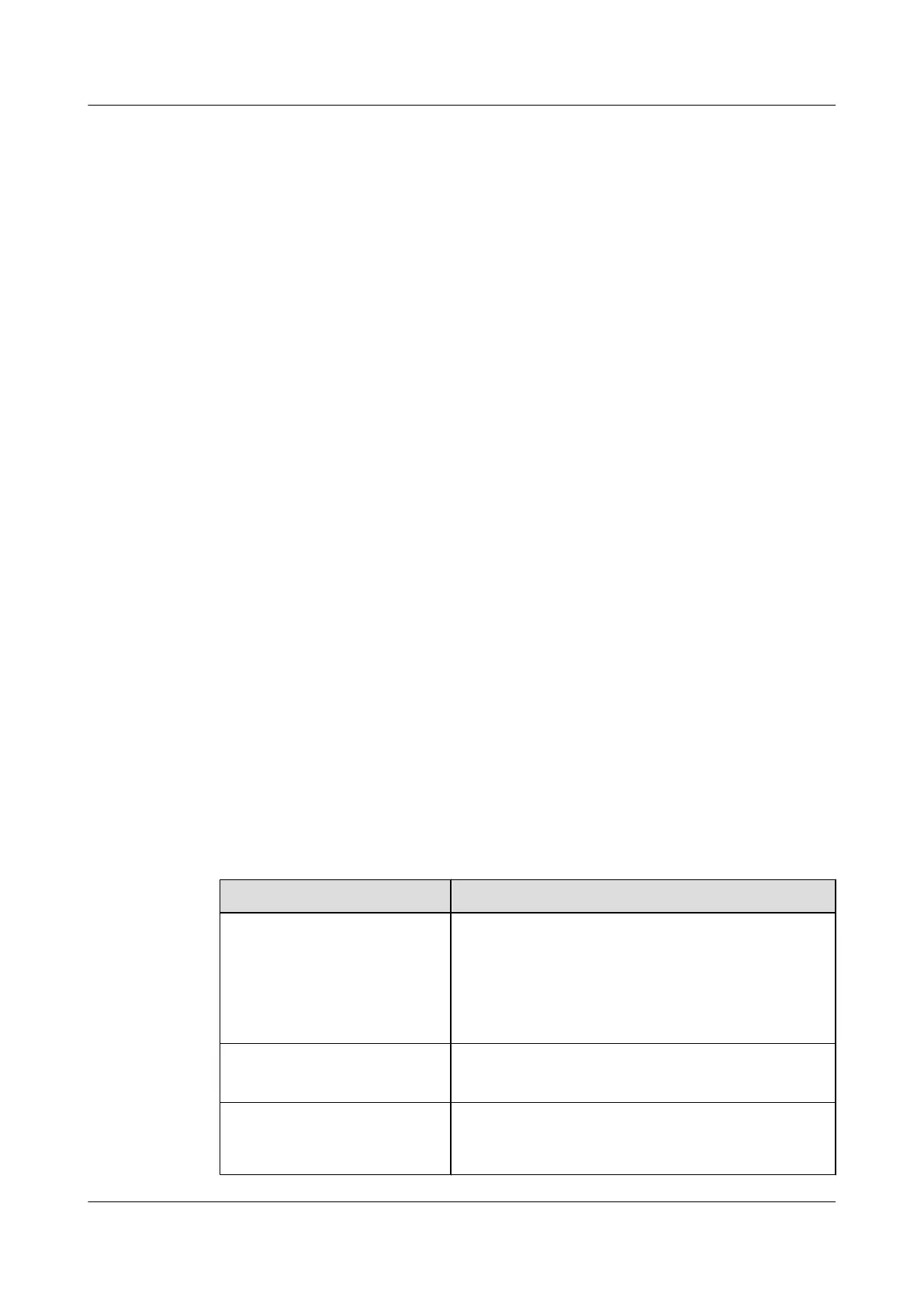1.1 IP Multicast Overview
Multicast is a Point to Multi-Point (P2MP) data transmission mode. During data transmission,
multicast can ensure the security of information. Multicast consumes limited network
bandwidth.
The multicast technology applied to IPv4 and IPv6 is called IP multicast.
The Internet services implemented through IP multicast include IPTV, Video and Audio
Conferences, e-learning, and remote medicine.
1.2 IP Multicast Features Supported by the S7700
In the S7700, IPv4 networks and IPv6 networks can support multicast services, but networks
that run IPv4 and IPv6 simultaneously do not support multicast services.
1.3 IPv4 Multicast Configuration Guide
This section describes multicast addresses, protocols, and typical configuration solutions in IPv4
networks.
1.3.1 IPv4 Multicast Addresses
The IPv4 multicast addresses range from 224.0.0.0 to 239.255.255.255. Table 1-1 shows the
ranges of various IPv4 multicast addresses.
The multicast group address available for multicast data services ranges from 224.0.1.0 to
239.255.255.255. Any host (or other receiving device) that joins a multicast group within this
range becomes a member of the group, and can identify and receive IP packets with the IP
multicast address as the destination address. The members of a group can be distributed at any
position in the network. The hosts can join or leave a multicast group at any time.
Table 1-1 Class D addresses
Class D Address Range
Description
224.0.0.0 to 224.0.0.255 Indicates the reserved group addresses for local links. The
addresses are reserved by Internet Assigned Number
Authority (IANA) for routing protocols, and are called
permanent multicast group addresses. The addresses are
used to identify a group of specific network devices rather
than being used for multicast forwarding.
224.0.1.0 to 231.255.255.255
233.0.0.0 to 238.255.255.255
Indicates Any-Source Multicast (ASM) addresses. The
addresses are valid in the entire network.
232.0.0.0 to 232.255.255.255 Indicates Source-Specific Multicast (SSM) addresses.
This is the default SSM group address scope, and is valid
in the entire network.
Quidway S7700 Smart Routing Switch
Configuration Guide - Multicast 1 IP Multicast Configuration Guide
Issue 01 (2011-07-15) Huawei Proprietary and Confidential
Copyright © Huawei Technologies Co., Ltd.
2
