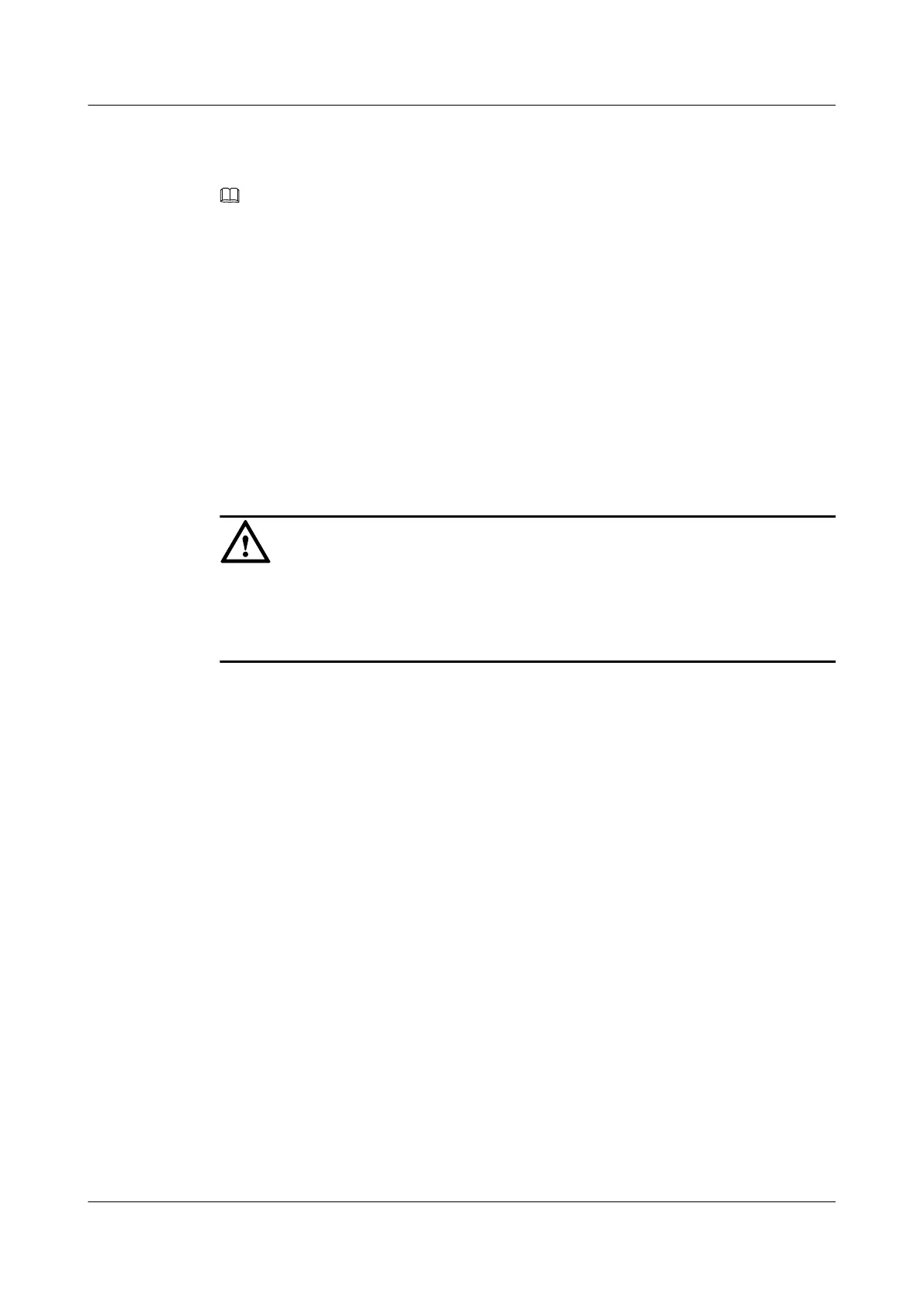If the address range defined by ACL6 is wider than the default group address range of an
embedded-RP, the embedded-RP is valid for the intersection part of the two address ranges.
NOTE
The group address scope of the embedded-RP on all switchs in the PIM-SM (IPv6) domain must be the
same. You can run the undo embedded-rp command to shut down the embedded-RP.
----End
13.3.5 (Optional) Configuring a Static RP
When only one RP exists in the network, you can manually configure a static RP rather than a
dynamic RP. This can save the bandwidth occupied by message exchange between the C-RP
and the BSR. The configurations about the static RP should be the same on all the devices in an
IPv6 PIM-SM domain.
Context
CAUTION
Configuring a static RP and a BSR-RP in the PIM-SM simultaneously may cause a network
fault. Therefore, confirm the action before you perform this configuration.
If the static RP is not required in this PIM-SM network, this configuration is not necessary.
Do as follows on all switchs in the PIM-SM domain:
Procedure
Step 1 Run:
system-view
The system view is displayed.
Step 2 Run:
pim-ipv6
The PIM-IPv6 view is displayed.
Step 3 Run:
static-rp rp-address [ basic-acl6-number | acl6-name acl6-name ] [preferred ]
A static RP is specified.
The parameters of the command are explained as follows:
l rp-address: specifies the static RP address.
l basic-acl6-number | acl6-name acl6-name: specifies the number of the ACL. This basic ACL
defines the scope of groups served by the static RP. When the scopes of multicast groups
that multiple static RP serves overlap, the static RP with the highest IP address acts as the
RP.
Quidway S7700 Smart Routing Switch
Configuration Guide - Multicast 13 PIM-SM (IPv6) Configuration
Issue 01 (2011-07-15) Huawei Proprietary and Confidential
Copyright © Huawei Technologies Co., Ltd.
458
