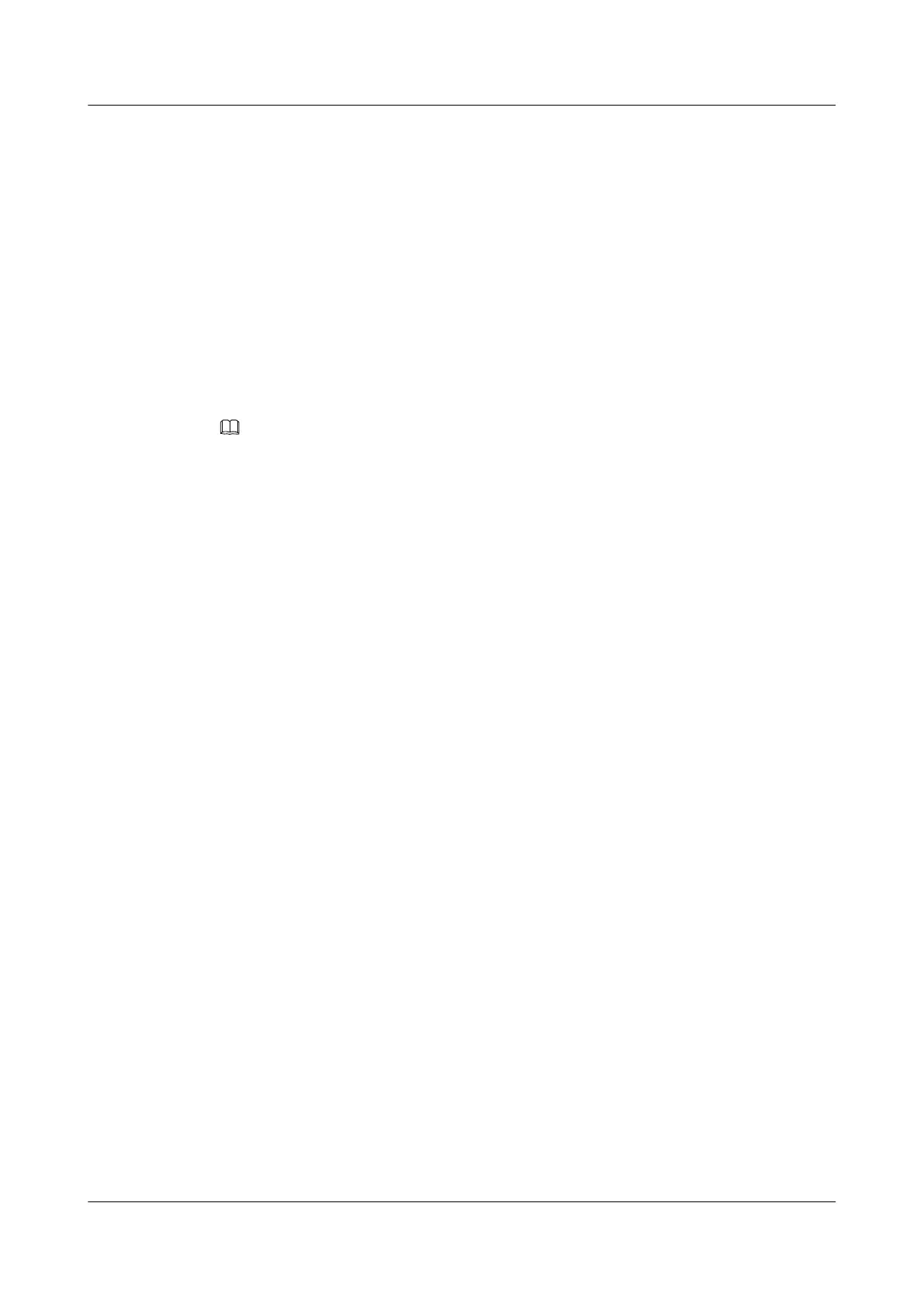Procedure
Step 1 Run:
system-view
The system view is displayed.
Step 2 Run:
vlan vlan-id
The VLAN view is displayed.
Step 3 Run:
igmp-snooping proxy
The IGMP snooping proxy is configured.
NOTE
After IGMP snooping proxy is enabled, the switch broadcasts IGMP Query messages to all interfaces in a
VLAN periodically, including the routing interfaces in the VLAN. This may result in the reelection of
IGMP querier. If the multicast network already has a querier, you are advised to use the igmp-snooping
proxy-uplink-port command to configure an interface as an IGMP snooping proxy uplink interface. No
IGMP Query message can be sent to this interface.
IGMP snooping proxy and IGMP snooping querier cannot be configured in the same VLAN.
----End
2.3.13 (Optional) Filtering Layer 2 Multicast Data on an Interface
Context
To reject certain types of multicast data, a network administrator can filter UDP packets from a
certain VLAN on an interface of the S7700.
Procedure
Step 1 Run:
system-view
The system view is displayed.
Step 2 Run:
interface interface-type interface-number
The interface view is displayed.
The interface can be an Ethernet interface, a GE interface, an XGE interface, or an Eth-Trunk
interface.
Step 3 Run:
multicast-source-deny vlan { vlan-id1 [ to vlan-id2 ] } & <1-10>
The Layer 2 multicast data from a certain VLAN on the interface is rejected.
----End
2.3.14 Checking the Configuration
Quidway S7700 Smart Routing Switch
Configuration Guide - Multicast 2 IGMP Snooping Configuration
Issue 01 (2011-07-15) Huawei Proprietary and Confidential
Copyright © Huawei Technologies Co., Ltd.
23
