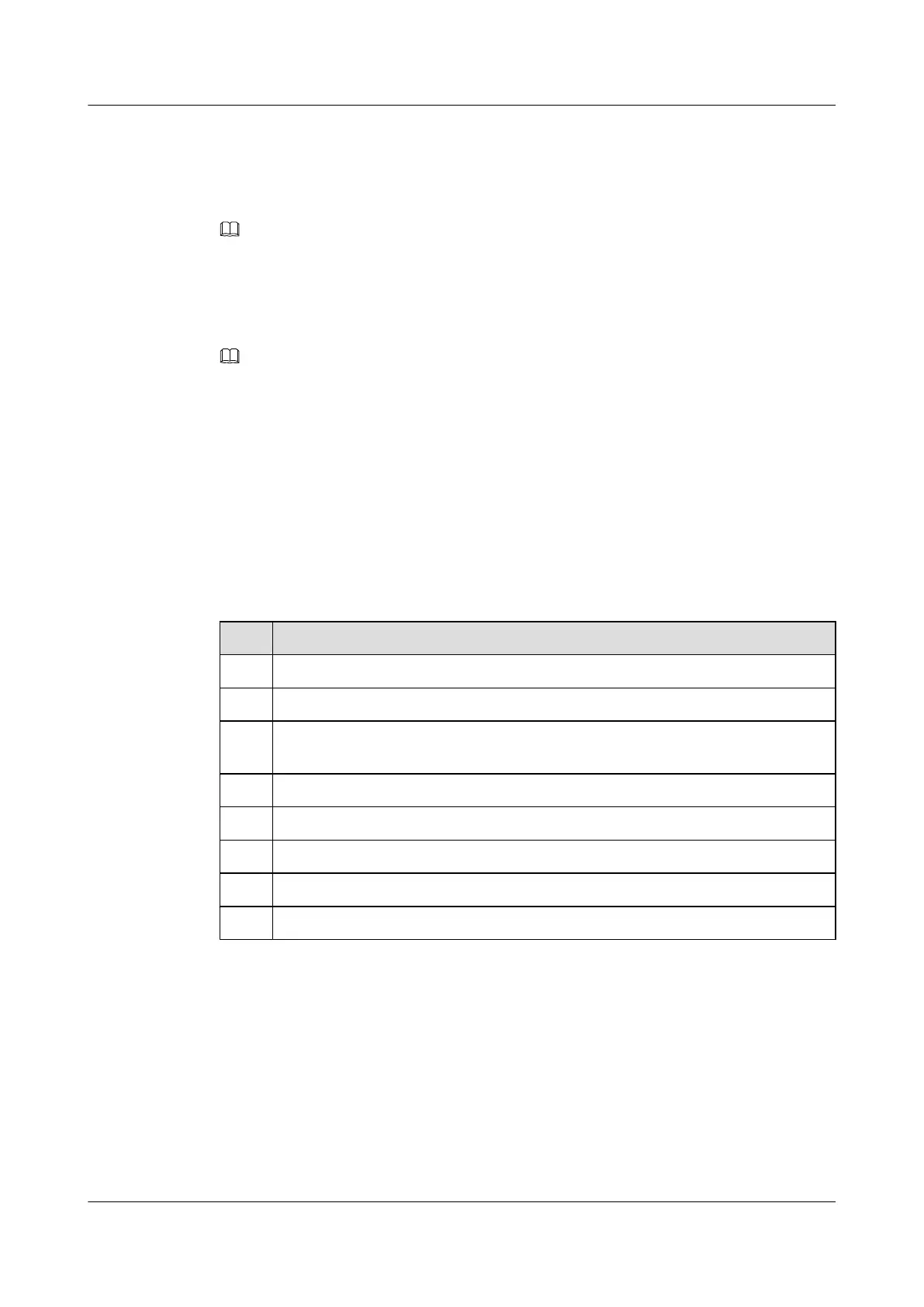Applicable Environment
This section describes how to adjust control parameters of the C-RP and the C-BSR by using
commands in the ASM model.
NOTE
The configuration is applicable only to a BSR-RP. If you want to use only a static RP in the network, skip
the configuration.
The switch can work properly by using default values of control parameters. The S7700 allows
users to adjust parameters.
NOTE
Default values are recommended.
Pre-configuration Tasks
Before adjusting control parameters of the C-RP and C-BSR, complete the following tasks:
l Configuring a unicast routing protocol
l Configuring Basic PIM-SM Functions
Data Preparation
To adjust various control parameters of the C-RP and C-BSR, you need the following data.
No.
Data
1 C-RP priority
2 Interval for a C-RP to send Advertisement messages
3 Timeout of the period during which a BSR waits to receive Advertisement messages
from a C-RP
4 Hash mask length of a C-BSR
5 Priority of a C-BSR
6 Interval for a C-BSR to send Bootstrap messages
7 Time of holding the Bootstrap message received from a BSR
8 ACL defining the valid BSR address scope
6.5.2 Adjusting C-RP Parameters
C-RPs periodically send Advertisement messages to a BSR. The Advertisement messages carry
C-RP priorities. You can adjust the C-RP priority, the interval for sending Advertisement
messages, and the holdtime of Advertisement messages on a device configured with the C-RP.
Context
Do as follows on the switch configured with the C-RP:
Quidway S7700 Smart Routing Switch
Configuration Guide - Multicast 6 PIM-SM (IPv4) Configuration
Issue 01 (2011-07-15) Huawei Proprietary and Confidential
Copyright © Huawei Technologies Co., Ltd.
158
