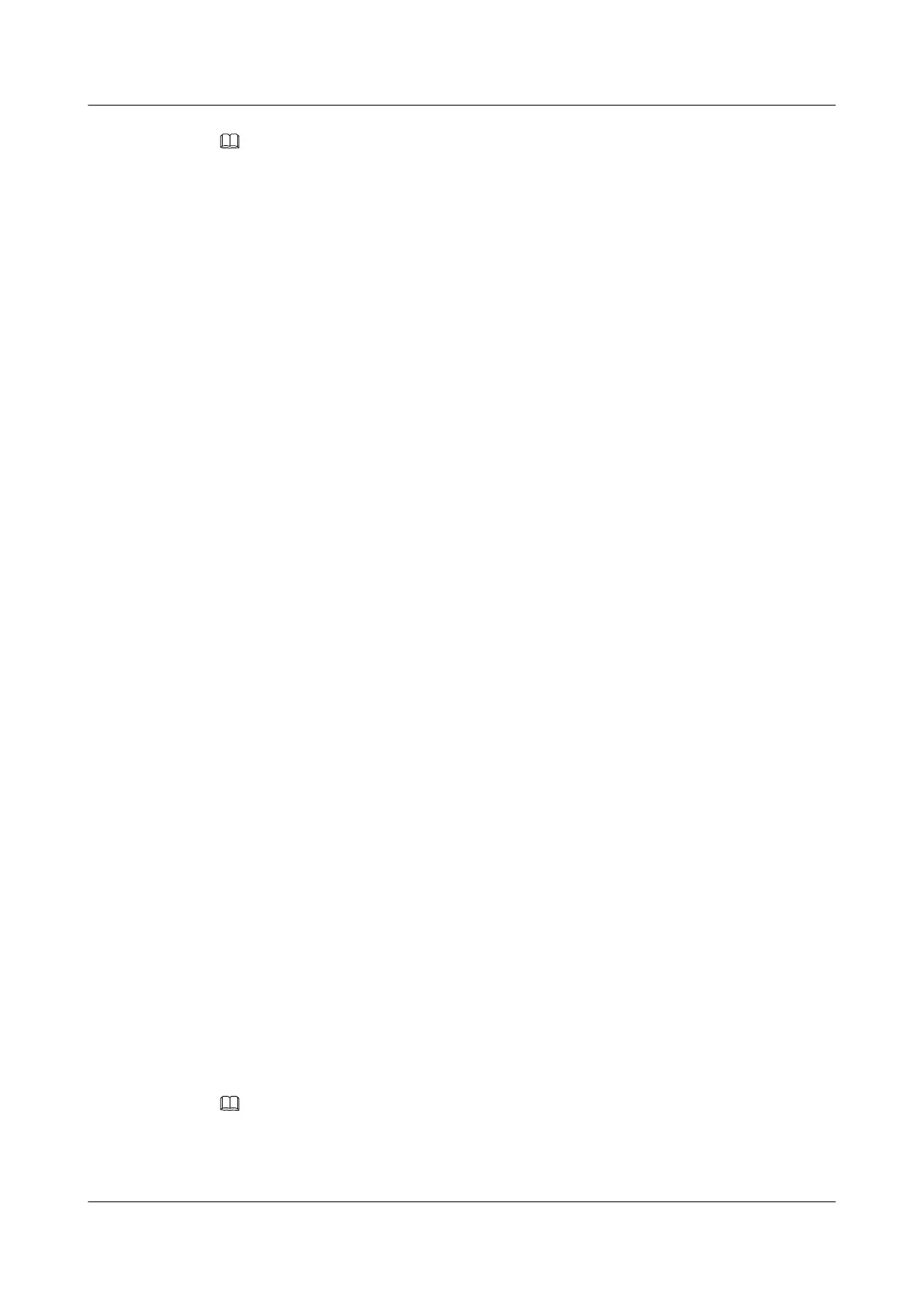NOTE
l If acl6-number | acl6-name acl6-name is specified in the source-policy command and ACL rules are
created, only the multicast packets whose source addresses match the ACL rules are permitted.
l If acl6-number | acl6-name acl6-name is specified in the source-policy command and no ACL rule is
created, the multicast packets with any source addresses are not forwarded.
l The source-policy command does not filter the static (S, G) entries.
----End
13.4.4 Checking the Configuration
After the control parameters of a multicast source are adjusted, you can run commands to check
entries in the PIM routing table.
Procedure
l Run the display pim ipv6 interface [ interface-type interface-number | up | down ]
[ verbose ] command to check information about PIM-IPv6 interfaces.
l Run the following commands to check the PIM-IPv6 multicast routing table.
– display pim ipv6 routing-table [ ipv6-source-address [ mask mask-length ] | ipv6-
group-address [ mask mask-length ] | flags { act | del | exprune | ext | loc | niif |
nonbr | none | rpt | sg_rcvr | sgjoin | spt | swt | wc | upchg } | fsm | incoming-
interface { interface-type interface-number | register } | mode { dm | sm | ssm } |
outgoing-interface { exclude | include | match } { interface-type interface-number |
none | register } ]
*
[ outgoing-interface-number [ number ] ]
– display pim ipv6 routing-table brief [ ipv6-source-address [ mask mask-length ] |
ipv6-group-address [ mask mask-length ] | incoming-interface { interface-type
interface-number | register } ]
*
----End
13.5 Adjusting Control Parameters of a C-RP and a C-BSR
If a dynamic RP is used, you can adjust parameters of C-RPs and C-BSR as required. If there is
no special requirement, default values are recommended.
13.5.1 Establishing the Configuration Task
In case that the dynamic RP is used, after basic functions of IPv6 PIM-SM are configured, you
can adjust parameters of C-RPs and C-BSR, configure a BSR boundary, and set valid address
ranges for BSRs and C-RPs.
Applicable Environment
To enhance the performance of an RP or a BSR, you can adjust control parameters of C-RPs
and C-BSRs by using related commands.
NOTE
Switchs under the control of default values can work normally. In the S7700, users can adjust related
parameters according to the actual environment. If there is no special requirement of the actual network,
it is recommended to use default values.
Quidway S7700 Smart Routing Switch
Configuration Guide - Multicast 13 PIM-SM (IPv6) Configuration
Issue 01 (2011-07-15) Huawei Proprietary and Confidential
Copyright © Huawei Technologies Co., Ltd.
464
