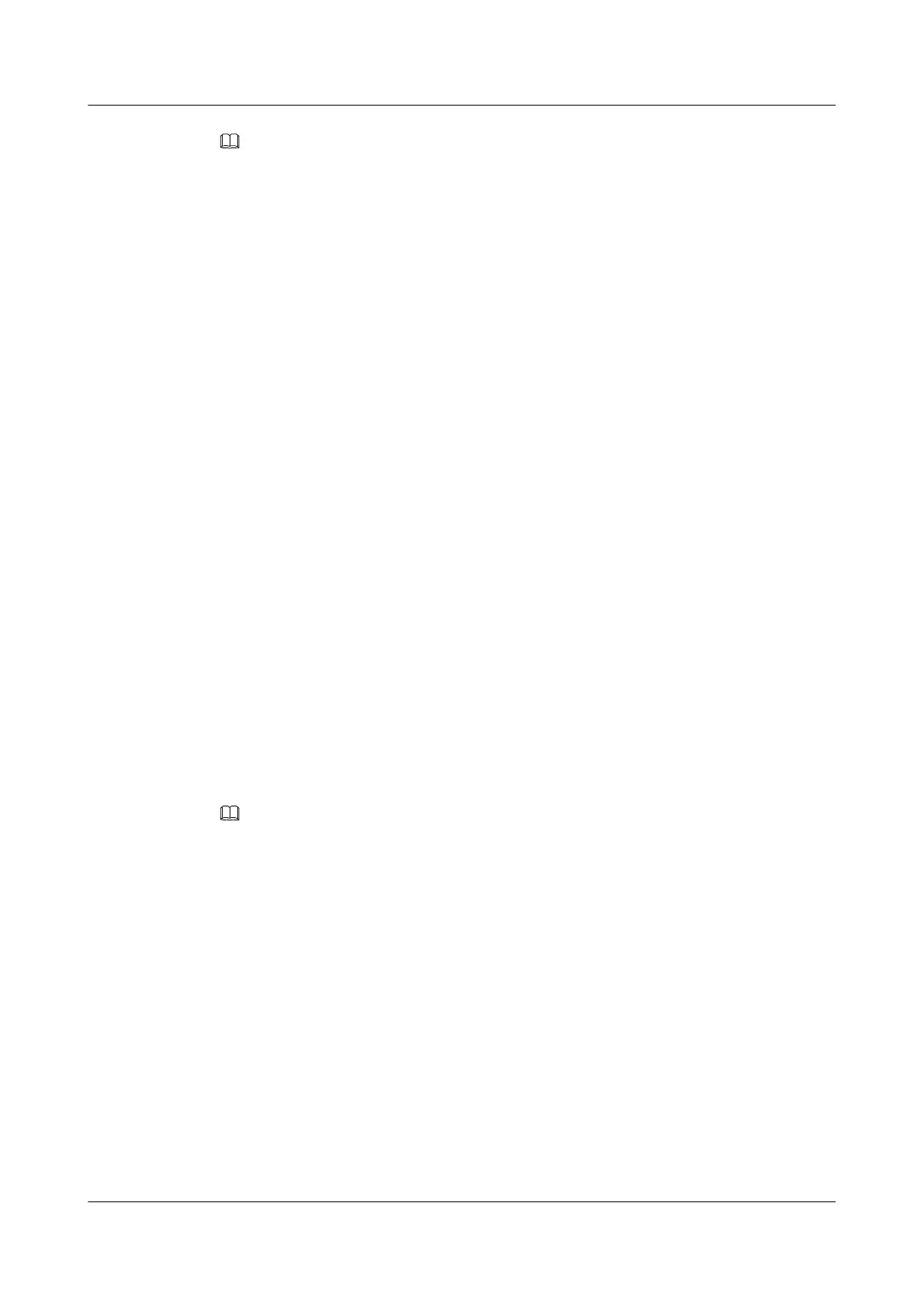NOTE
l Before using the mld-snooping static-group command, ensure that the interface is added to the VLAN
specified by vlan-id; otherwise, the configuration fails.
l If the source-address parameter is specified in the mld-snooping static-group command, the MLD
version must be V2; otherwise, the configuration does not take effect even though the command can
be run.
----End
11.3.5 (Optional) Configuring an Interface as a Static Router
Interface
Context
To configure an interface as a static router interface, do as follows on the S7700.
Procedure
Step 1 Run:
system-view
The system view is displayed.
Step 2 Run:
interface interface-type interface-number
The interface view is displayed.
The interface can be an Ethernet interface, a GE interface, an XGE interface, or an Eth-Trunk
interface.
Step 3 Run:
mld-snooping static-router-port vlan vlan-id
The interface is configured as a static router interface.
NOTE
Before using the mld-snooping static-router-port vlan vlan-id command, ensure that the interface is
added to the VLAN specified by vlan-id; otherwise, the configuration fails.
----End
11.3.6 (Optional) Configuring the MLD Version
Procedure
Step 1 Run:
system-view
The system view is displayed.
Step 2 Run:
vlan vlan-id
The VLAN view is displayed.
Quidway S7700 Smart Routing Switch
Configuration Guide - Multicast 11 MLD Snooping Configuration
Issue 01 (2011-07-15) Huawei Proprietary and Confidential
Copyright © Huawei Technologies Co., Ltd.
391
