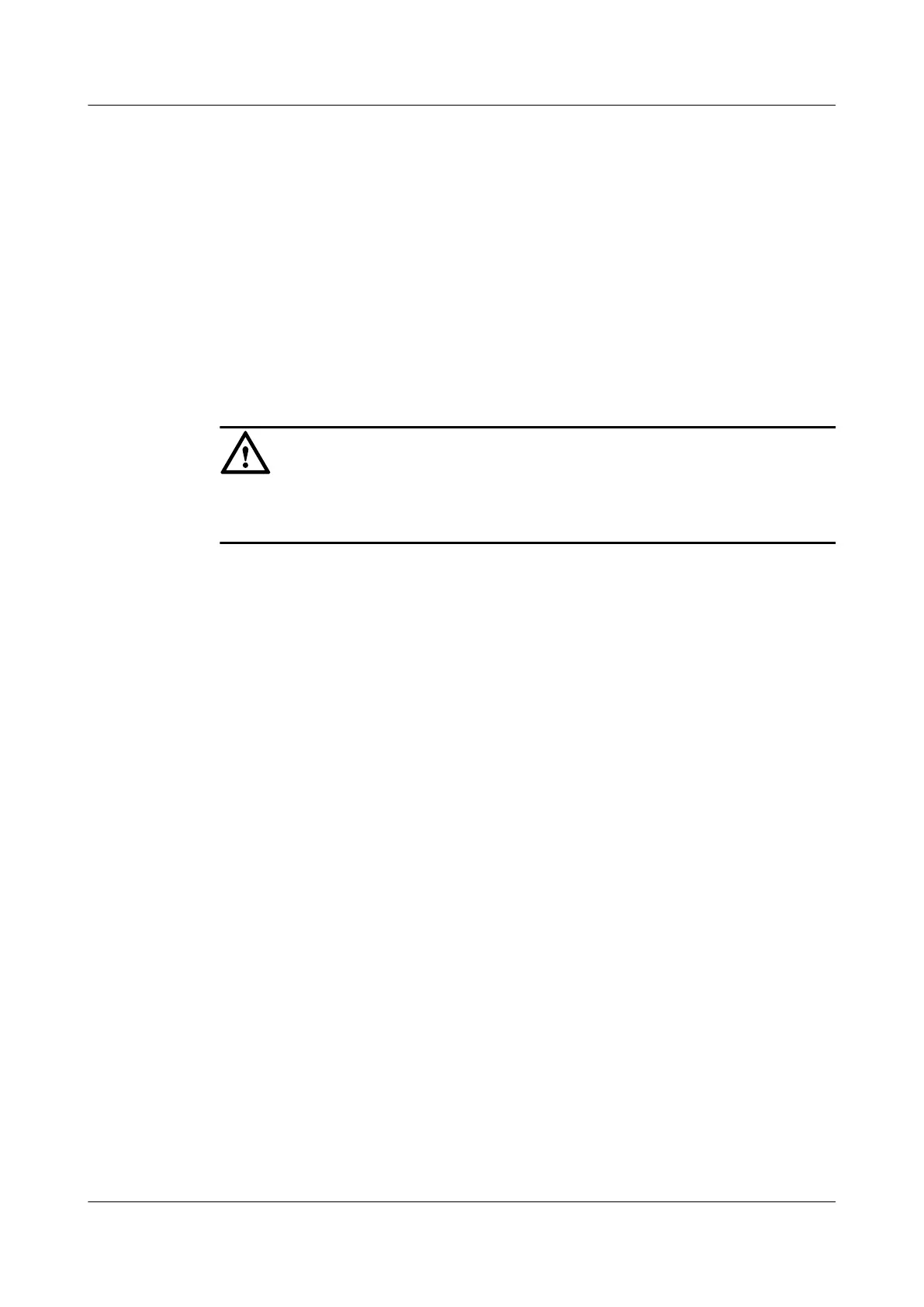12.11 Maintaining PIM-DM
Maintaining IPv6 PIM-DM involves resetting PIM statistics, and monitoring PIM running status.
12.11.1 Clearing Statistics of PIM Control Messages
If you need to re-collect the statistics about IPv6 PIM control messages, you can reset the existent
statistics. Note that the statistics cannot be restored after you reset them. This operation does not
affect normal running of PIM.
Context
CAUTION
The statistics of PIM-IPv6 control messages on an interface cannot be restored after you clear
them. So, confirm the action before you use the command.
Procedure
l Run the reset pim ipv6 control-message counters [ interface interface-type interface-
number ] command in the user view to clear statistics of PIM-IPv6 control messages on an
interface.
----End
12.11.2 Monitoring Running Status of PIM-DM
During IPv6 PIM routine maintenance, you can run the display commands in any view to know
the running of PIM.
Context
In routine maintenance, you can run the following commands in any view to check the running
status of PIM-DM.
Procedure
l Run the display pim ipv6 control-message counters [ message-type { assert | graft |
graft-ack | hello | join-prune | state-refresh | bsr } | interface interface-type interface-
number ]
*
command in any view to check the statistics of sent and received PIM-IPv6
control messages.
l Run the display pim ipv6 grafts command in any view to check the unacknowledged PIM-
DM Graft messages.
l Run the display pim ipv6 interface [ interface-type interface-number | up | down ]
[ verbose ] command in any view to check information about PIM-IPv6 interfaces.
l Run the display pim ipv6 neighbor [ ipv6-link-local-address | interface interface-type
interface-number | verbose ]
*
command in any view to check information about PIM-IPv6
neighbors.
Quidway S7700 Smart Routing Switch
Configuration Guide - Multicast 12 PIM-DM (IPv6) Configuration
Issue 01 (2011-07-15) Huawei Proprietary and Confidential
Copyright © Huawei Technologies Co., Ltd.
443
