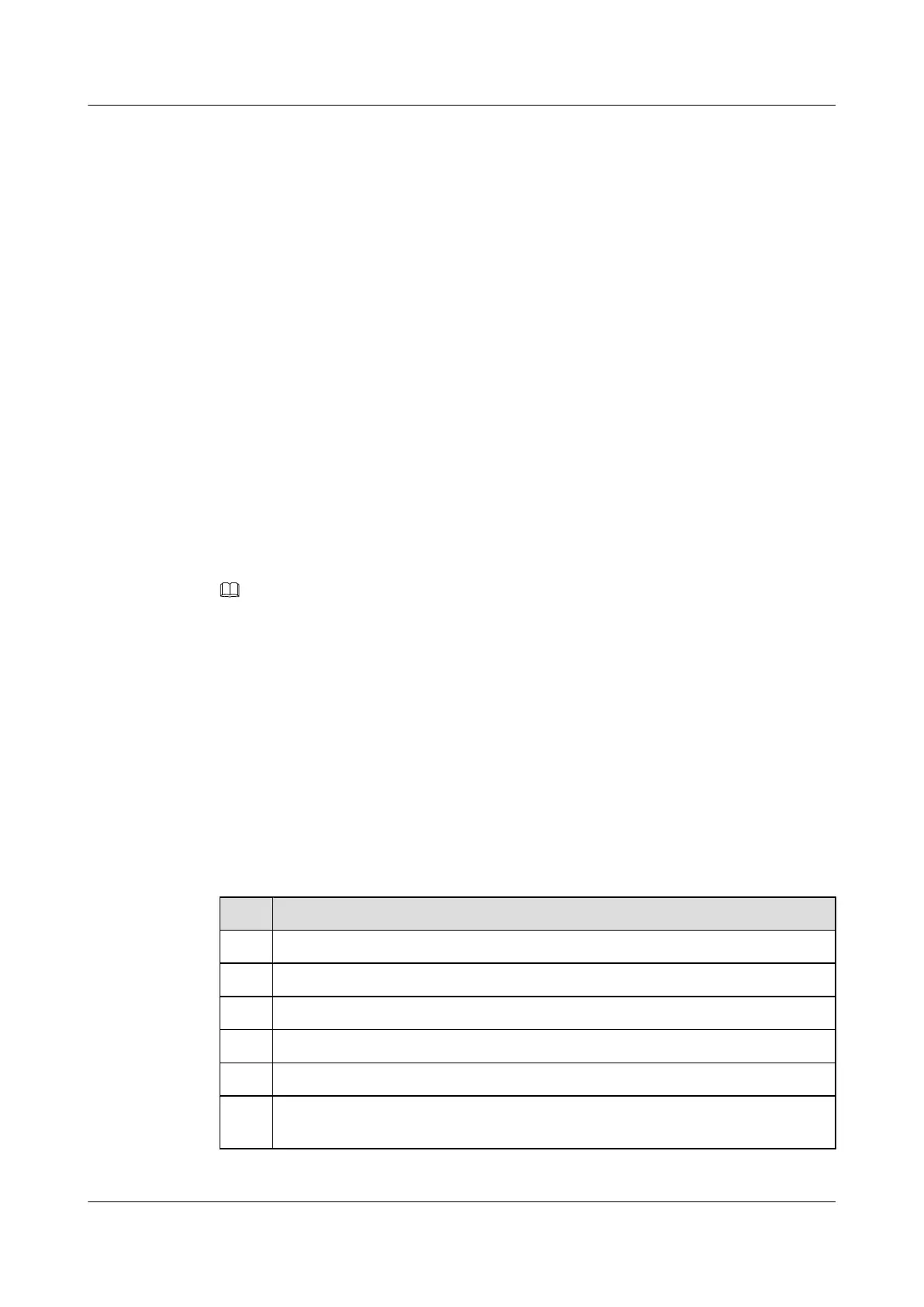13.8.1 Establishing the Configuration Task
After basic functions of IPv6 PIM-DM are configured, you can adjust control parameters used
to maintain the forwarding relationship, and configure the Join information filtering and
neighbor filtering functions to enhance security as required.
Applicable Environment
Unless otherwise specified, the configurations in this section are applicable to both the ASM
model and the SSM model.
When the first member of a group appears on a switch, the switch sends a Join message through
the upstream interface to require the upstream switch to forward packets to this network segment.
When the last member of a group on the switch leaves its group, the switch sends the Prune
message through the upstream interface to request the upstream switch to perform the prune
action. After receiving the Prune message, the upstream interface stops forwarding packets to
this network segment. If other downstream switchs exist in this network segment, they must
send the Join message to override the prune action.
In the ASM model, the switchs periodically send Join messages to the RP in case the RPT branch
is deleted because of timeout.
NOTE
Switchs under the control of default values can work normally. In the S7700, users can adjust related
parameters according to the specific network environment. If there is no special requirement, default values
are recommended.
Pre-configuration Tasks
Before adjusting control parameters for forwarding, complete the following tasks:
l Configuring a unicast routing protocol
l Configuring Basic PIM-SM (IPv6) Functions
Data Preparation
To adjust control parameters for forwarding, you need the following data.
No.
Data
1 Delay for transmitting Prune messages
2 Period of overriding the Prune action
3 Timeout period of the Prune state
4 Interval for sending Join messages
5 Number or name of the ACL used to filter join information
6 Whether to perform neighbor check on the received or sent Join/Prune messages and
Assert messages
Quidway S7700 Smart Routing Switch
Configuration Guide - Multicast 13 PIM-SM (IPv6) Configuration
Issue 01 (2011-07-15) Huawei Proprietary and Confidential
Copyright © Huawei Technologies Co., Ltd.
478
