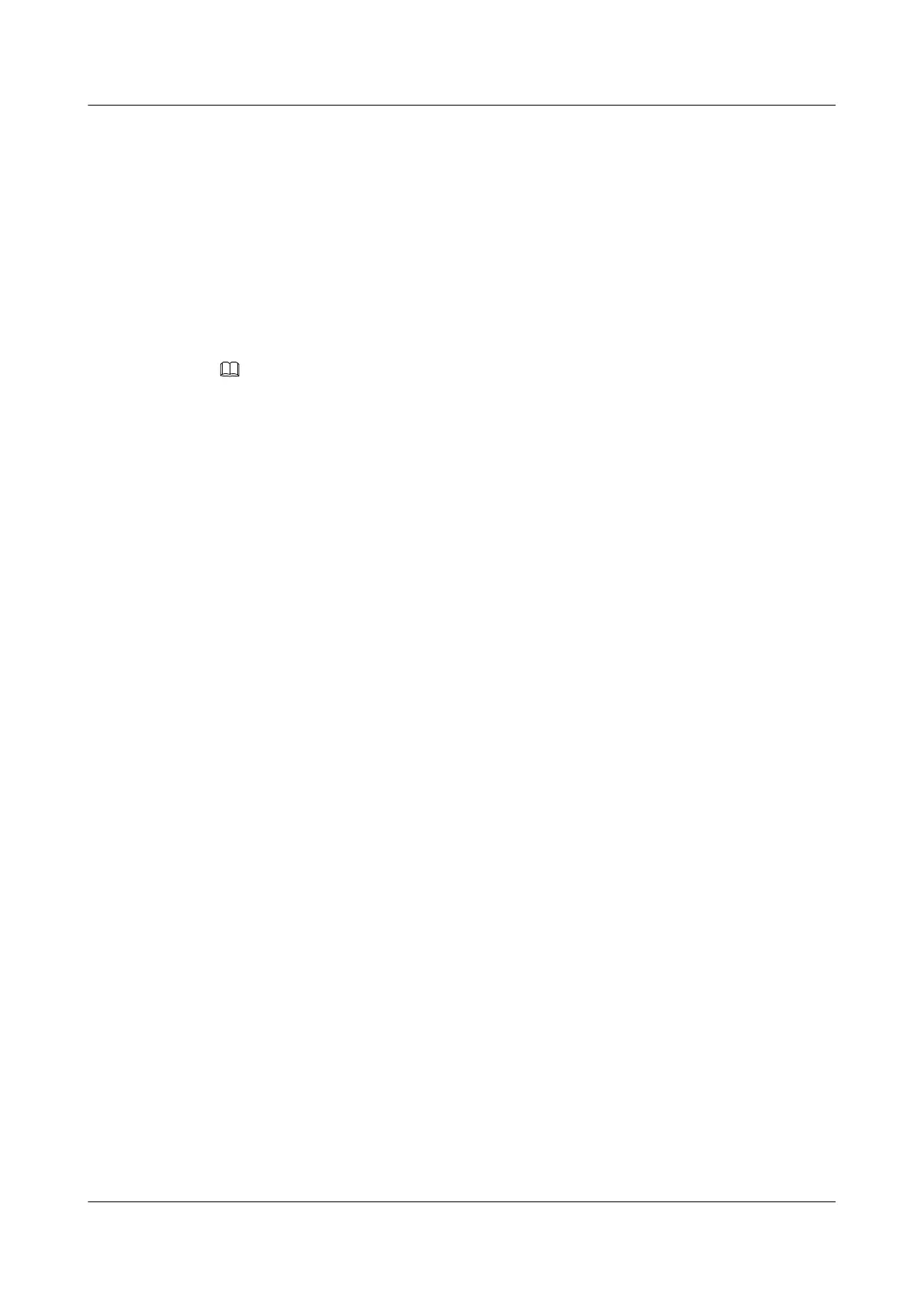1. Configure PIM BFD on the interfaces that connect Switches to the network segment where
the host is located.
2. Set the PIM DR switchover delay on the interfaces that connect Switches to the network
segment where the host is located.
Data Preparation
To complete the configuration, you need the following data:
l Parameters of PIM BFD sessions
l PIM DR switchover delay
NOTE
This configuration example describes only the commands used to configure PIM-SM BFD.
Procedure
Step 1 Configure the IP address of each interface and the unicast routing protocol.
# Configure IP addresses and masks of interfaces on the Switches according to Figure 6-4.
Configure OSPF between Switches to ensure that the Switches can communicate at the network
layer and update routes through the unicast routing protocol.
For details on how to configure IP addresses of interfaces, see IP Addresses Configuration in
the Quidway S7700 Smart Routing Switch Configuration Guide - IP Service. For details on how
configure OSPF, see OSPF Configuration in the Quidway S7700 Smart Routing Switch
Configuration Guide - IP Routing.
Step 2 Enable BFD globally and configure PIM BFD in the interface view.
# Enable BFD globally on SwitchB and SwitchC, enable PIM BFD on the interfaces that are
connected to the network segment where the host resides, and set PIM BFD parameters. The
configuration on SwitchC is similar to the configuration on SwitchB and is not provided here.
[SwitchB] bfd
[SwitchB-bfd] quit
[SwitchB] interface vlanif 100
[SwitchB-Vlanif100] pim bfd enable
[SwitchB-Vlanif100] pim bfd min-tx-interval 100 min-rx-interval 100 detect-
multiplier 3
Step 3 Configure the PIM DR switchover delay.
# Configure PIM DR switchover delay on SwitchB and SwitchC. The configuration on
SwitchC is similar to the configuration on SwitchB and is not provided here.
[SwitchB-Vlanif100] pim timer dr-switch-delay 20
[SwitchB-Vlanif100] quit
[SwitchB] quit
Step 4 Verify the configuration.
# Run the display pim interface verbose command, and you can view detailed information
about the interface that runs PIM. The information about the interface that runs PIM on
SwitchB indicates that the DR on the network segment where the host is located is SwitchC.
PIM BFD is enabled on the interface and the switchover delay is set.
<SwitchB> display pim interface vlanif100 verbose
VPN-Instance: public net
Interface: Vlanif100, 10.1.1.1
Quidway S7700 Smart Routing Switch
Configuration Guide - Multicast 6 PIM-SM (IPv4) Configuration
Issue 01 (2011-07-15) Huawei Proprietary and Confidential
Copyright © Huawei Technologies Co., Ltd.
212
