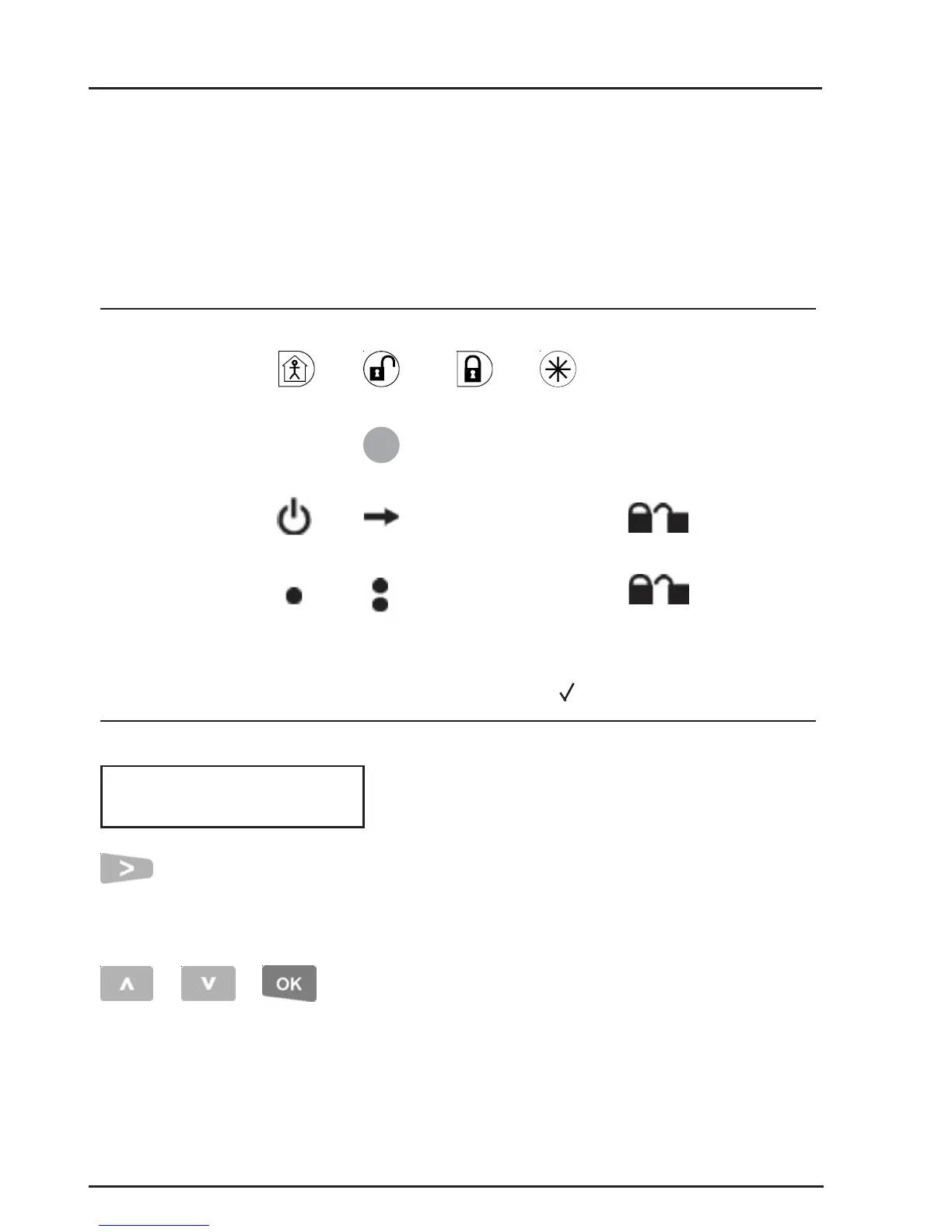60
CONCEPT 4000.CONCEPT 4000.
CONCEPT 4000.CONCEPT 4000.
CONCEPT 4000. User Manual.
User RF Fob programming options.
DEVICE. Btn1 Btn2 Btn3 Btn4 ARM1 ARM2
Visonic 4-button: N/A N/A
Visonic 1-button: N/A N/A N/A N/A N/A
Paradox REM1: N/A N/A N/A
Paradox REM2: N/A N/A N/A
Paradox REM3: PGM1 PGM2 PGM3 PGM4 1 & 7 2 & 8
(9) (0) (X) ( ) (ARM/OFF) (ARM/OFF)
A different action may be selected for each Fob
button. i.e. “Btn1”, “Btn2”, “Btn3” and “Btn4”.
Press the <RIGHT> Arrow key to scroll through
the Fob Button action options until the required
action is displayed. (If you need to return to the
start of the list at any stage, press the <OFF> key)
<UP> key to edit the previous User’s “Fob Button 1
Action”. <DOWN> key to edit the next User’s “Fob
Button 1 Action”.
When an action is selected, the <OK> key moves
the display on to one of the following 4 screens.
The table below shows which User RF Fob programming options apply to the actual
buttons on the range of different RF Fob devices supported.
or or