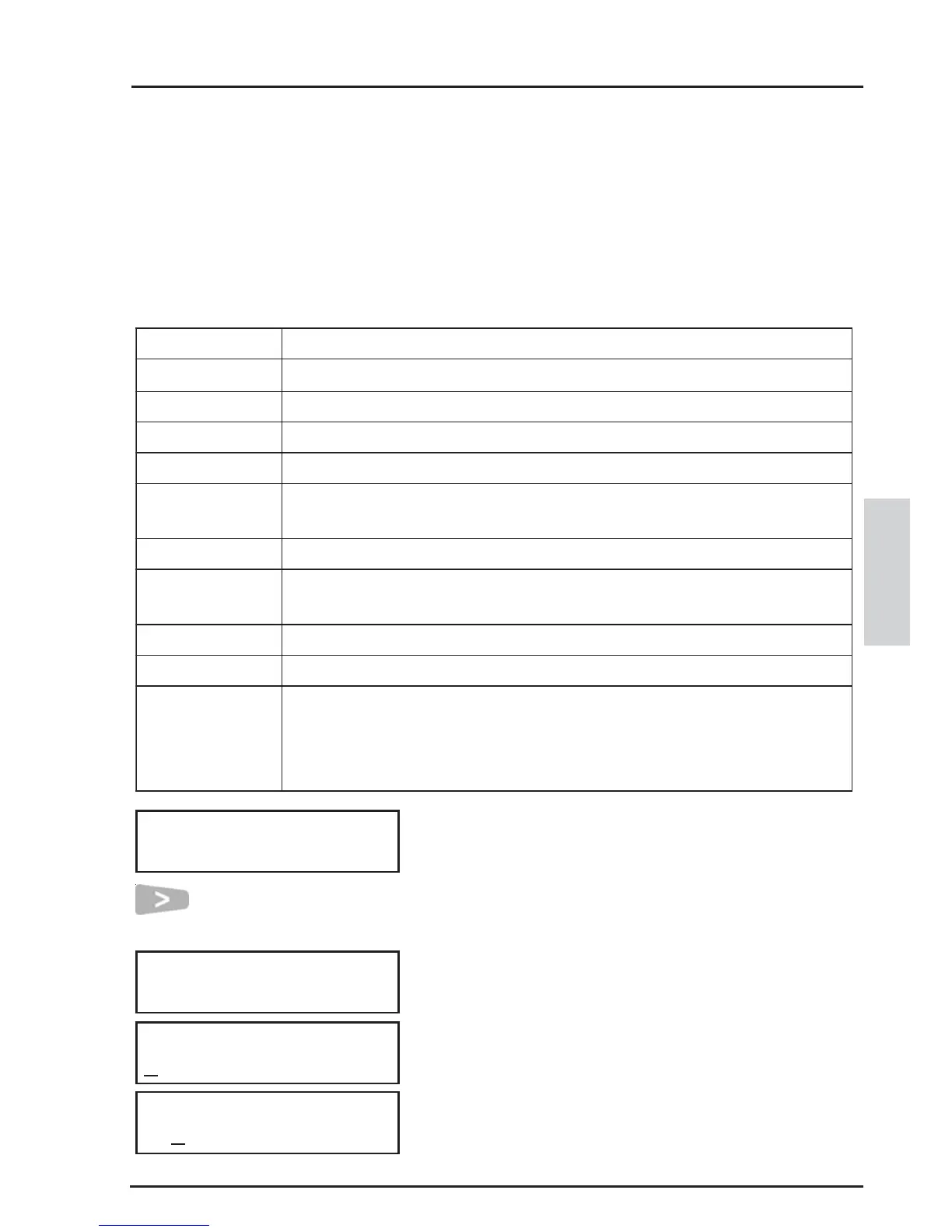61
CONCEPT 4000.CONCEPT 4000.
CONCEPT 4000.CONCEPT 4000.
CONCEPT 4000. User Manual.
USER EDIT
Press the <RIGHT> Arrow key to scroll through
Area names until the required Area is displayed.
(If you need to return to the start of the list at any
stage, press the <OFF> key)
Use the <DIGIT> keys to enter the Auxiliary ID,
Zone ID, or Area List Number.
Use the <RIGHT> arrow key to move the cursor.
Press <OFF> to remove an existing ID number.
The list of available actions is shown in the following table.
NOTES: 1. For Paradox Remotes, the ARM1 or ARM2 programming options
should be used to configure Area On/Off operations, rather than the
“Btn1” to “Btn4” actions.
2. For Paradox REM3 Remotes, it is not recommended to use the
“Qualify Aux” action if PIN codes are used, as each separate button
press will require PIN code verification.
noitcAnoitpircseD
*nOaerA.nOdenruteblliwaerAdetanimonehT
*ffOaerA.ffOdenruteblliwaerAdetanimonehT
*nOxuA.nOd
enruteblliwyrailixuAdetanimonehT
*ffOxuA.nOdenruteblliwyrailixuAdetanimonehT
*xuAelggoT.delggoteblliwyrai
lixuAdetanimonehtfoetatsehT
)nOyltnerrucfiffOdenrutro,ffOyltnerrucfinOdenruT.e.i(
mlAenoZenoZdetanimoneh
tnodetarenegeblliwmralAnA
)Q(mlAenoZehtfiylnotub,enoZdetanimonehtnodetarenegeblliwmralAnA
.woleb”yrailix
uAyfilauQ“eeS.nOsi”yrailixuAyfilauQ“
*nOtsiLaerA.nOdenruteblliwtsiLaerAdetanimonehT
*ffOtsiLaerA.ffOdenru
teblliwtsiLaerAdetanimonehT
*xuAyfilauQ yfilauQotsdnoceS01rofnOdenruteblliwyrailixuAdetanimonehT
.snoitc
a”)Q(mlAenoZ“&”nOtsiLaerA“,”nOaerA“eht
ehtnos/nottubMRAdetacidedeht,detcelessinoitcasihtfI:etoN
.nottub
sihtybdeifilauQebotdeenoslalliwsetomerxodaraP