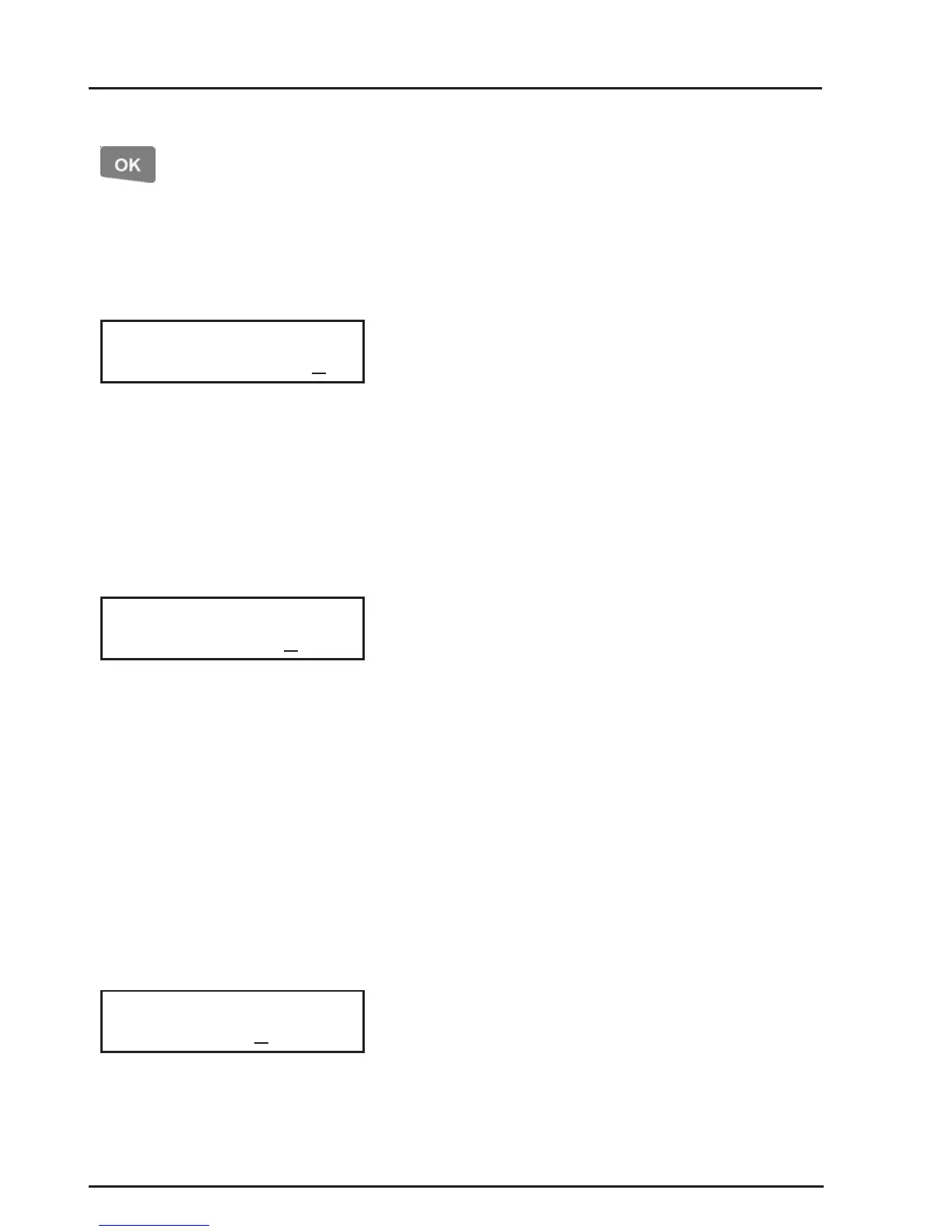62
CONCEPT 4000.CONCEPT 4000.
CONCEPT 4000.CONCEPT 4000.
CONCEPT 4000. User Manual.
When complete: <OK> key to move on to the
programming of the operations for Fob Buttons 2,
3 & 4, and then on to the Paradox REM1/2/3
programming options (or next User to program/
edit if prior to V7.62).
The RF Fob options allow the Paradox REM3
PIN code options to be programmed.
If set to “Y”, this Fob only accepts a 6-digit PIN.
If set to , “n” this Fob only accepts a 4-digit PIN.
If set to Yes, the relevant button actions will not
require a PIN code entry: P = PGM1 to PGM4.
A = Area On/Off.
The ARM1 options allow the ARM/Disarm
buttons on REM1 or REM2 Fobs, or the ARM/
OFF 1 buttons on REM3 Fobs to be programmed.
Not currently used. Leave set to “n’
Enables the ARM button.
Note: If the “Qualify Aux” option was selected for
a Btn1 to Btn4 action, it will also apply to the
REM1/REM2/REM3 ARM button
Enables the Disarm or OFF button.
Allows the Arm/Disarm-OFF buttons (if enabled)
to control an Area List instead of an Area.
Enter the Area number or Area List number to be
controlled by the ARM1 buttons.
[6] digit PIN Codes.
No PIN code for [P]GM
No PIN code for [A]rea control
Zone 3[1] trigger.
[A]rm button allowed.
[D]isarm/OFF button allowed.
Area [L]ist control.