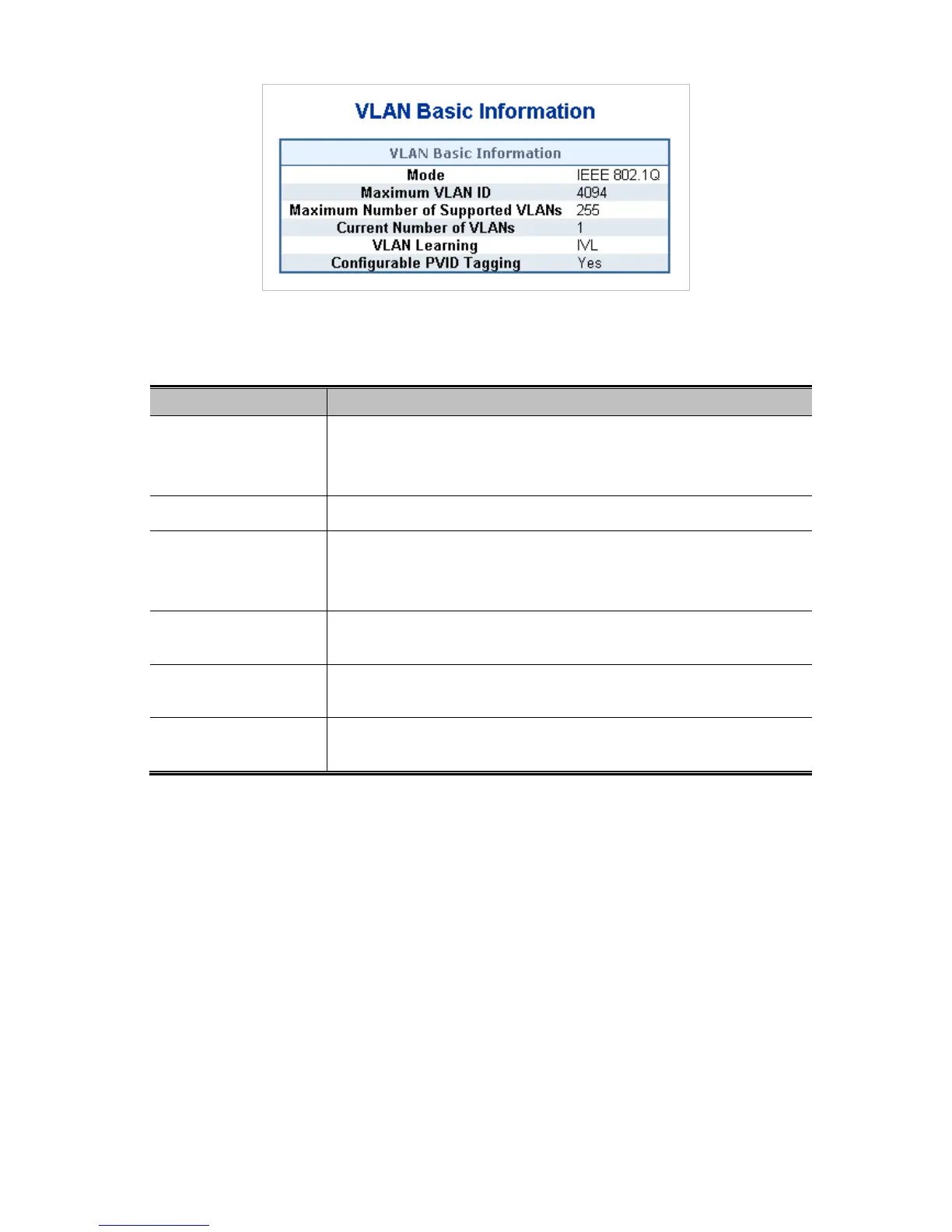Figure 4-6-1: VLAN Basic Information page screenshot
The page includes the following fields:
Object Description
• Mode
Display the current VLAN mode used by this Managed Switch
Port-Based
IEEE 802.1Q VLAN
• Maximum VLAN ID
Maximum VLAN ID recognized by this Managed Switch.
• Maximum Number
of Supported
VLANs
Maximum number of VLANs that can be configured on this
Managed Switch.
• Current number of
VLANs
Display the current number of VLANs
• VLAN Learning
Display the VLAN learning mode. The Managed Switch supports
IVL (IVL Independent vlan learning).
• Configurable PVID
Tagging
Indicates whether or not configurable PVID tagging is
implemented.
4.6.4 VLAN Port Configuration
This page is used for configuring the Managed Switch port VLAN. The VLAN per Port Configuration page
contains fields for managing ports that are part of a VLAN. The port default VLAN ID (PVID) is
configured on the VLAN Port Configuration page. All untagged packets arriving to the device are tagged
by the ports PVID.
Understand nomenclature of the Switch
■ IEEE 802.1Q Tagged and Untagged
