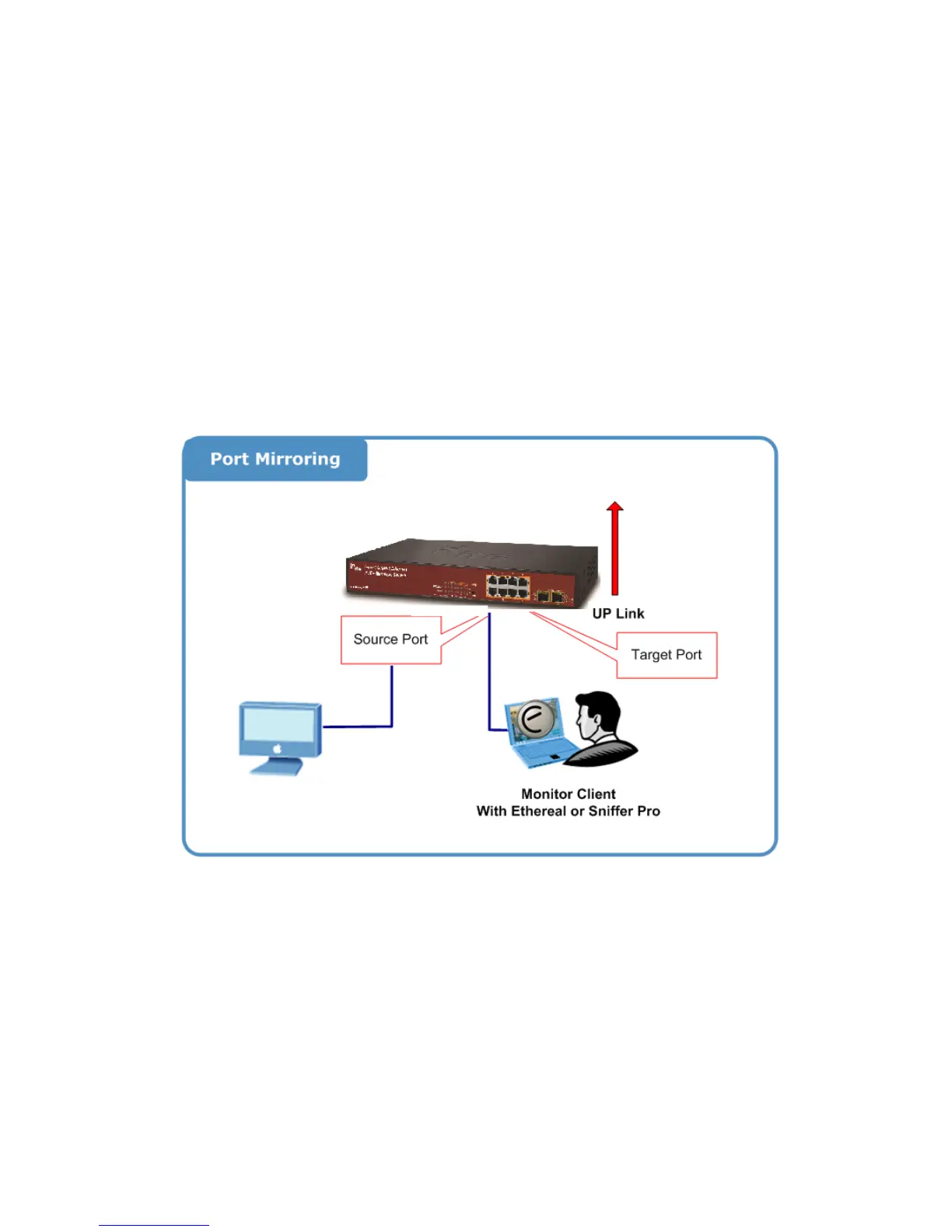4.4.6 Port Mirror
Configure port Mirroring on this page. This function provide to monitoring network traffic that
forwards a copy of each incoming or outgoing packet from one port of a network Switch to another
port where the packet can be studied. It enables the manager to keep close track of switch
performance and alter it if necessary.
• To debug network problems, selected traffic can be copied, or mirrored, to a mirror port where a
frame analyzer can be attached to analyze the frame flow.
• The Managed Switch can unobtrusively mirror traffic from any port to a monitor port. You can
then attach a protocol analyzer or RMON probe to this port to perform traffic analysis and verify
connection integrity.
Figure 4-4-6: Port Mirror application
The traffic to be copied to the mirror port is selected as follows:
• All frames received on a given port (also known as ingress or source mirroring).
• All frames transmitted on a given port (also known as egress or destination mirroring).
