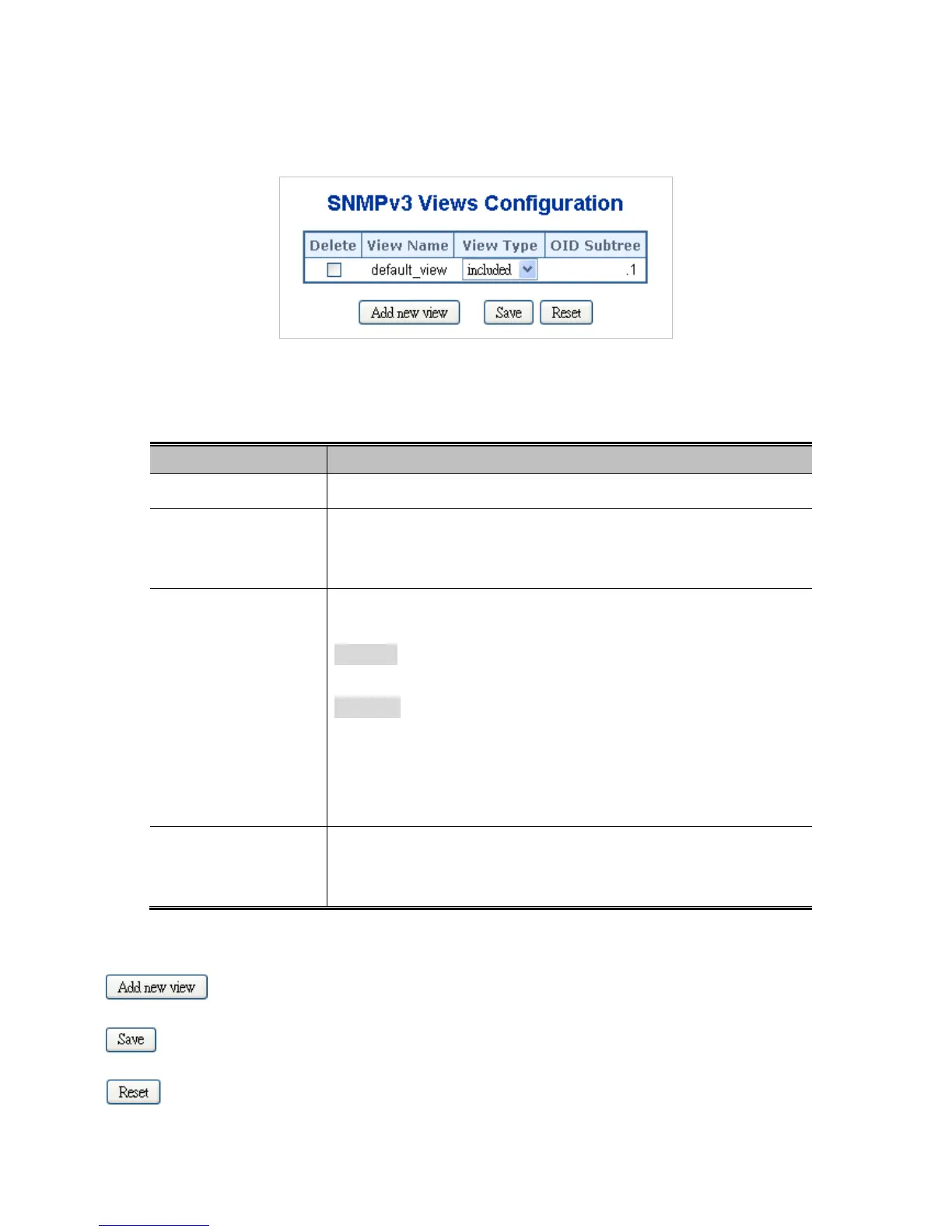4.3.4.4 SNMPv3 Views
Configure SNMPv3 views table on this page. The entry index keys are View Name and OID Subtree. The
SNMPv3 Views screen in Figure 4-3-7 appears.
Figure 4-3-7: SNMPv3 Views Configuration page screenshot
The page includes the following fields:
Object Description
• Delete
Check to delete the entry. It will be deleted during the next save.
• View Name
A string identifying the view name that this entry should belong
to. The allowed string length is 1 to 32, and the allowed content
is the ASCII characters from 33 to 126.
• View Type
Indicates the view type that this entry should belong to. Possible
view type are:
included: An optional flag to indicate that this view subtree
should be included.
excluded: An optional flag to indicate that this view subtree
should be excluded.
General, if a view
another view entry which view type is 'included' and it's OID
subtree overstep the 'excluded' view entry.
• OID Subtree
The OID defining the root of the subtree to add to the named
view. The allowed OID length is 1 to 128. The allowed string
content is digital number or asterisk (*).
Buttons
: Click to add a new view entry.
: Click to save changes.
: Click to undo any changes made locally and revert to previously saved values.
