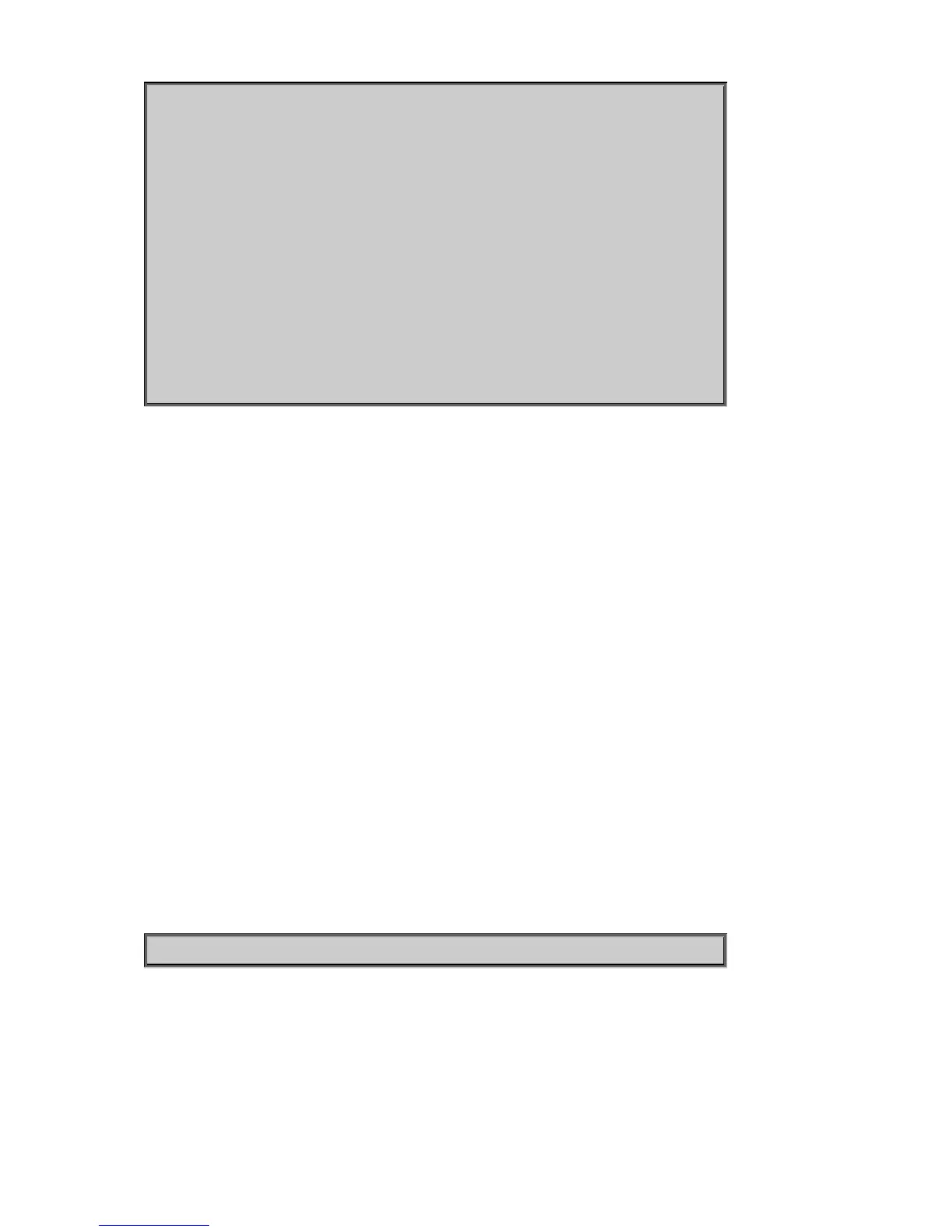None
Security Network Limit Mode
Description:
Set or show global enable.
Syntax:
Security Network Limit Mode [enable|disable]
Parameters:
enable : Globally enable port security
disable : Globally disable port security
(default: Show current global enable of port security limit control)
Default Setting:
disable
Example:
Enable the limit mode
-8P-2S:/>security network limit mode enable
Security Network Limit Aging
Description:
Set or show aging enable.
