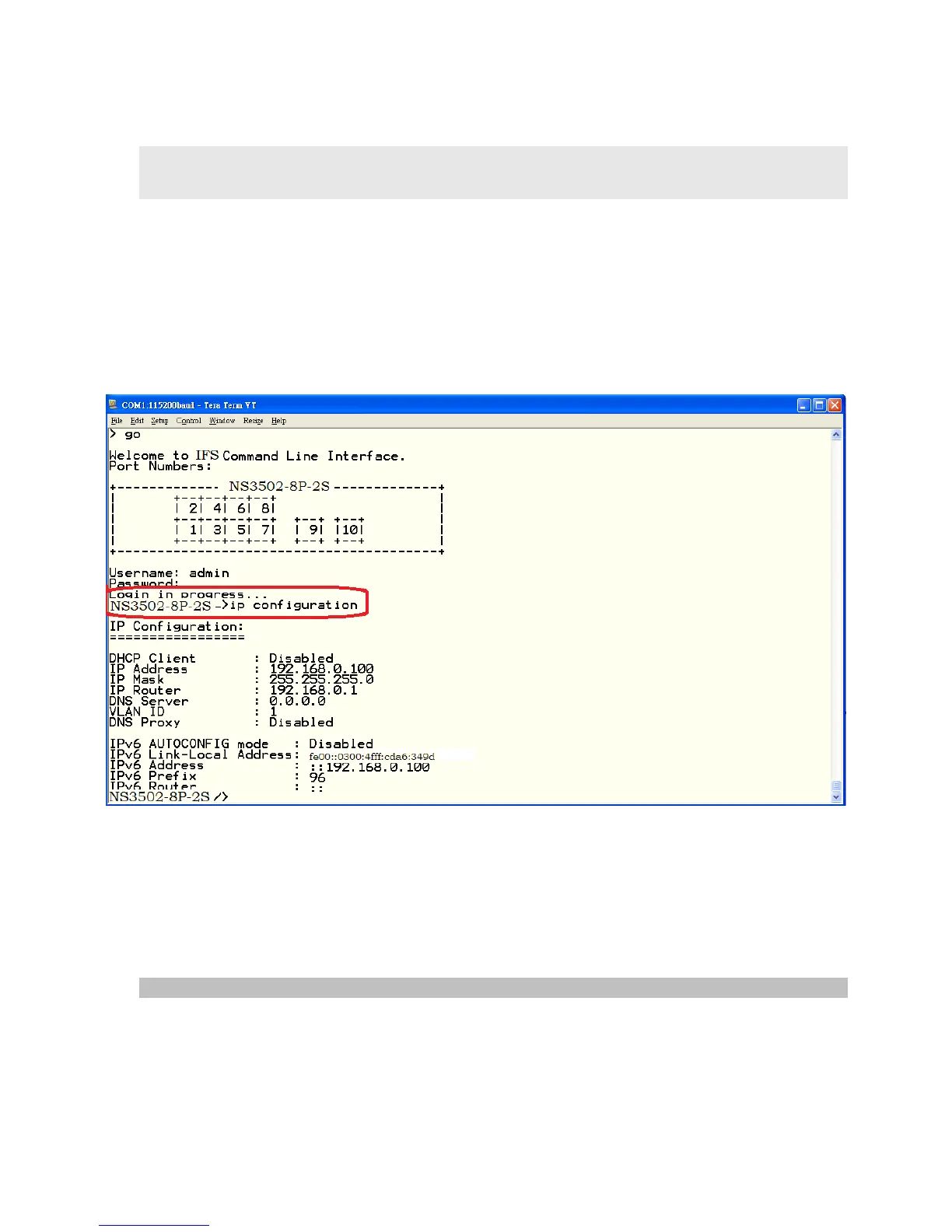Configure IP address
The IFS Managed Switch is shipped with default IP address as following.
IP Address: 192.168.0.100
Subnet Mask: 255.255.255.0
To check the current IP address or modify a new IP address for the Switch, please use the procedures
as follow:
Show the current IP address
1. On ”NS3502-8P-2S/> ” prompt, enter “ip configuration”.
2. The screen displays the current IP address, Subnet Mask and Gateway. As show in Figure 5-2.
Figure 5-2: Show IP information screen
Configure IP address
3. On “NS3502-8P-2S/> ” prompt, enter the following command and press <Enter>. As show in
Figure 5-3.
NS3502-8P-2S/> ip setup 192.168.0.101 255.255.255.0 192.168.0.253 1
The previous command would apply the follow settings for the Switch.
IP: 192.168.0.101
Subnet Mask: 255.255.255.0
Gateway: 192.168.0.253
VLAN ID: 1
