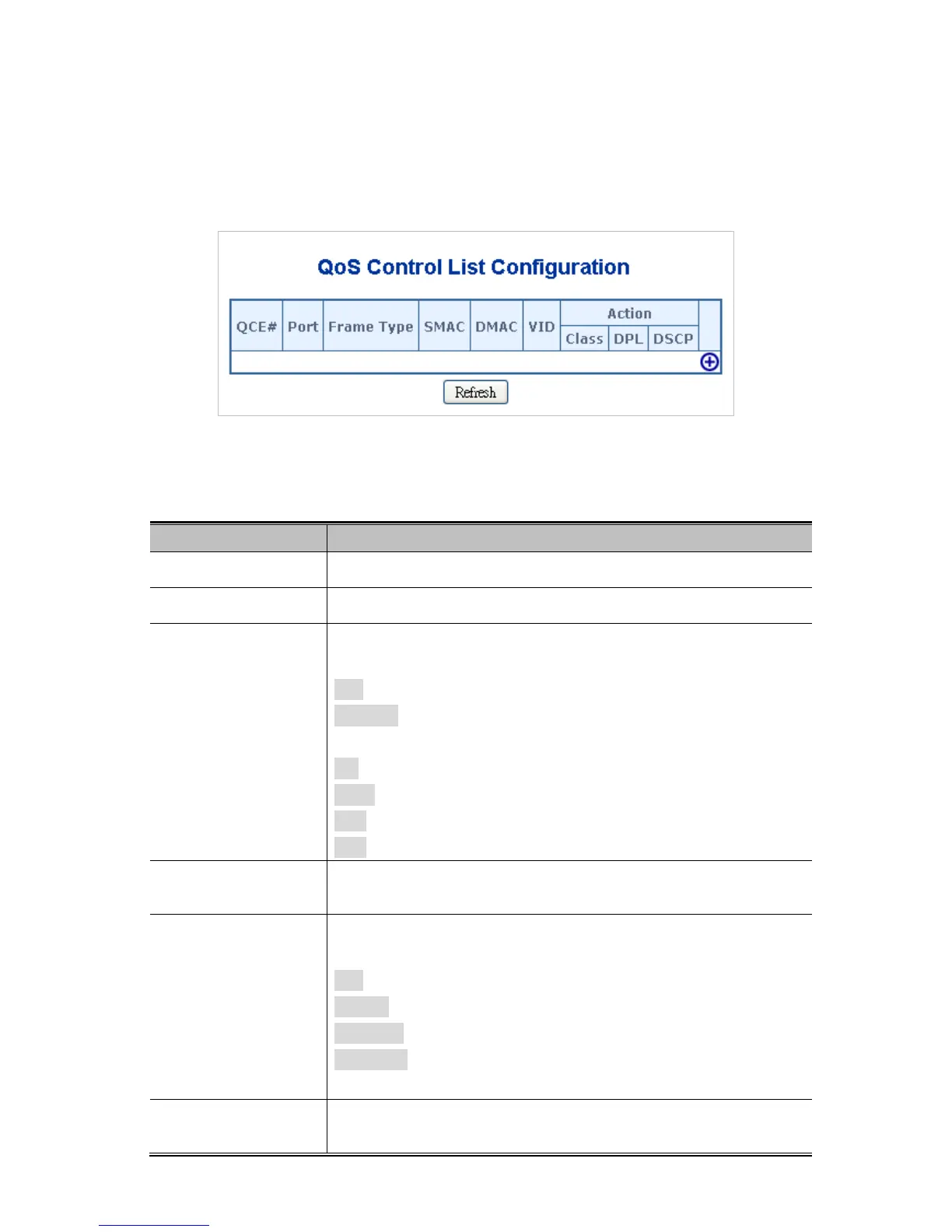4.9.11 QoS Control List
This page shows the QoS Control List (QCL), which is made up of the QCEs. Each row describes a QCE
that is defined. The maximum number of QCEs is 256 on each switch.
Click on the lowest plus sign to add a new QCE to the list.
The QoS Control List screen in Figure 4-9-13 appears.
Figure 4-9-13: QoS Control List Configuration page screenshot
The page includes the following fields:
Object Description
• QCE#
Indicates the index of QCE.
• Port
Indicates the list of ports configured with the QCE.
• Frame Type
Indicates the type of frame to look for incoming frames. Possible
frame types are:
Any: The QCE will match all frame type.
Ethernet: Only Ethernet frames (with Ether Type 0x600-0xFFFF)
are allowed.
LLC: Only (LLC) frames are allowed.
SNAP: Only (SNAP) frames are allowed.
IPv4: The QCE will match only IPV4 frames.
IPv6: The QCE will match only IPV6 frames.
• SMAC
Displays the OUI field of Source MAC address, i.e. first three octet
(byte) of MAC address.
• DMAC
Specify the type of Destination MAC addresses for incoming
frame. Possible values are:
Any: All types of Destination MAC addresses are allowed.
Unicast: Only Unicast MAC addresses are allowed.
Multicast: Only Multicast MAC addresses are allowed.
Broadcast: Only Broadcast MAC addresses are allowed.
The default value is 'Any'.
• VID
Indicates (VLAN ID), either a specific VID or range of VIDs. VID can
be in the range 1-4095 or 'Any'
