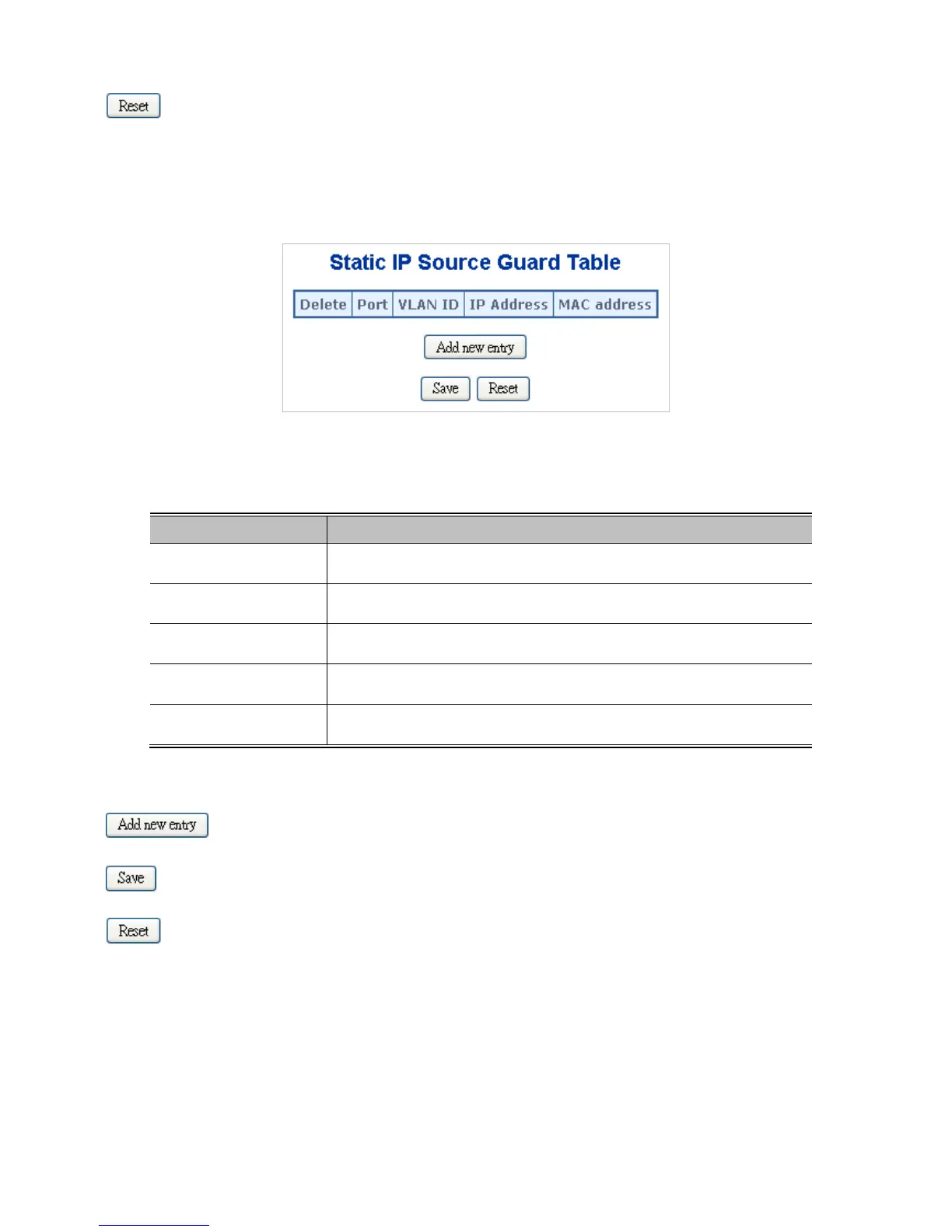: Click to undo any changes made locally and revert to previously saved values.
4.12.11 IP Source Guard Static Table
This page provides Static IP Source Guard Table. The Static IP Source Guard Table screen in Figure
4-12-11 appears.
Figure 4-12-11: Static IP Source Guard Table screen page screenshot
The page includes the following fields:
Object Description
• Delete
Check to delete the entry. It will be deleted during the next save.
• Port
The logical port for the settings.
• VLAN ID
The VLAN ID for the settings.
• IP Address
Allowed Source IP address.
• MAC Address
Allowed Source MAC address.
Buttons
: Click to add a new entry.
: Click to save changes.
: Click to undo any changes made locally and revert to previously saved values.
4.12.12 ARP Inspection
ARP Inspection is a secure feature. Several types of attacks can be launched against a host or devices
connected to Layer 2 networks by "poisoning" the ARP caches. This feature is used to block such
attacks. Only valid ARP requests and responses can go through DUT. This page provides ARP Inspection
related configuration. The ARP Inspection Configuration screen in Figure 4-12-12 appears.
